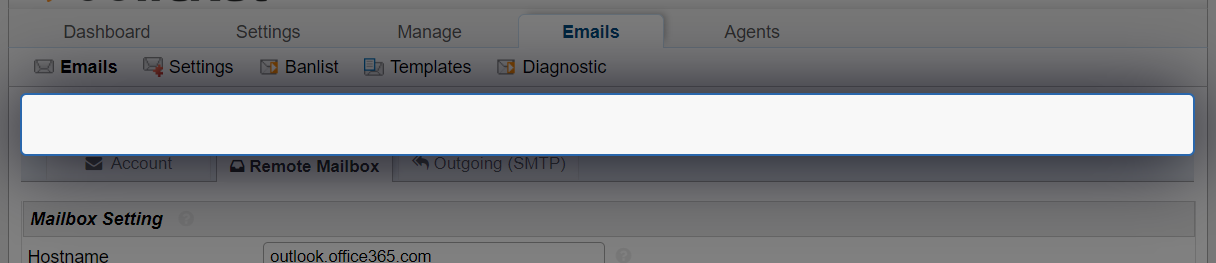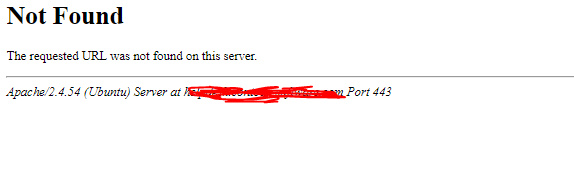- Best Answerset by dschuett
so evidently what worked was basically removing restrictions on azure then putting them back once its logged in. it is s security risk to a point. this is what MS sent me to fix it
- Log in to the Azure Active Directory admin center.
- Go to Enterprise applications > Consent and permissions > User consent settings.
- Under User consent for applications, select Allow user consent for apps
then i put it back to normal after its logged in, once it has its keys it seemed to work