I have the same issue with all of the v1.17 release candidates (RC1, RC2, RC3 & RC4) and none of them will load any of the phar files from the plugins directory, they come up with the following error when you try and add a plugin
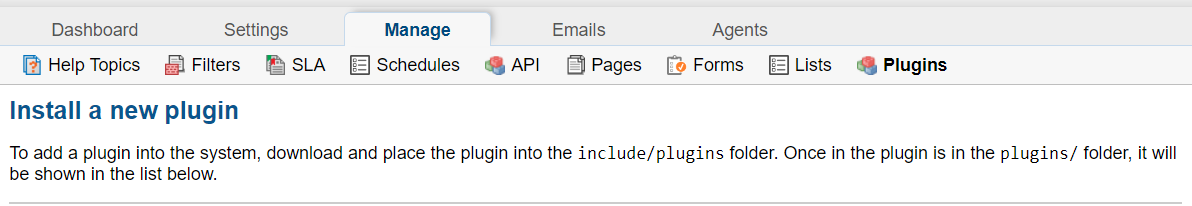
If you install an older version and then upgrade to any of the above release candidates, the plugins are there as long as you have loaded them from the previous version.
Any new phar files you put in the directory do not show.
For the time being a workaround is to download the osTicket-plugins zip from Peter Rotich's repo and copy over the folders of the plugins you want to install so they show up in the list of available plugins to install.
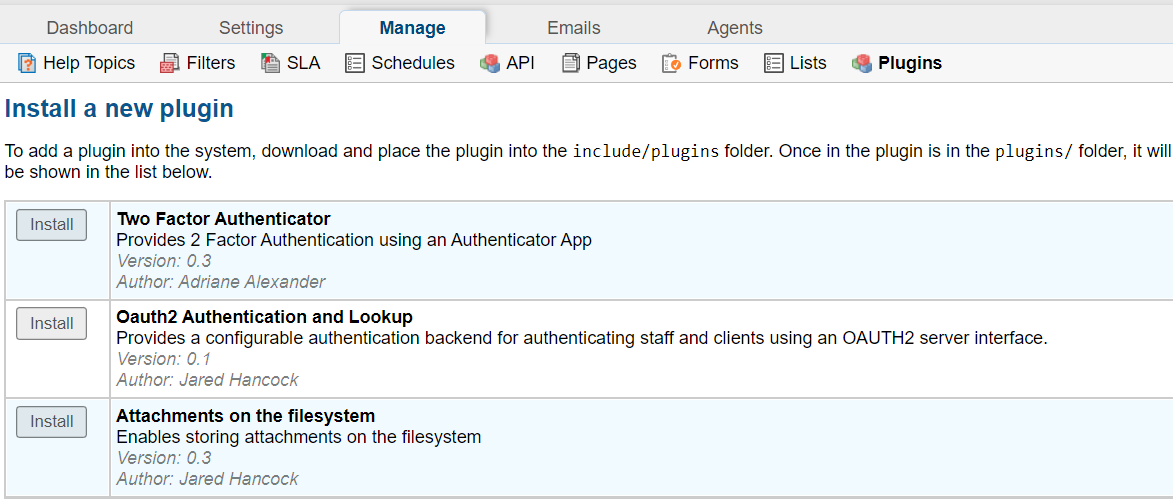
Once they are enabled you can then put the phar files in the plugin directory and edit the database so that it uses the phar file rather than the raw files in directories.
You will need to edit the plugin table and change the install_path column so that the name has a .phar on the end and also change the isphar column from a 0 to a 1
So it would originally look like this
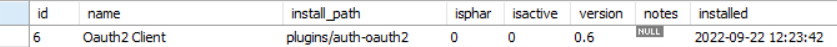
You will need to change it to look like this
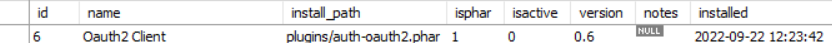
Now you can safely delete the plugin direcories uploaded from the above repo from the include/plugins directory so you only have the phar files to look like this

I have tried the fix of AddType application/x-httpd-php .php .phar to see if that helps, but it makes no difference.
I know phar files are working as the English (Great Britain) language phar file is loading fine on a fresh install of any of the RC's.
Hope this helps others when trying to install plugins on the latest release candidates for testing.