Hi,
I started having this problem on an older installation of 1.15.x (1.15.3) and tried to understand the root cause then I upgraded to the latest stable 1.15.7 but still no joy.
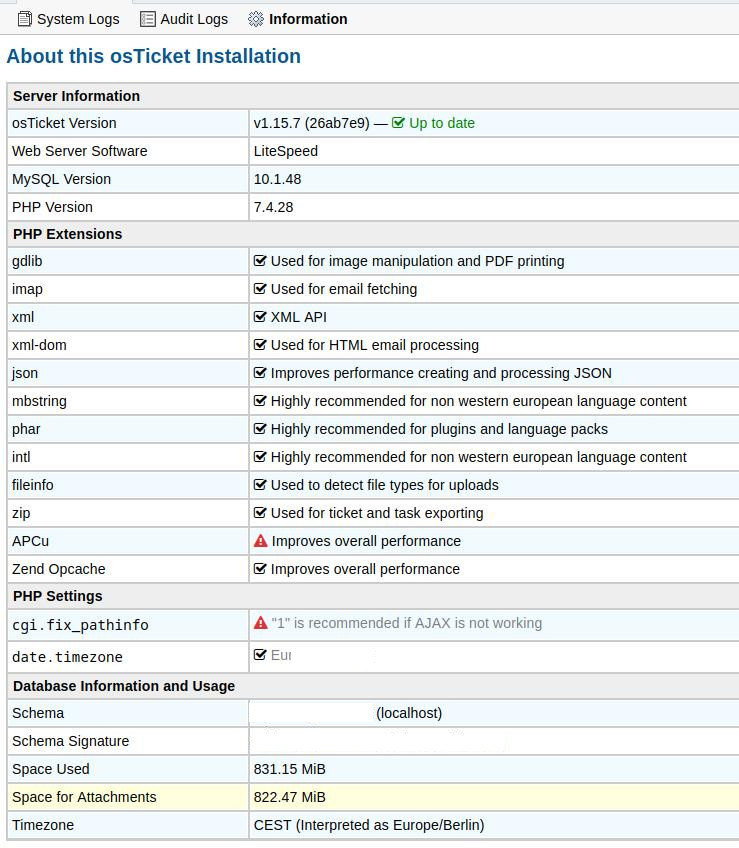
The save to filesystem plugin is enabled (has also been updated to the latest) and selected in settings.
It seems it save the file in the database but ONLY SOME files end up on the filesystem. I am trying to understand what is the pattern.
I set the permissions on that directory to 0751.
I tried to upload from Firefox and Chrome no difference.
The filename is displayed as attached but when you want to download it it comes up with a blank page. Before it was downloading a file with 0 kB size.
Please note that both upload_max_filesize and post_max_size are set high to 512M on the server. The files I tried to upload are under 300MB.
Even changing to database from filesystem as storage does not make any difference which indicates a more profound issue. Not sure if some caching can impact this.
I also get these errors via email:
(root)/storage/Y/Yg4kaXt_0_Kzn8G8DmMpSIvZ-fSbi558: Unable to read from file
#0 (root)/include/class.file.php(123): FilesystemStorage->passthru()
#1 (root)/include/class.file.php(283): AttachmentFile->sendData(false)
#2 (root)/file.php(68): AttachmentFile->download(NULL, 'attachment', '1650672000')
#3 {main}
Please advise.
Best regards