Hello,
I encounter a really weird issue.
This morning, I have a look at new tickets to manage. But I can not open any tickets created since last friday. When I click on a ticket recently created, it loads forever and and after some time, it displays an, incomplete ticket (see picture).
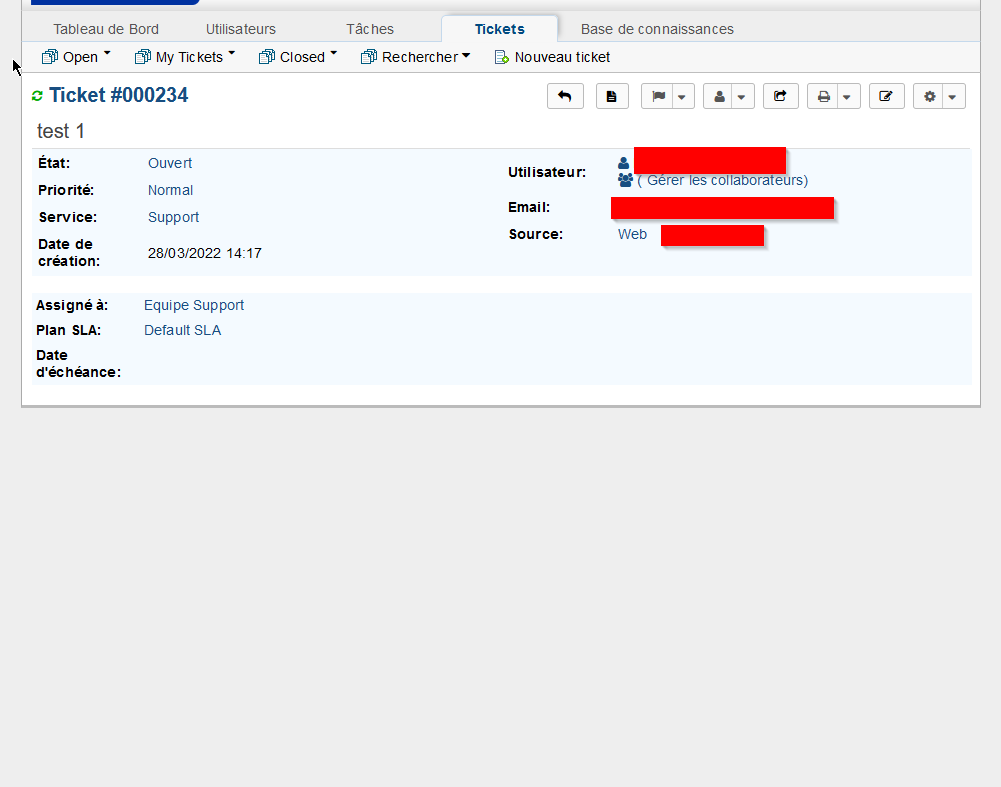
If I click on a ticket that was created before last friday, it displays smoothly.
Of course, nothing has changed on the server, nothing has changed in osticket configuration during the weekend.
I tried to investigate, and I logged as a user lambda to create a new ticket. And it doesn't runs as it should. I can access the interface to write my ticket, but when I click on "Create" it takes longer than usually and it loads a totally blank page.
After logging back to my administrator account, the ticket is created and appears in the "my tickets" list. But it can not be displayed as described before. I verified the mysql database through phpmyadmin, the ticket seems to be correctly stored as I can find the different information that I wrote when I created the ticket. But I'm not an expert of mysql and I can not tell if every fields are correct.
Once again, every "old" tickets can be access smoothly as usual.
One information that maybe intersting, but I don't want to push you forward a wrong clue : I'm in France, and this weekend, we've changed the time. At 2 o'clock, we have to forward our watch to 3 o'clock.
So I had a look at different system information and that's where it's beginning more weird. My osticket installation information tells /!\date.timezone defaut timezone is highly recommended
So I opened mysite.com/info.php to confirm that it uses /etc.php.ini, I edited it and there was nothing mentionned at ;date.timezone= . So I replaced by date.timezone = "Europe/Paris". I restarted the httpd server but osticket keeps telling /!\date.timezone defaut timezone is highly recommended and info.php keeps telling date.timezone no value no value, as if nothing was changed.
Maybe I'm spending my time for nothing and this has nothing to do with my problem.