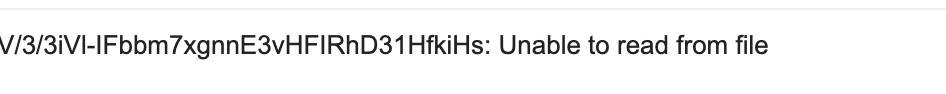- Edited
Sounds like the server has some issues. I’d look at the logs on the server to see if there are any related errors. If you are using a shared host then maybe they have some weird security policies blocking some of the requests.
Also, you are using a version that is extremely old and outdated and vulnerable to serious security vulnerabilities. It’s highly recommended that you upgrade ASAP.
Cheers.