Thanks for your info. That is what I thought. Could you tell me where is the code for the user auto assign? Maybe I can simply modify the code to check the receipt's domain name, instead of sender's domain name.
Yynienjcn
- Jan 25, 2023
- Joined Nov 22, 2021
- 0 best answers
Hello,
I know we can auto assign users to organization base on the email domain. But I have other requirement for user organization auto assign.
We have one osTIcket for different branch office, and each support team has their own email address, for example, support@usa.company.com, support@canada.company.com, support@mexico.company.com. Our client will send email to our support team base on their region. How can I configure osTicket to assign users to different organizations (our branch office in this case) base on the destination email address.
For example, when client send ticket from usera@yahoo.com to support@usa.company.com, client will be auto assigned to organization USA, if client send ticket from userb@hotmail.com to support@canada.company.com, client will be auto assigned to organization Canada.
Thanks for the help.
The issue is fixed, the plugins works great with osTicket V1.15.4. The issue I had before was caused be misconfiguration in Azure. When I set Enterprise Application properties "Assignment required" to "No". I can sign with my office365 account properly.
Thanks for the great Plugin.
Hello, I am able to configure the plugin, and go through the windows login. However after login, microsoft said I couldn't sign in
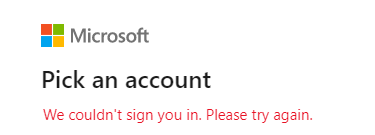
I don't know what's the reason, when I checked OSticket with local login, I found when I enabled this plugin, this authentication method is not listed in Authentication Backend list, maybe that prevent MS authentication.Can anybody give me some helps?
Thanks
