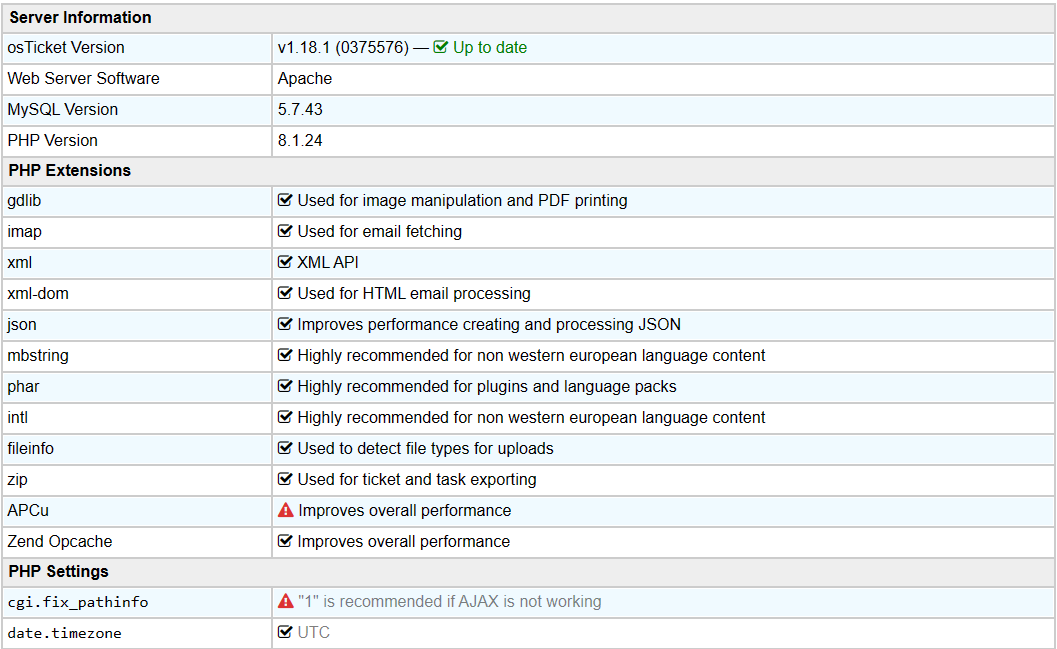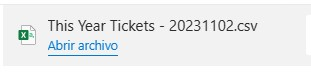
Indeed, // those lines ended up generating the report correctly!!
Thanks a LOT for your help, I really admire the collaboration of the OpenSource community. You're the best!
Have a great day and week!
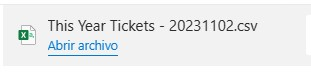
Indeed, // those lines ended up generating the report correctly!!
Thanks a LOT for your help, I really admire the collaboration of the OpenSource community. You're the best!
Have a great day and week!
The host (Godaddy) indicates that there is no rule that could block the request.
A permissions problem perhaps? But I tried giving 777 access to the entire osticket folder and the same thing happens.
Here is some more info from the navigator:
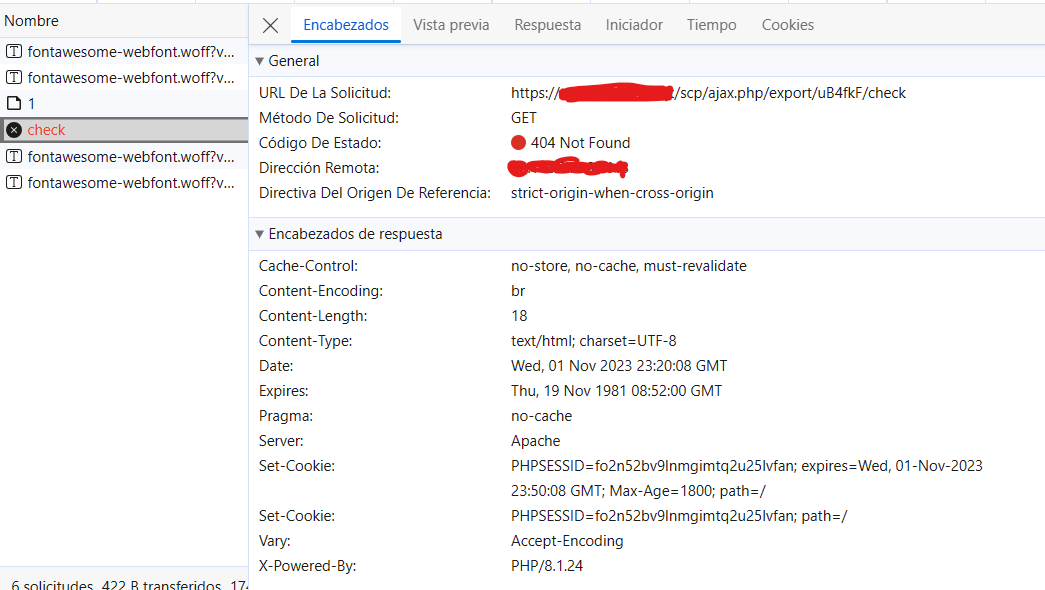
I'm running out of ideas 
KevinTheJedi Here is a detail from the console
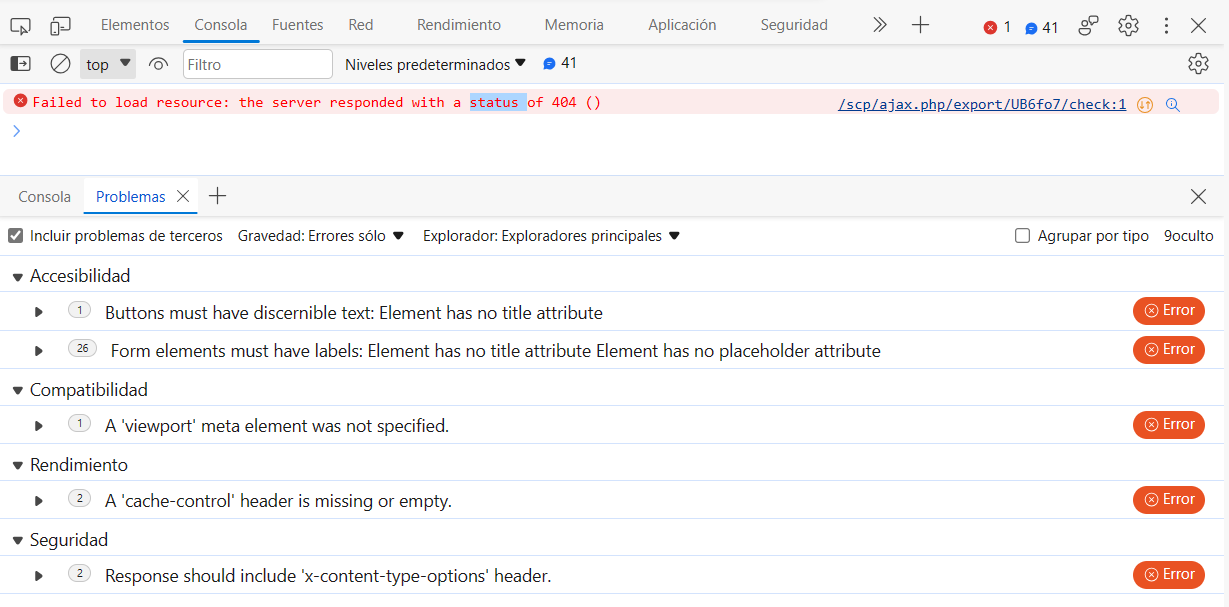
KevinTheJedi Hi and thanks for the quick answer, there isn't any lines about this issue in the PHP error_log. It seems to be another thing.
By the other hand, i already did a clean installation by the traditional way downloading it from the official webpage you shared, and the issue stills remains with the same error:
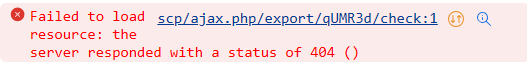
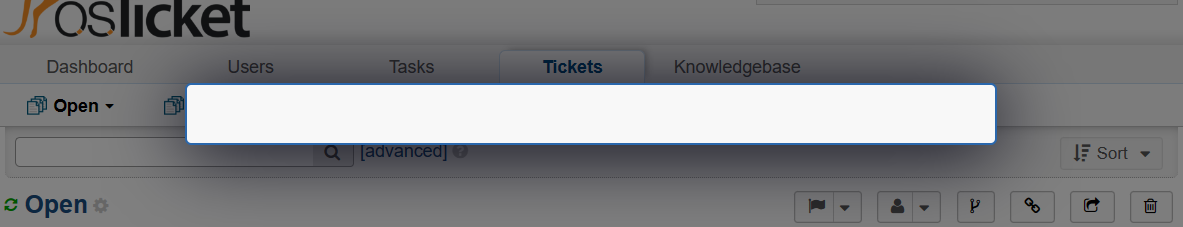
Any ideas?
Hi everyone, I hope you are doing well!
I need your help as I am not able to export tickets from OsTicket 1.18.x.
I performed the clean installation using Installatron (cPanel) in PHP 8.1, everything works perfectly, I even have oAuth for login with 365, but this failure kills me since I cannot generate reports and information.
The strange thing is that there is no problem with the export of users, only the tickets export fail.
Error:
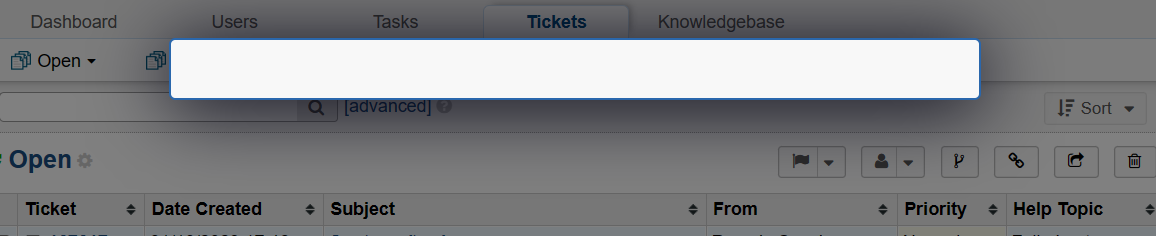
Console details:
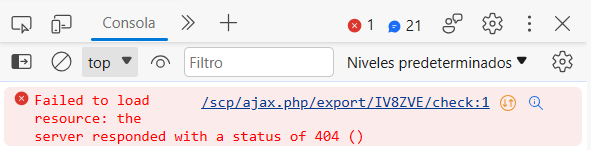
When clicking in console details:
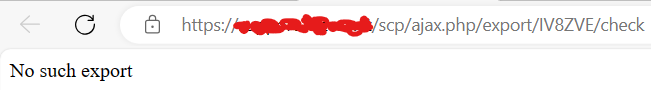
Server Info: