Are you opening the database before running those commands? It should also say Query OK.
admin_dl@troubletickets:~$ mysql -u root -p
Enter password:
Welcome to the MariaDB monitor. Commands end with ; or \g.
Your MariaDB connection id is 2319
Server version: 10.3.25-MariaDB-0ubuntu0.20.04.1 Ubuntu 20.04
Copyright (c) 2000, 2018, Oracle, MariaDB Corporation Ab and others.
Type 'help;' or '\h' for help. Type '\c' to clear the current input statement.
MariaDB [(none)] USE osticket_db;
Reading table information for completion of table and column names
You can turn off this feature to get a quicker startup with -A
Database changed
I only chose 3 columns to return as filling this with the entire table data would be hard to read
MariaDB [osticket_db]> select staff_id, username, dept_id from ost_staff where username='kreeves';
+----------+----------+---------+
| staff_id | username | dept_id |
+----------+----------+---------+
| 21 | kreeves | 7 |
+----------+----------+---------+
1 row in set (0.002 sec)
MariaDB [osticket_db]> update ost_staff set passwd = md5('Password4321!') where staff_id='21';
Query OK, 1 row affected (0.054 sec)
Rows matched: 1 Changed: 1 Warnings: 0
MariaDB [osticket_db]>
I created this test user just now with a different password other than Password4321!. Changed it using the MySQL CLI and was able to log in.
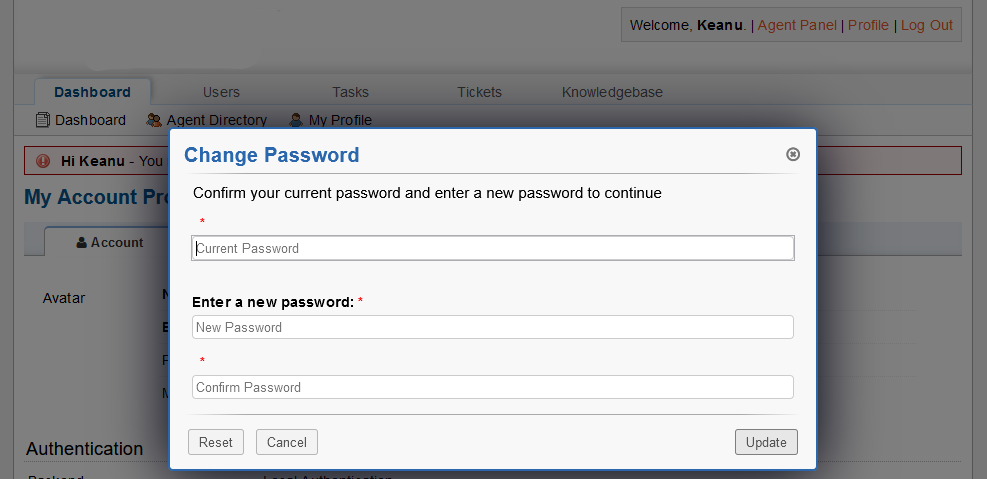
--edited to make it easier to read--