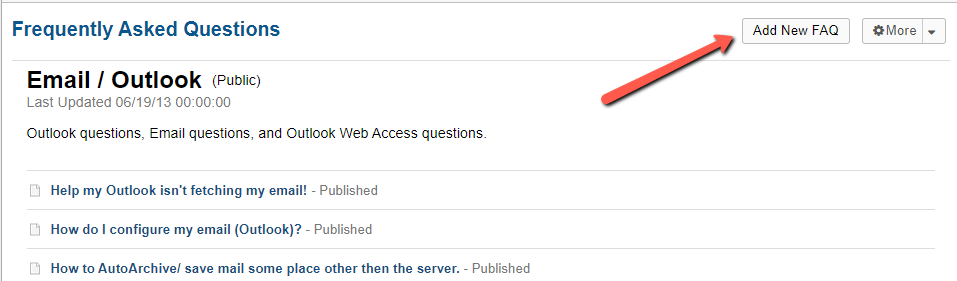First go to: Admin panel -> Settings -> Knowledgebase
ensure that *Enable Knowledge Base** is checked.
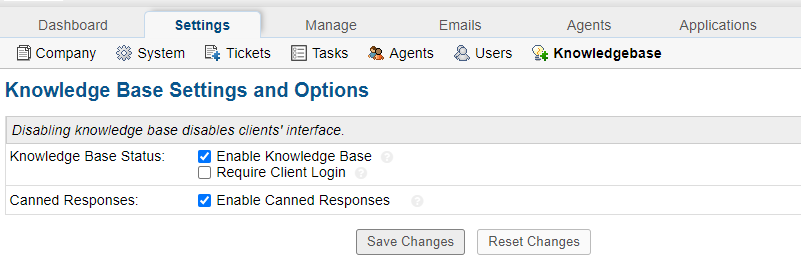
Go to: Agent panel -> Knowledgebase
Click on Categories.
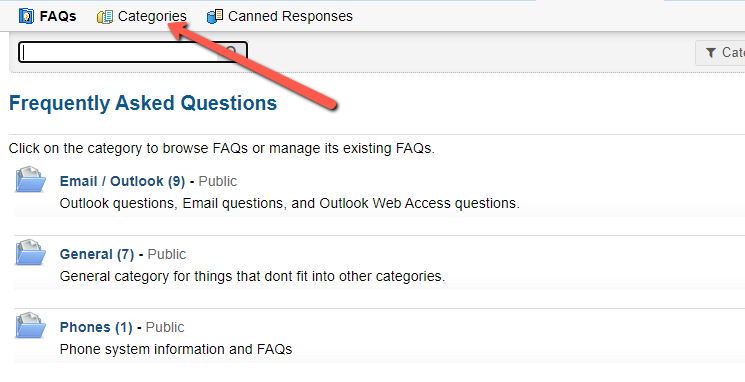
You should see something like this:
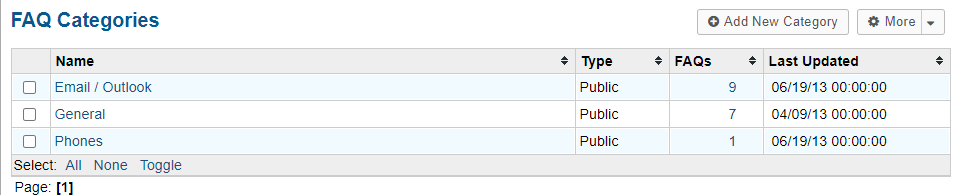
To add a new category click Add New Category
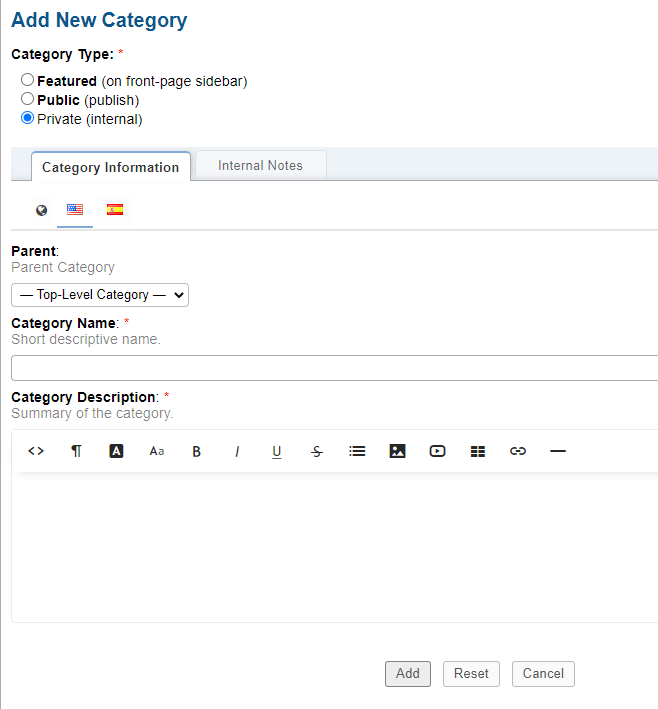
Public is for client facing Categories. You need one Public for Users to be able to see them.
Private is for Agents. You will need one for Agents to be able to see them.
Once you have one of each.
Go to Go to: Agent panel -> Knowledgebase
Click on a Category.
You should have an Add New FAQ in the upper right. Click on it and add a FAQ.