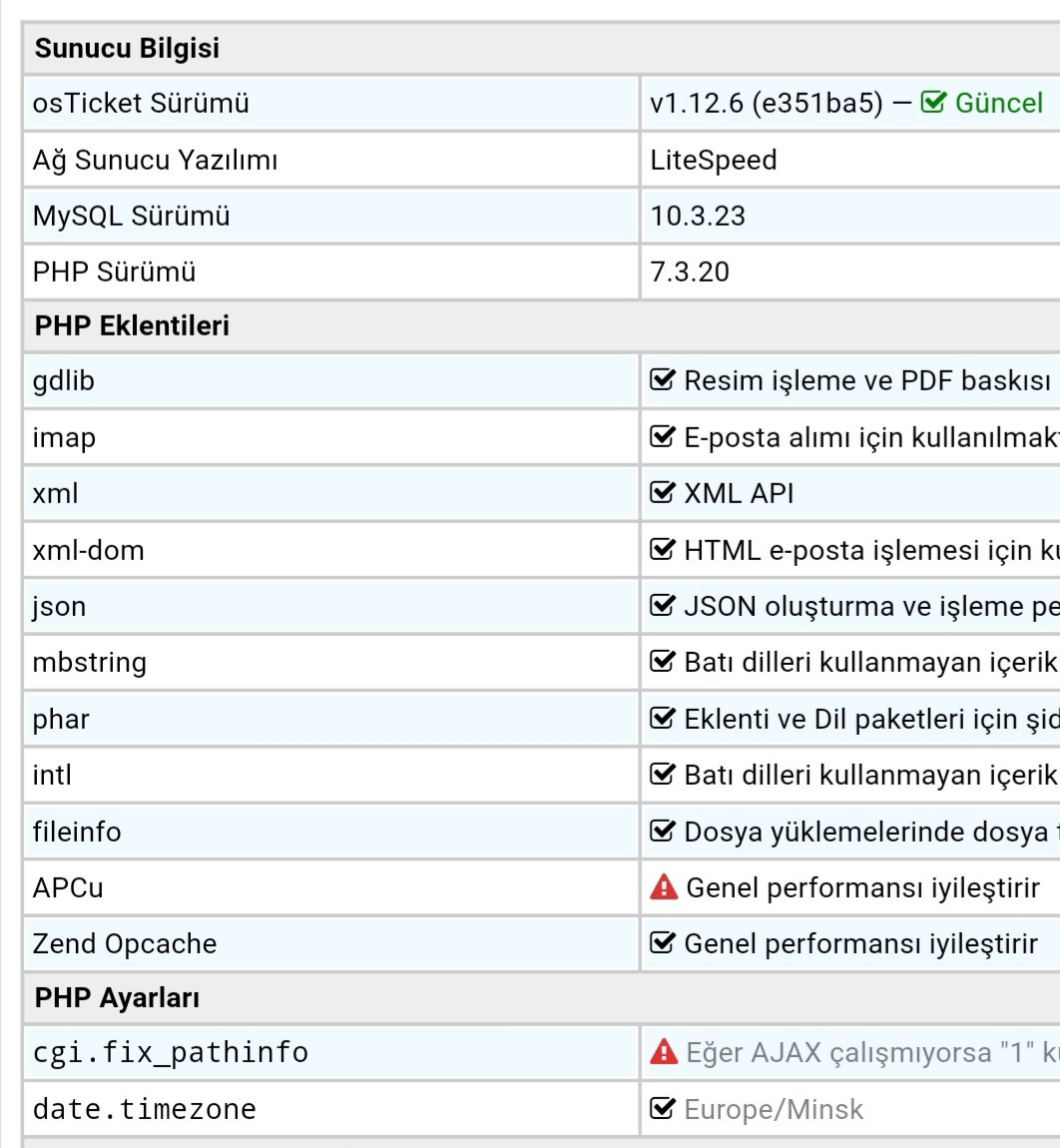Hello there,
I want to add a new area to the open and closed parts at the top. I actually added it, but in the open ticket section, only open, closed, archived options are available. My addition does not come out. I want the field I want to appear in the open ticket status section and move it to the field I just added when I select it. Is this possible?
add new title
Please help us to help you by reading and following the posting guidelines located in this thread: Please read before requesting assistance. The more information you give us the better we will be able to assist you. Thank you.
Environment details? (see Admin panel -> Dashboard -> Information)
Please post your screen shots here on the forums. I have no interest in going to a site that I do not know or trust.
Up
You have not replied to my last response in a meaningful way. Please do so.
You asked for a screenshot of the information section, I added it. What else do you need to support me?
Thank you
This thread has 0 screen shots attached to it.
This thread has no environment information.
ntozier I added it 8 days ago, I can see the picture. I added a new link at the bottom. Thank you
https://ibb.co/q9hWhL5
Well 1 out of 3 isn't bad. Not real sure what you are trying to accomplish though. I bet the other two would clarify.
Create a new Status (call it X).
Create a new Queue (call it X). It displayes tickets with Status X.
- Edited
ntozier Thank you for your answer.
Actually I am doing as you said, but when I select X in the status section, it does not send it to the category named X. Because in the Ticket Status section, it is not possible to redirect X (picture x1) from the state field to x.
Images:
X
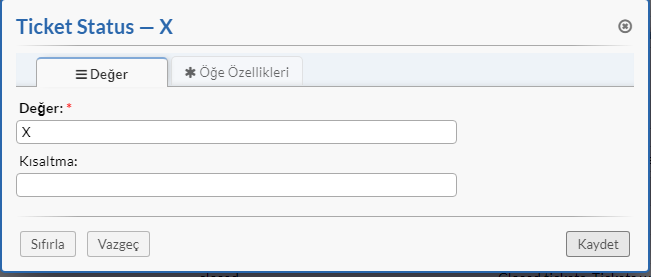
X1
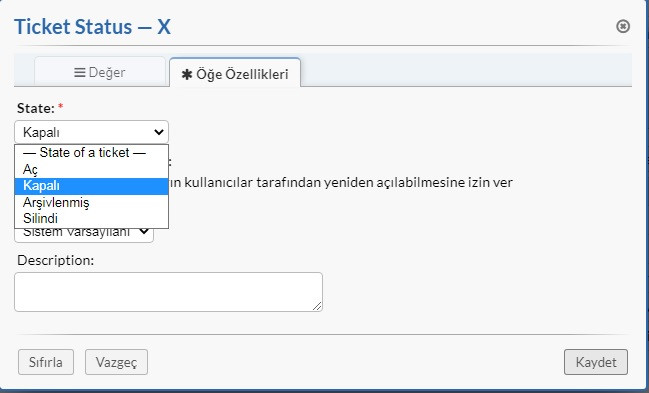
X2
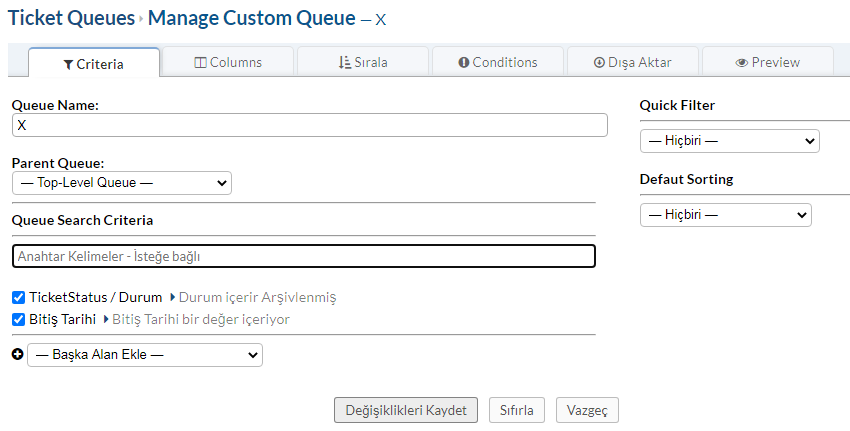
X3
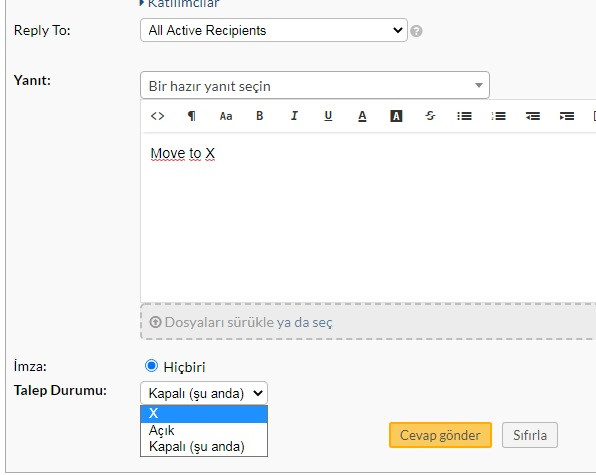
X4
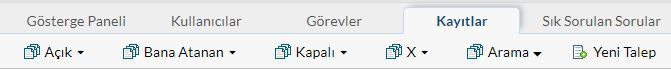
Can't read most of that. But I do that same thing with a couple statuses and it works fine for me.
Sorry but I do not currently have a non production site with which to do this on and do not want to do that on my production site(s).
Since the new version was released (1.14.3) I will likely have a test bed setup again in the next few days however if you want to wait that long.
@ntozie Hi,