@sipe
When you go to the template above, it should look like this:
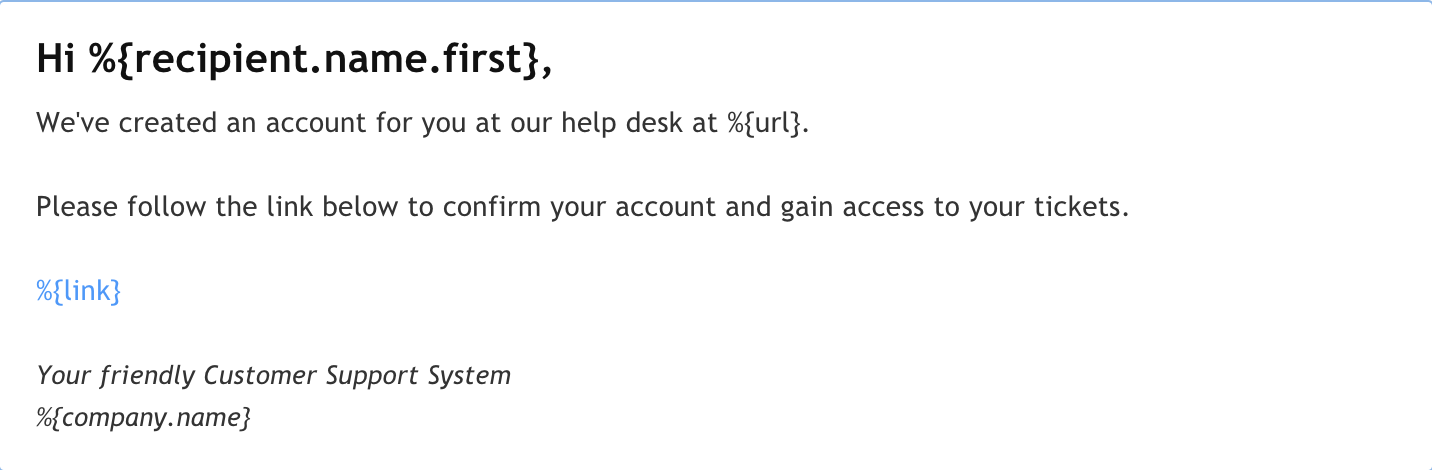
Now, when you click the link you will get a popup to Edit like so:
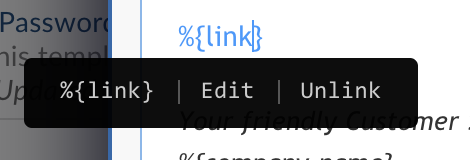
Once you click Edit you should see the link Text and URL which should look like:
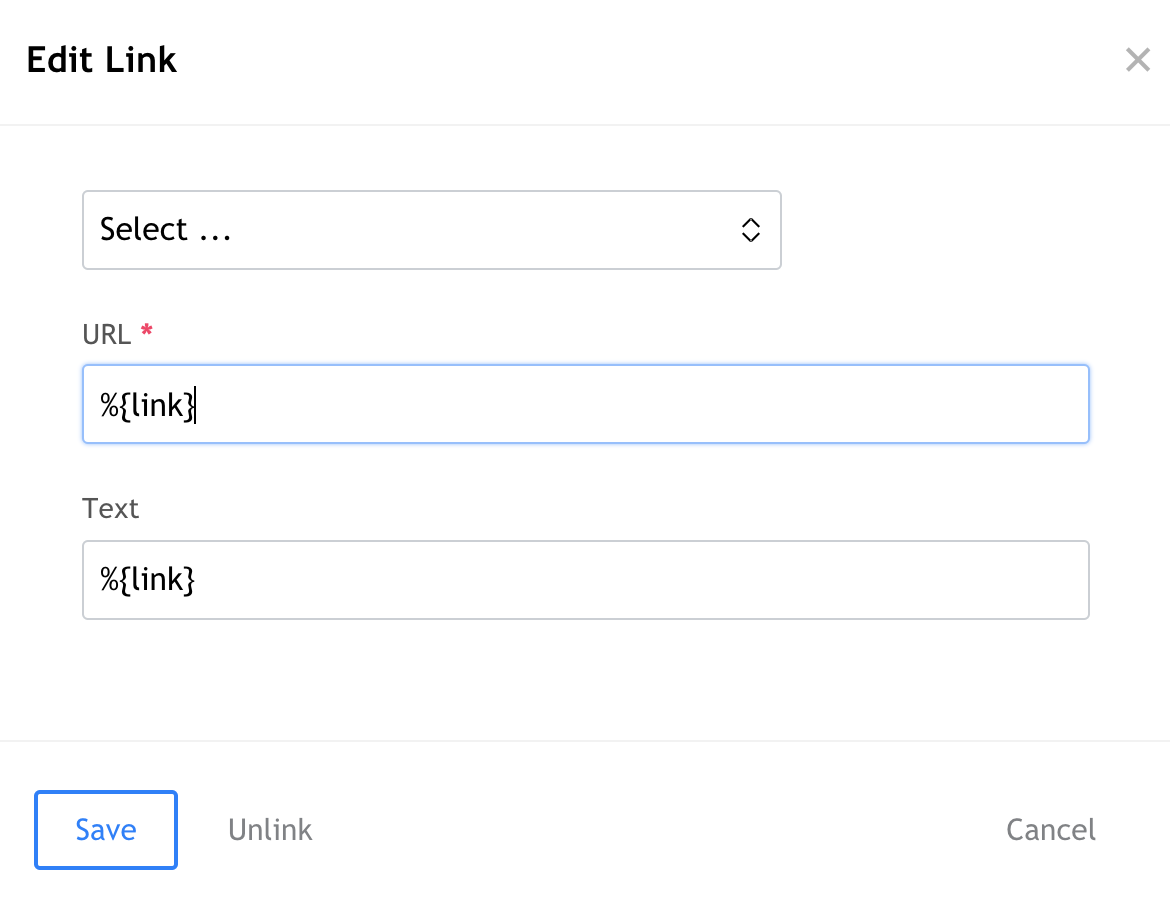
If your template is the same then you will need to also check Admin Panel > Settings > System > Helpdesk URL to see if this is accurate.
Cheers.