Hello,
I had the exact issue and was looking for a solution, and I think I just find a workaround. This worked for me, and if you want to try, please do it at your own risk 🙂
1 - First, add the custom columns to "Columns" in Queues settings page so that you can see the details of them for the next step.
(I have two columns named "IT-Having Issue With" and "Maint-Having Issue With")
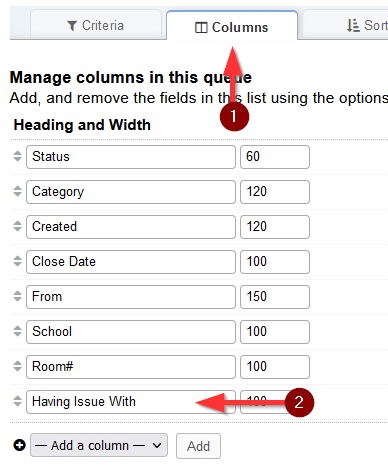
2 - Open the database on phpMyAdmin and find the custom columns in ost_queue_column table you want to add to Export and note the value in the primary column. (The screenshot doesn't show the second custom column. I just changed ID, which was 39, of the first custom column)
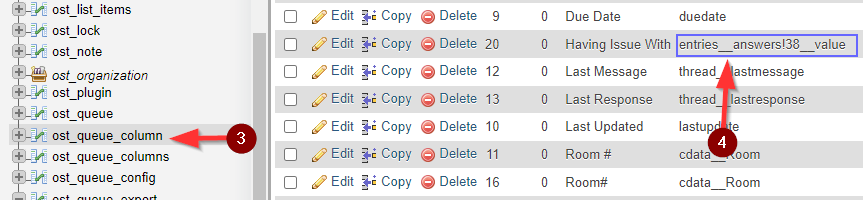
3 - Open the file /include/class.queue.php, go to line 600ish, and add the value you got from step 2 in the same format as the other lines. (Line number may change. I added whole list of the fields so that you can identify them.)
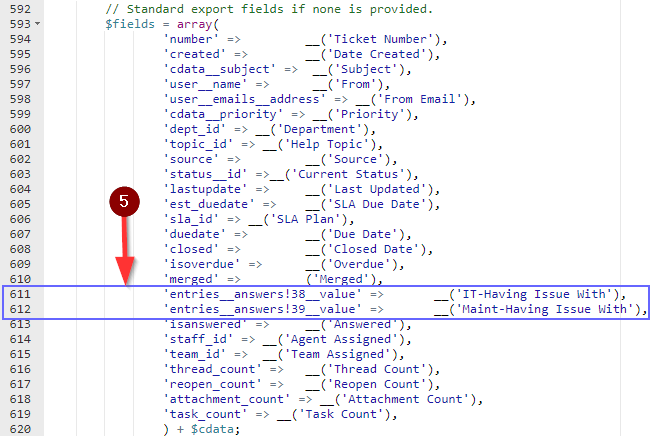
4 - Finally, go to "Export" tab on Queues page and add these columns.
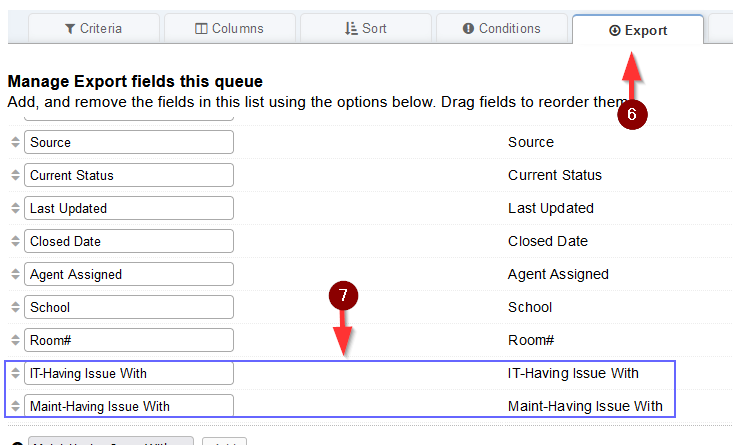
Hope this will help you!