Hi there!
We recently updated to OsTicket 1.12.
It's all gone well and a couple of bugs we noticed have been resolved, which is all good.
Unfortunately, it appears to have broken CSV exporting of tickets in our setup?
The header column appears just fine, but there will be no data for that row. I have tried searching for specific tickets then exporting that in case some strange formatting/character was causing problems but no data is output.
I have attached an example of what I mean:
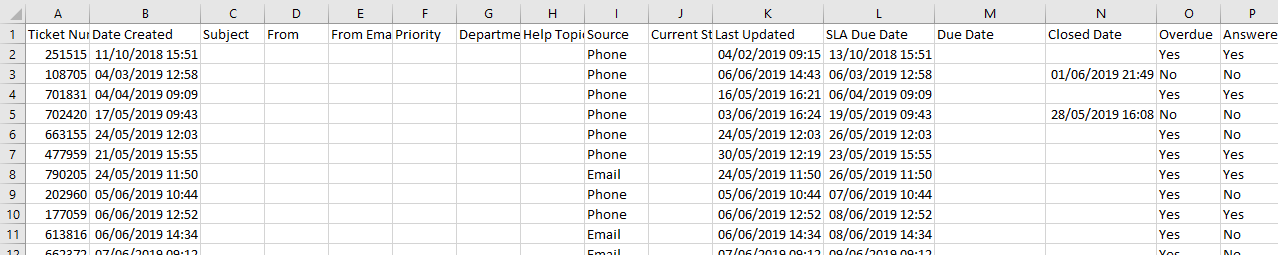
Our admin team run a trimmed-down export that gives a few brief details of each ticket, which also has the same issue:
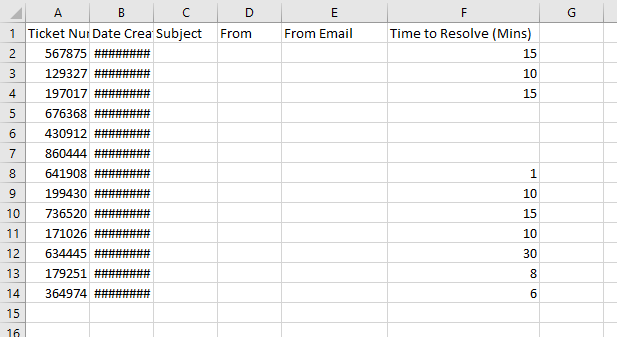
However, I have a custom filter on my account for Closed Tickets that have been left on the default Help Topic "New Ticket" and when I run an export from here... all the data shows up OK.
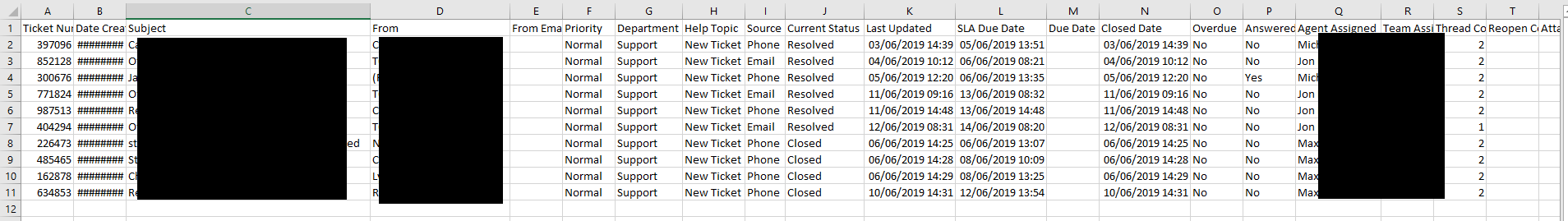
Does anyone have any idea what might cause this, or where I should start looking to fix this?
I have looked, and no error_log lines are being generated when the failed export is produced, neither does anything appear in the admin panel -> system logs, so I'm a bit stuck!