It seems that "Add Other Field" in Export Page of QUEUE is only showing which comes from Default FORM as if I Add any other field on Ticket form then there is no issue, Its showing in Drop Down. BUT If any field which is attached in new Form then its not showing in Export "Add New Field" Option. I believe this condition can be checked and suggested the solution to resolve this.
Queue Export Add Field
Is anyone has solution for this as I have not found solution on anywhwere in forum so far.
If we are able to Add Custom Form Field in Columns in Display then it should not be issue in Export, but not able to locate the solution.
Suggest any solution for this if anyone is aware of!!!!
any news on the issue. I can't understand if the button is a placeholder or this feature is working but we don't use it the right way ?
I too would like a solution to this. Seems odd that we can create a field for display but not use the same field for the export. Any update on this?
Any update on this? That would ease up so much for getting a statistical report get done! 
Everyone
You can not export custom fields from custom forms at this time. You can only export fields from the Ticket Details Form. We will eventually add this support in future versions. Please stay tuned.
Cheers.
Hey Guys,
I got the solution of it. Please find below the steps to do that -
- Go to the DB-> table (ost_queue_column) - Copy the primary column value of your custom fields e.g. usercdatafunction, usercdataprocess
- Open the file upload-> include-> class.queue.php ; go to the function getExportableFields() -> Add the values in fields Array at last e.g. 'usercdatafunction' => __('Function') and save the file.
- Once you have added your custom fields values in an fields array(). You can easily see on the consoles, the values will appear in the list visible during exporting the ticket and also it is visible in export tab of your custom queue.
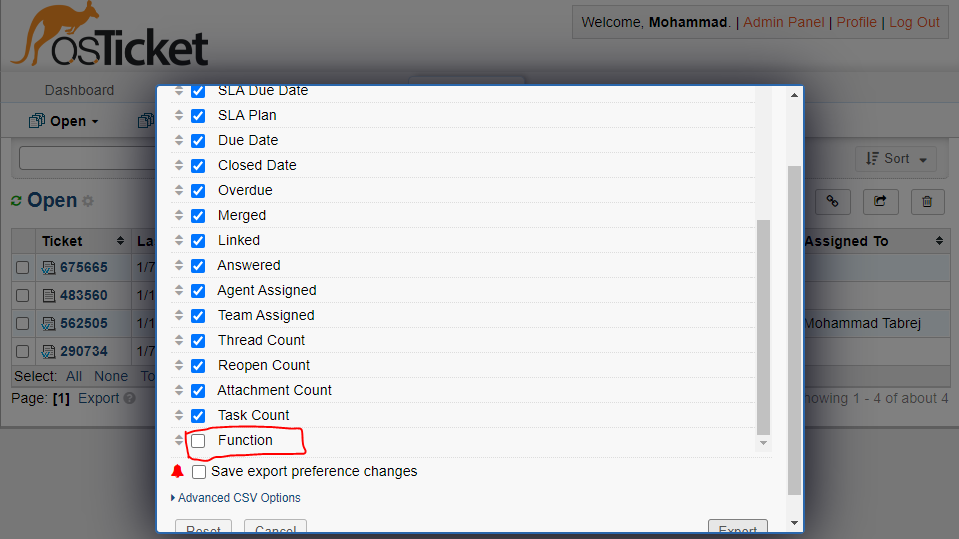
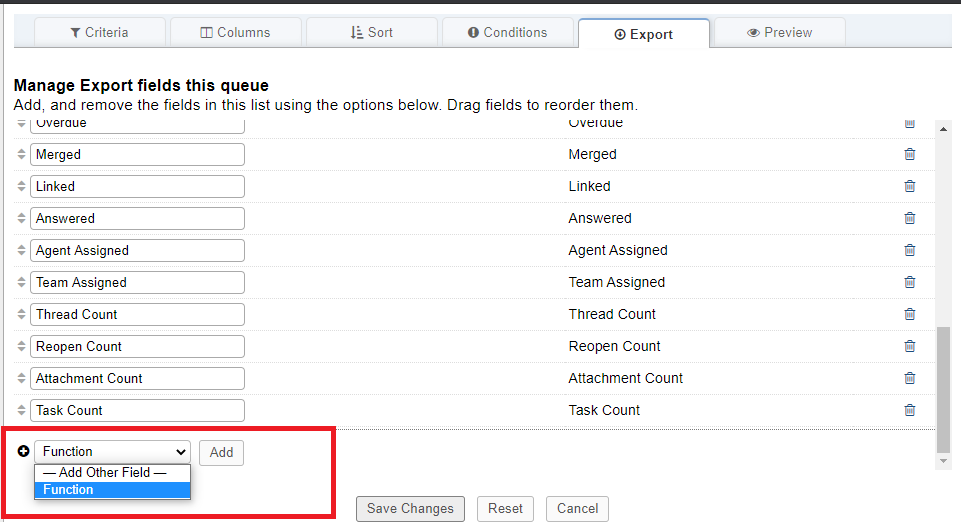
Bingo !!! 
Cheers
- Edited
tabrez Hello, doesn't work on 1.14.6 
After following your steps, i can select field for export in UI(like your screenshots), but i get empty custom field value in exported csv.
I tried usercdatafieldname, cdatafieldname,
usercdata__fieldname.
I would to export field value from custom form.
Could you advise something, please?
Hello KevinTheJedi I am trying to understand if the announcement of 2020 "We will eventually add this support in future versions. Please stay tuned" was finally implemented afterwards, and if this feature is now available in feb 2022 for version 1.16.1. I am currently using v1.15.1 released on February 25, 2021 and I cannot export custom fields in the CSVs generated from Osticket. Thank you in advance for any additional information you will share.
No, that just meant it is on our Feature Request list for future versions. We have stopped most major development on the legacy (current codebase) to focus on the full rewrite, v2.0. You can follow the v2.0 roadmap here (which will receive an update soon):
Cheers.
Thanks KevinTheJedi but from the roadmap it is not clear if this feature (export custom fields from custom forms) is included in your plans for v 2.0
As you are facing a major rewriting, could I suggest to take a look also to metrics and statistics? We went through a painful process of excel manipulation to get a graphic representation of simple metrics for our helpdesk. If you are interested in improving your dashboard I could submit more detailed feature requests.
We don’t have our full list of requested features on there as the roadmap is currently what we are working on at the moment or will work on soon. As we progress more items will be added.
We always welcome community mods/plugins but as I said any major changes to the current codebase will most likely be rejected as we are focusing on v2.0. Even if you write something and make a pull we still have to review, test, maintain, etc. which we don’t have to time to do.
Cheers.
Hope there is an update on this now 
