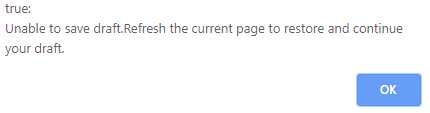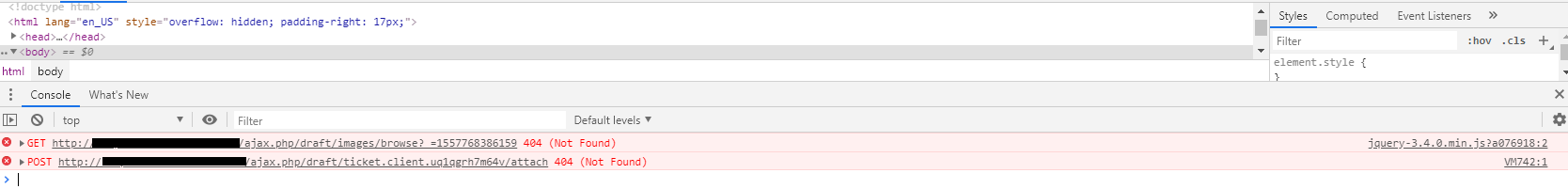This is a brand new installation and everything (so far) is working perfectly, except we can attach any attachments. This happens on the customer and staff side.
This happens on all browsers: Chrome, Firefox, IE, and Edge.
Ubuntu Server 18.04
nginx 1.14.0
MySQL 10.1.38
PHP 7.2.17 (though I've tried 7.0 as well)
Steps to reproduce:
1.) Open a new ticket (../open.php)
2.) Click on the Insert Image button in Ticket Details
3.) Select an image.
4.) Experience the error.
This also happens when clicking "Choose them" link at the bottom
This also happens when copying/pasting an image into the message body.
The file I usually test with is 8KB, but I've also tried with larger files.
I've also updated the php.ini and changed the settings in the Admin Panel to accept images up to 12MB, but it doesn't seem to actually work as when I do anything over 4MB I get an error (in the browser that the file is too large).
I'm primarily concerned about the customer side of this, as IT will not (typically) be sending any attachments back.
Thanks!