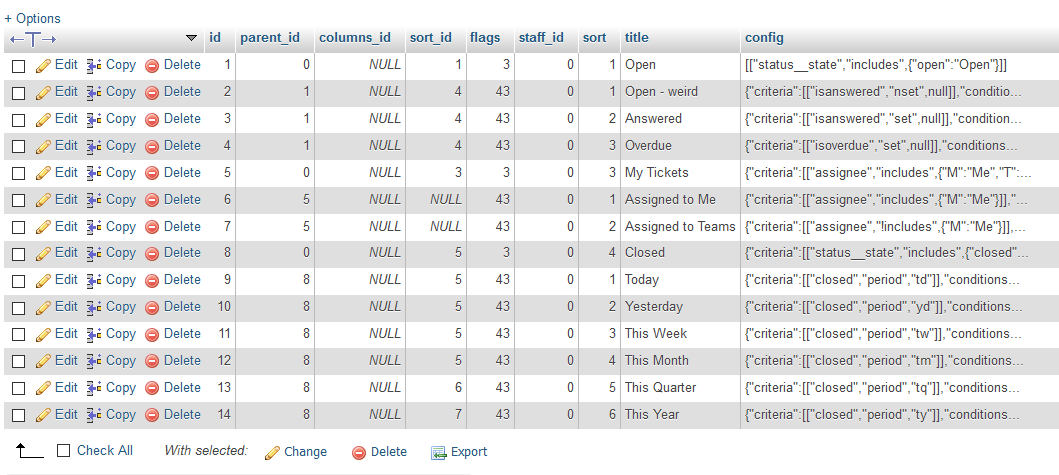Had to roll back queues got messed up. Rows with ID 1 & 21 seem to be the ones to cause the issues, but I would need advice on how to adjust the remaining rows.
This is original table
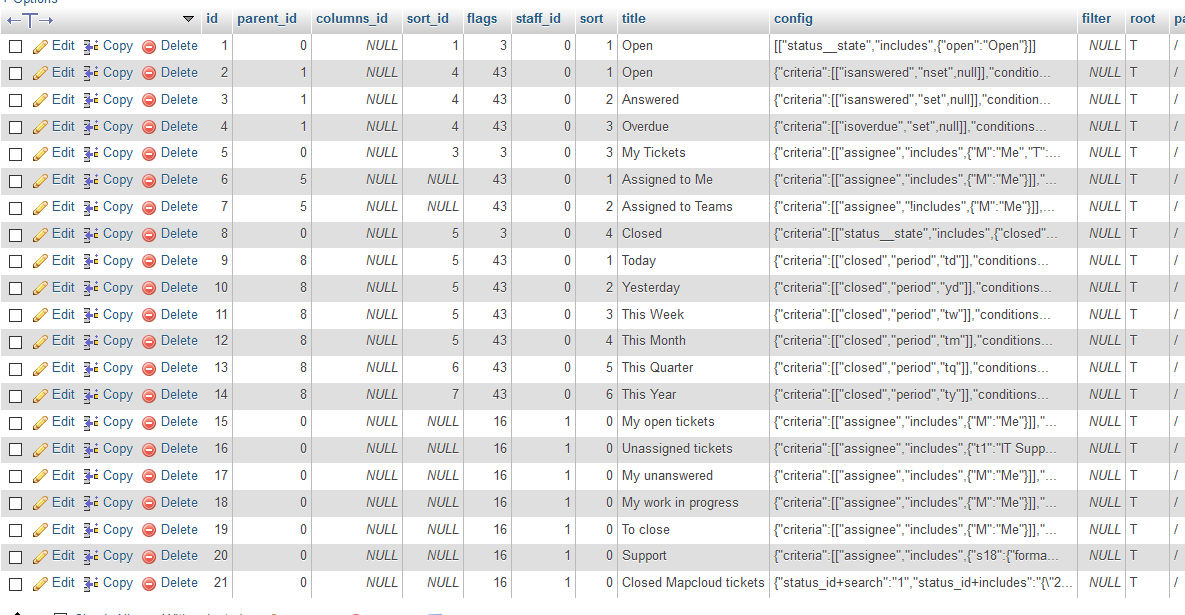
A log of what I am trying:
1. Removing my old custom searches via the gui seems to have helped.
2. I renamed one of the "Open" rows to see what is going on in the drop down
- the table now looks like this: