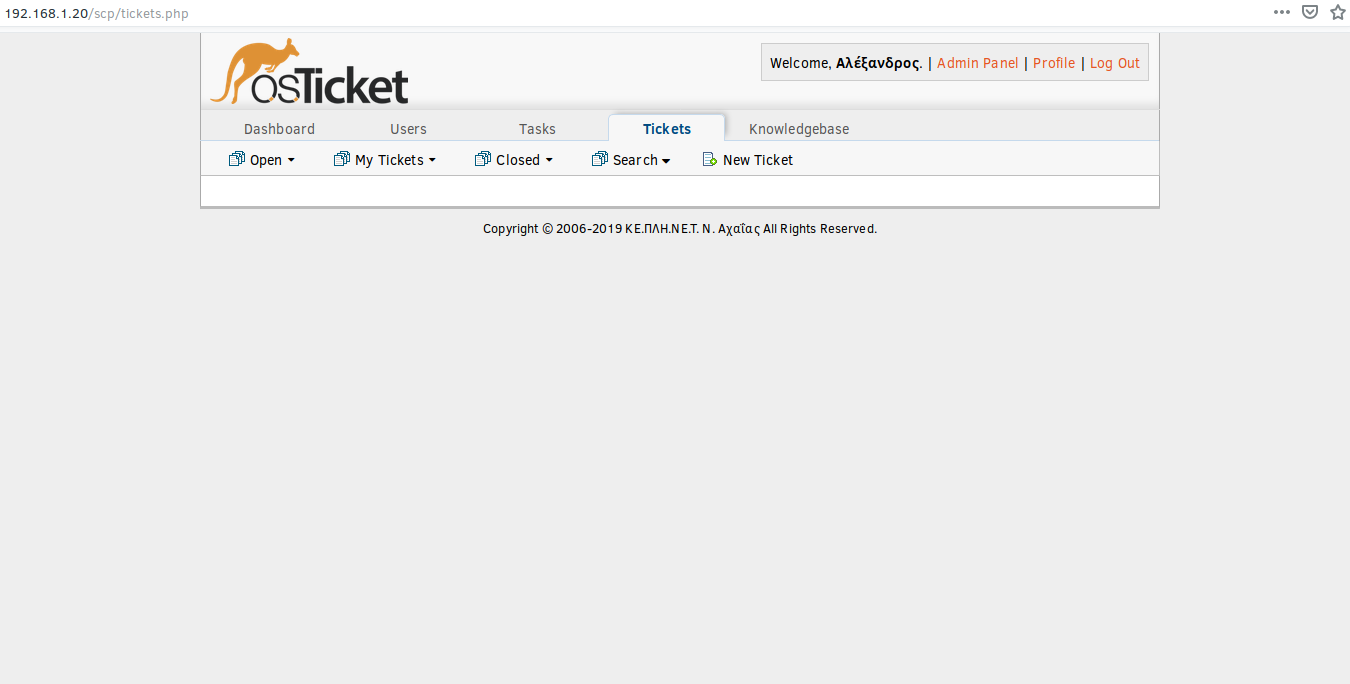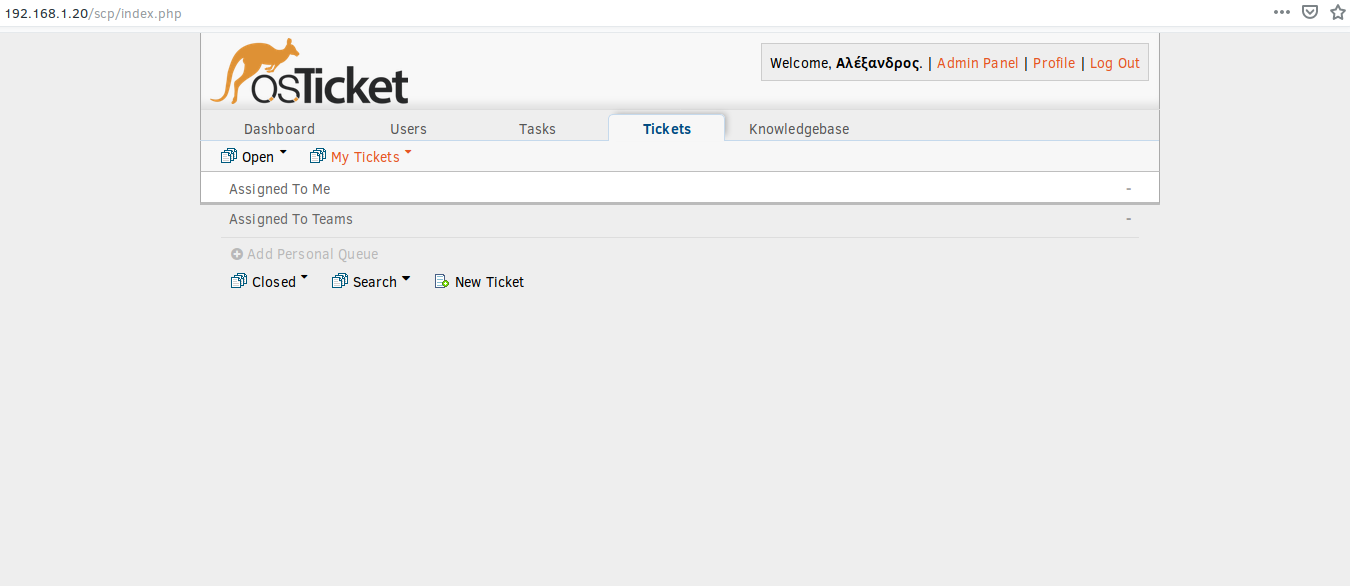Hi all,
I am using osTicket v1.7.2 in a production server for some years and so It's about time I migrate to a new server (updated system...).
I migrated the database and also copied osTicket to my new system. It worked very well, just like in the production server !!
So I started the upgrade process described in the documentation:
- set offline mode
- uploaded new version's upload directory and overwrite osTicket's files
- edit settings file so osTicket can connect to it's database
- reload apache and set osTicket to online mode
I followed the upgrade wizard successfully and after that, the system worked well except of the Staff Panel > Open tickets page. There, no list of tickets are displayed (although there are plenty shown through Users page) and also the menu seems strange.... shown in the attachment.
(my new system runs on Centos-7, PHP-5.4.16 and MariaDB-5.5.60)
any suggestions on this please ?
thanks in advance