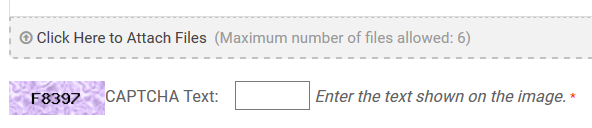Quick patch so you don't frustrate your users when/if File drag and drop does not work when opening a new ticket.
/include/class.forms.php
Look for this (line 4549):
__('Drop files here or %s choose them %s'),
'<a href="#" class="manual">', '</a>'); ?>
and replace with this:
__('%sClick Here to Attach Files%s'),
'<a href="#" class="manual">', '</a>'); ?>
(Maximum number of files allowed: <?php echo $config['max'] ?: 20; ?>)
It will also now let them know how many files are allowed. You can configure this in Admin-->Manage-->Forms-->TicketDetails Then press Config button to right of field "Issue Details" You can also specify the types of files which are allowed.