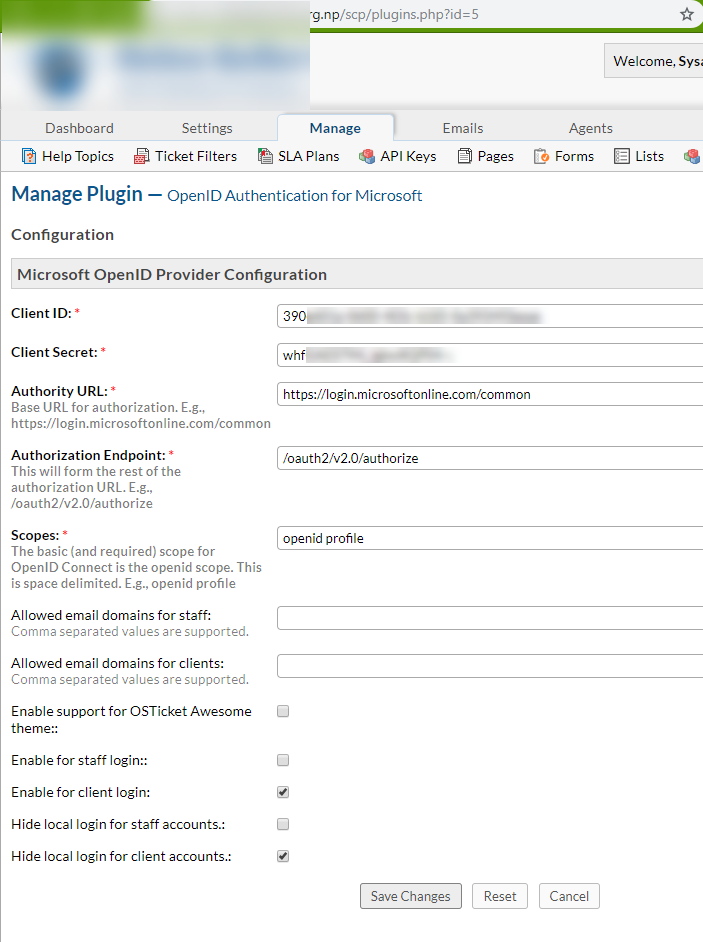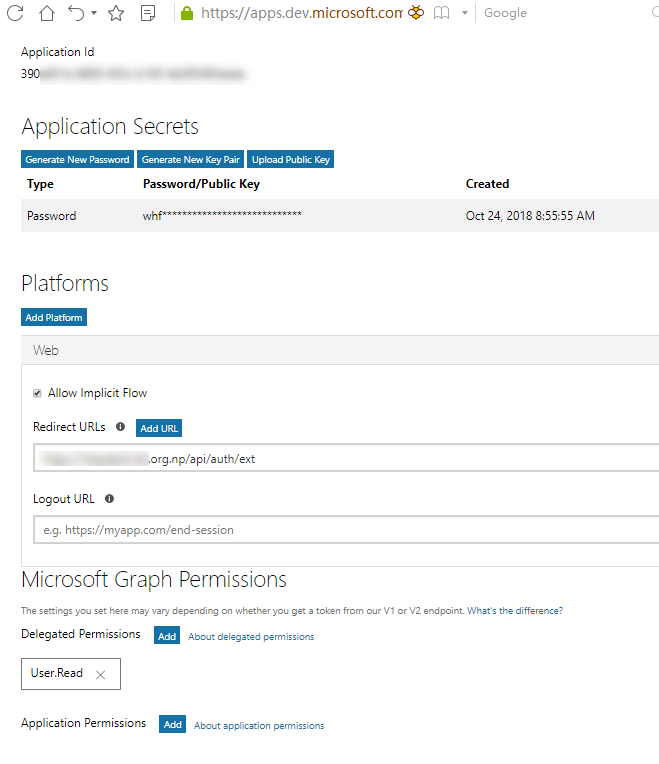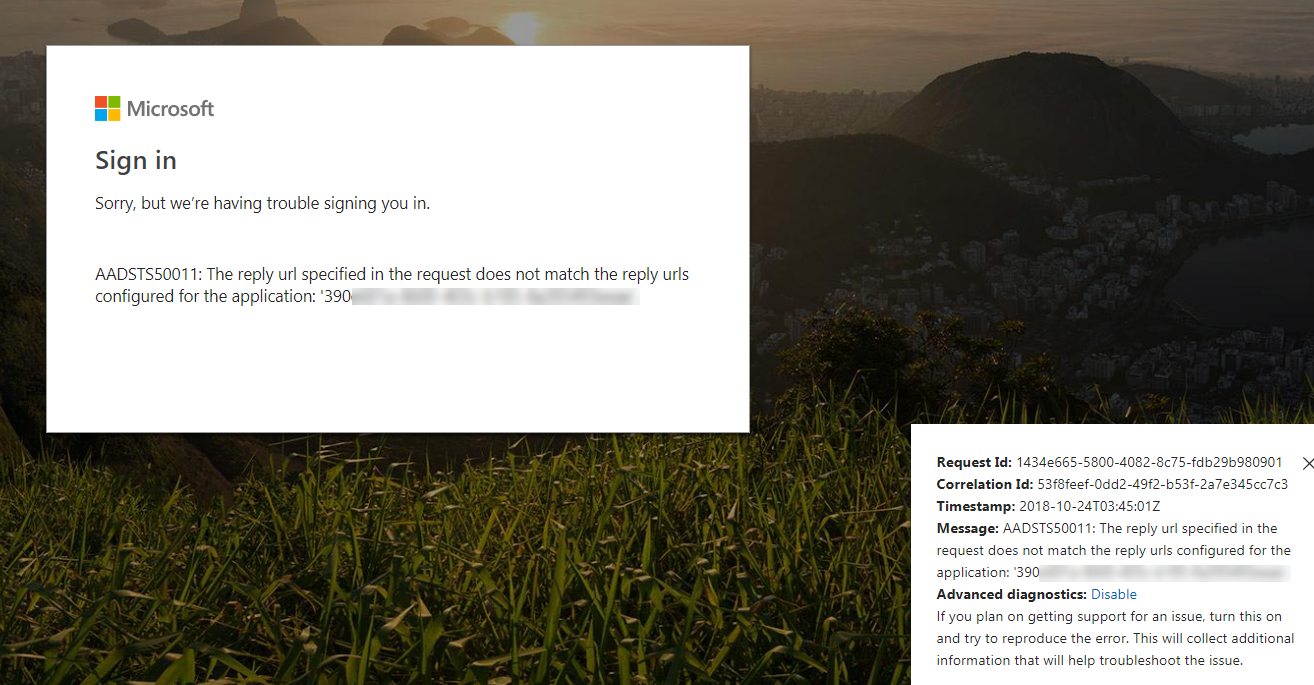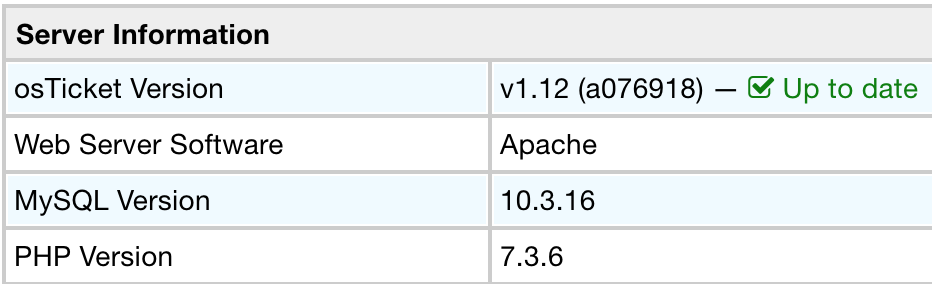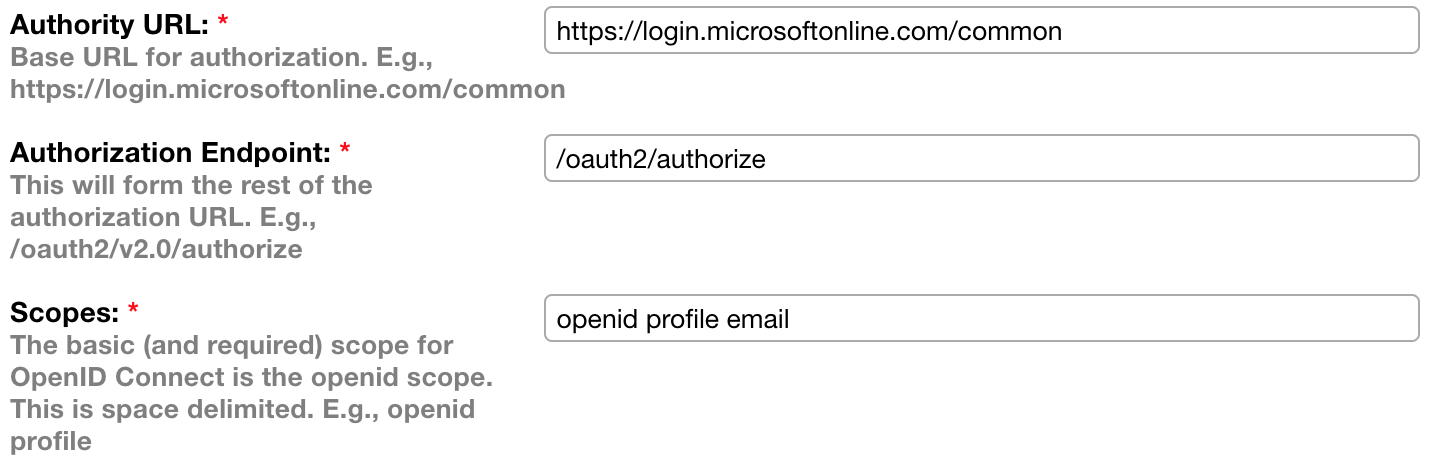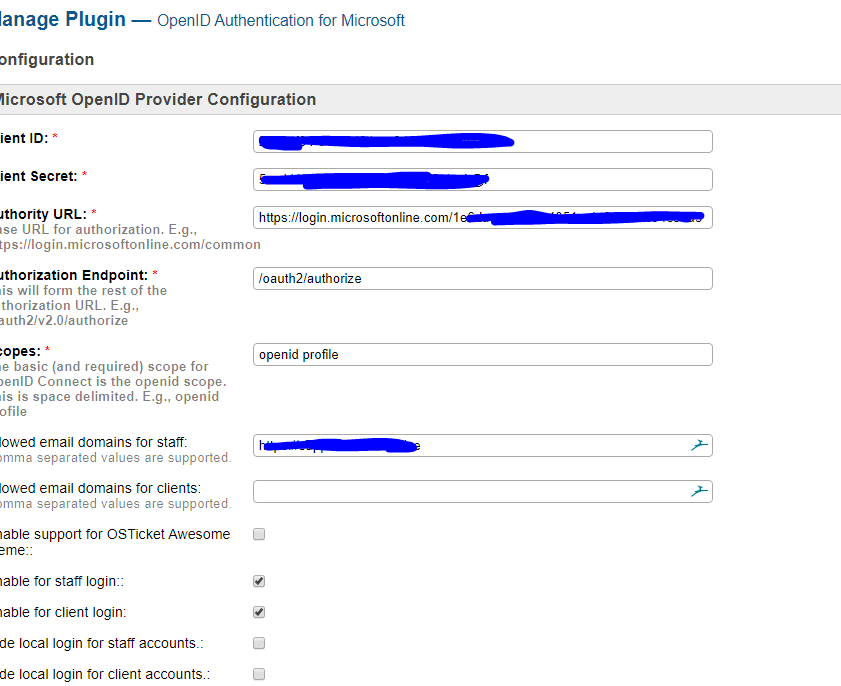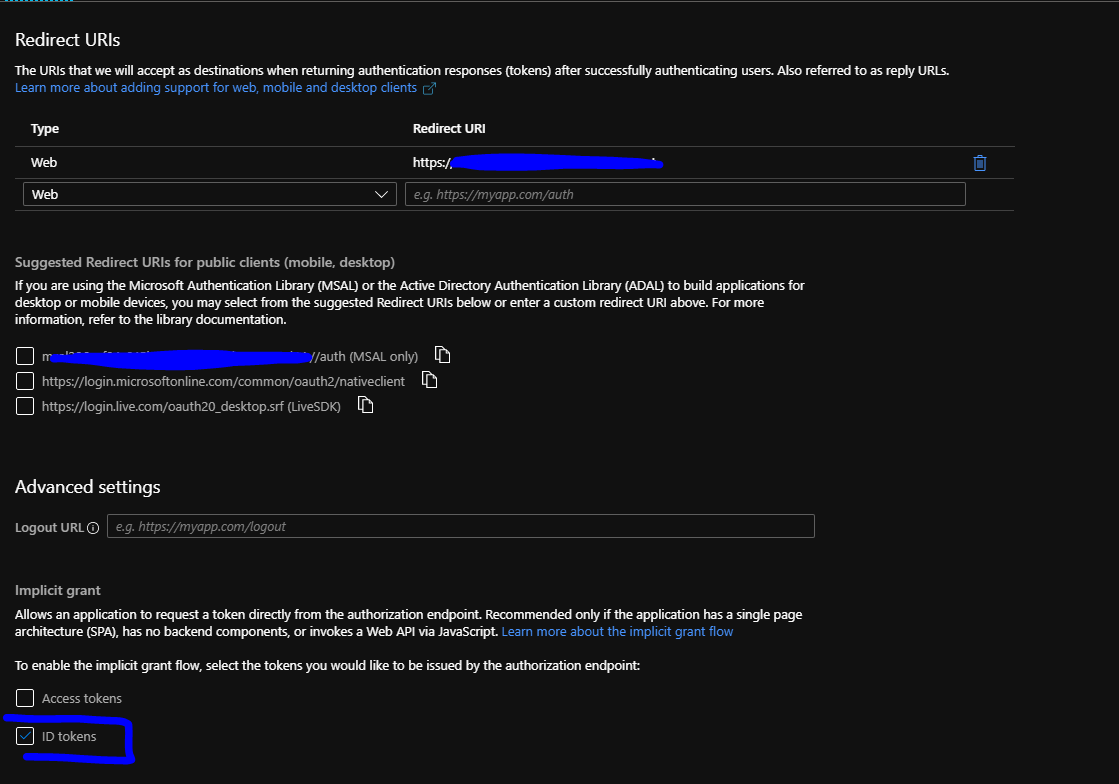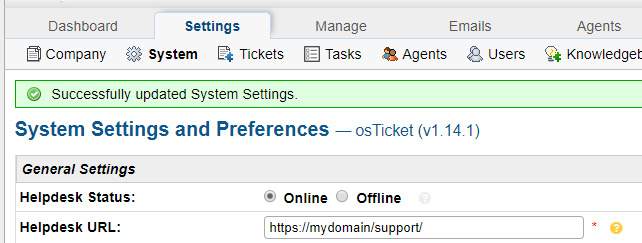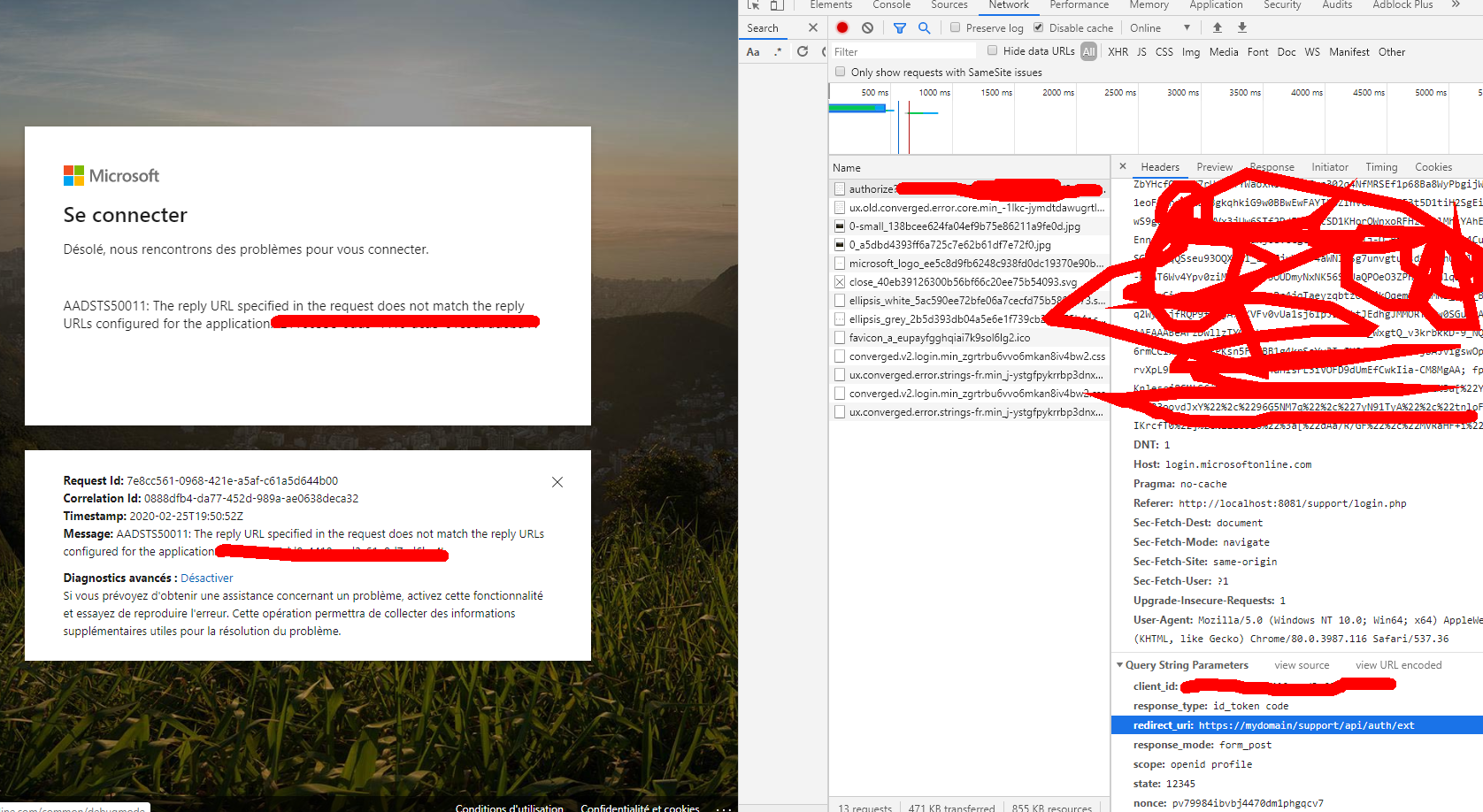- Edited
Basic SetupNavigate to https://apps.dev.microsoft.com and create a new applicationDon't use the guided setupGenerate a new password. This is the password for the "Client Secret" field.Add a platform and choose "Web"The Redirect URL should point to your osTicket URL. E.g. https://helpdesk.example.com/api/auth/extIt is strongly encouraged to use SSL. This has only been tested with SSL. Optional: Upload a logoSet the Home page URL. E.g. https://helpdesk.example.comCopy the Application Id and paste it into the "Client ID" field in the plugin. Use "https://login.microsoft.com/common" for the Authority URLUse "/oauth2/v2.0/authorize" for the Authorization EndpointUse "openid profile" for the scopes