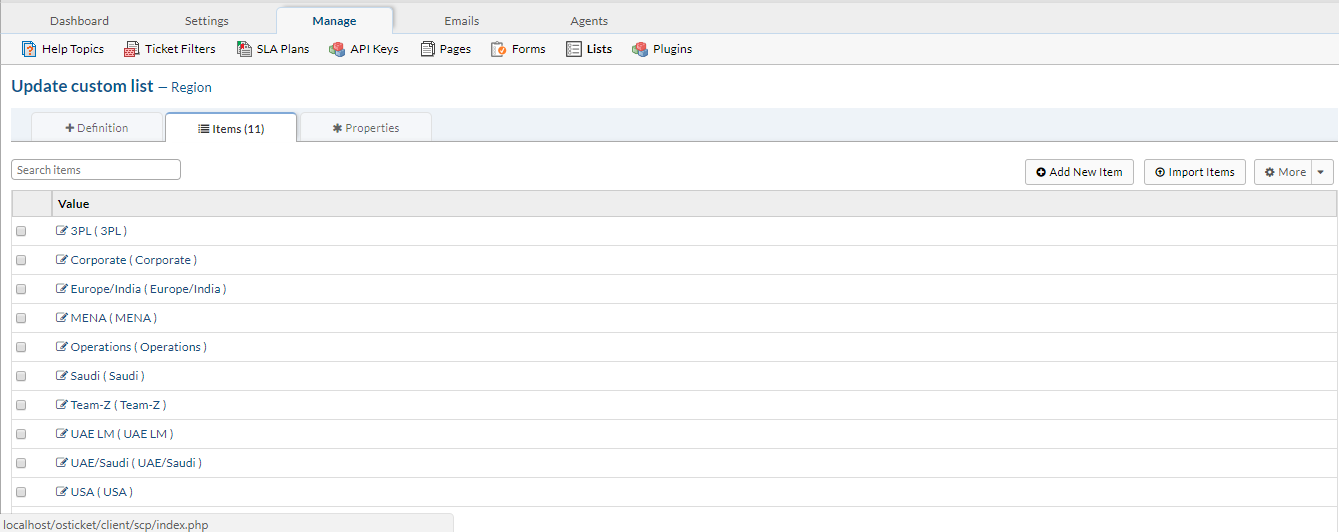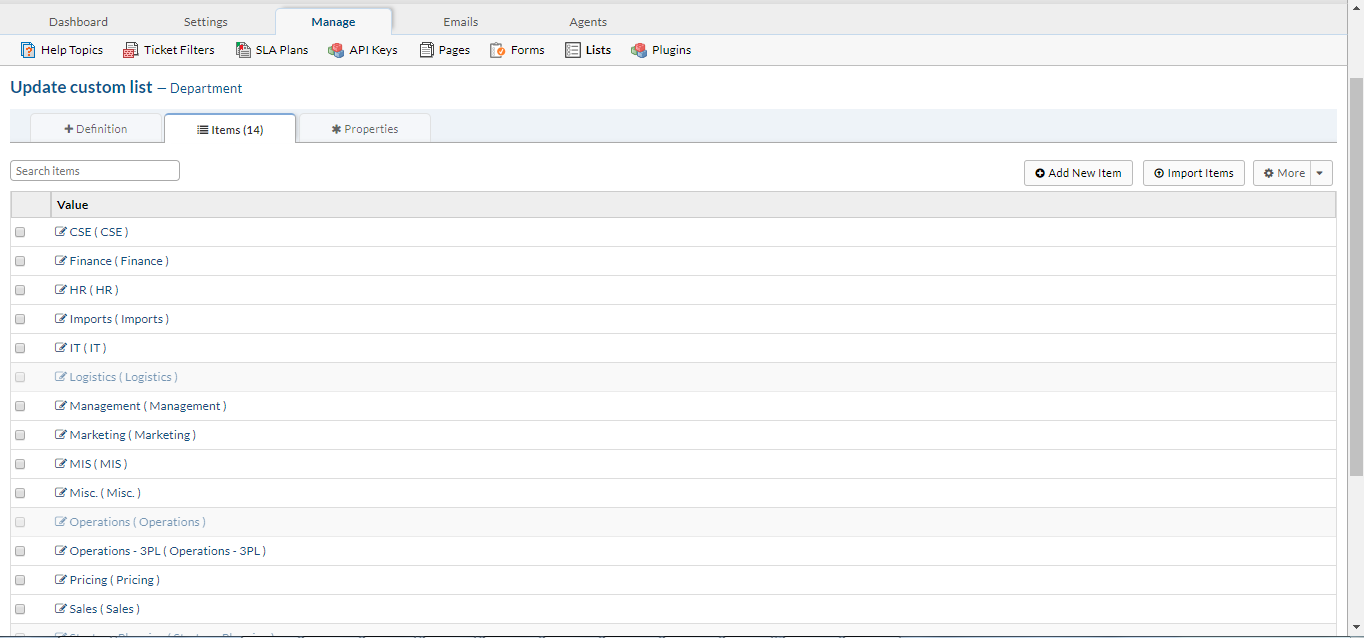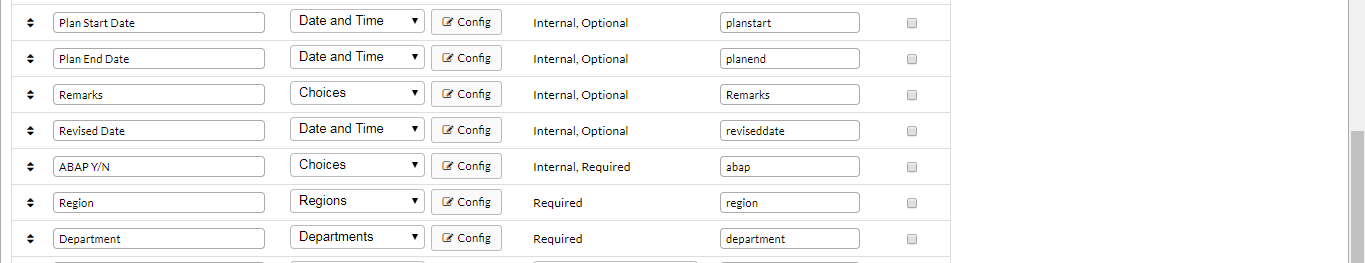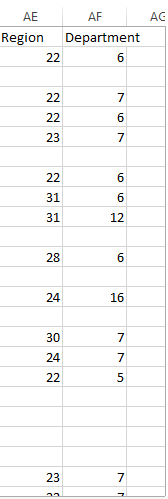- Edited
@[deleted] Also, I just tested this on my v1.10.1 install and the value is stored in the database as '9, Cannon Camera' and I got the List value's Name in the export, not the number (eg. 'Cannon Camera'). So it definitely seems like it was some custom code/pulls that were added to your install that broke the way it saves to the database and exports.