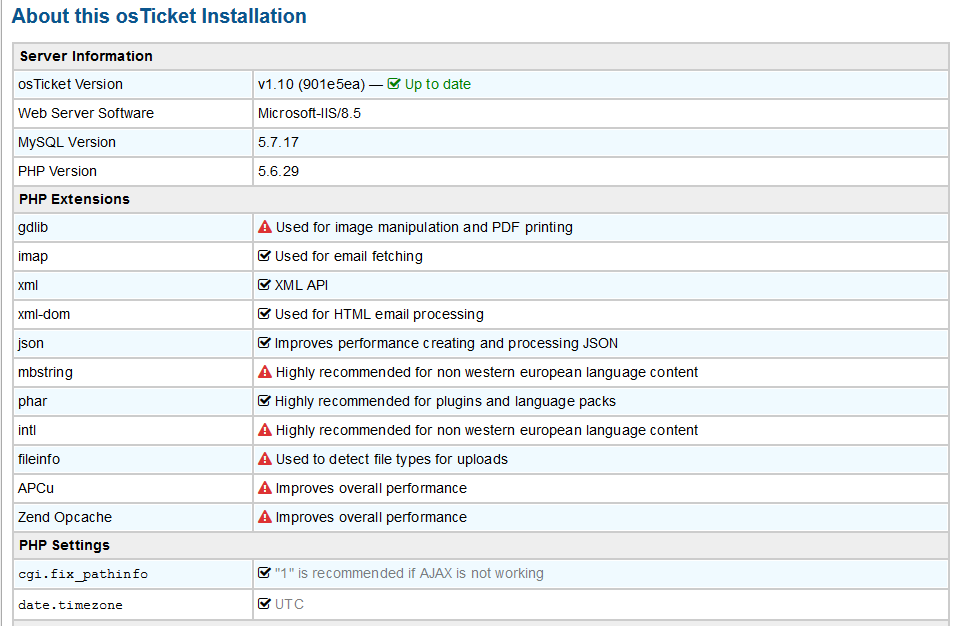- Edited
Related to: http://forum.osticket.com/d/discussion//resolved-customer-portal#latestIt was thought that this was now fixed, however on applying the fix of removing the additional fields, we then created custom forms and have found that the data still will not show up.I have tested this on both the Theme and standard out the box version and neither are displaying the data.