Hi tomcoppola,I did this for my installation. It's rather simple. BEFORE YOU BEGIN, MAKE SURE YOU BACK UP YOUR HTML DIRECTORY.First, find this section of code in tickets.inc.php: <?php // Swap some columns based on the queue. if ($showassigned ) { unset($queue_columns); if (!strcasecmp($status,'closed')) $queue_columns = __('Closed By'); else $queue_columns = __('Assigned To'); } else { unset($queue_columns); }Add a double slash before the so it looks like this://unset($queue_columns);This will make the column show up in the list of headers. However, you need to go head and add the td to table as well. So, find this section of code in tickets.inc.php:<td class="nohover" align="center" style="background-color:<?php echo $T; ?>;"> <?php echo $T; ?></td> <td nowrap><span class="truncate" style="max-width: 169px"><?php echo Format:($lc); ?></span></td> <td><?php echo $T;?></td> </tr>Right above the </tr>, add: <td><?php echo $T;?></td>I hope this helps.