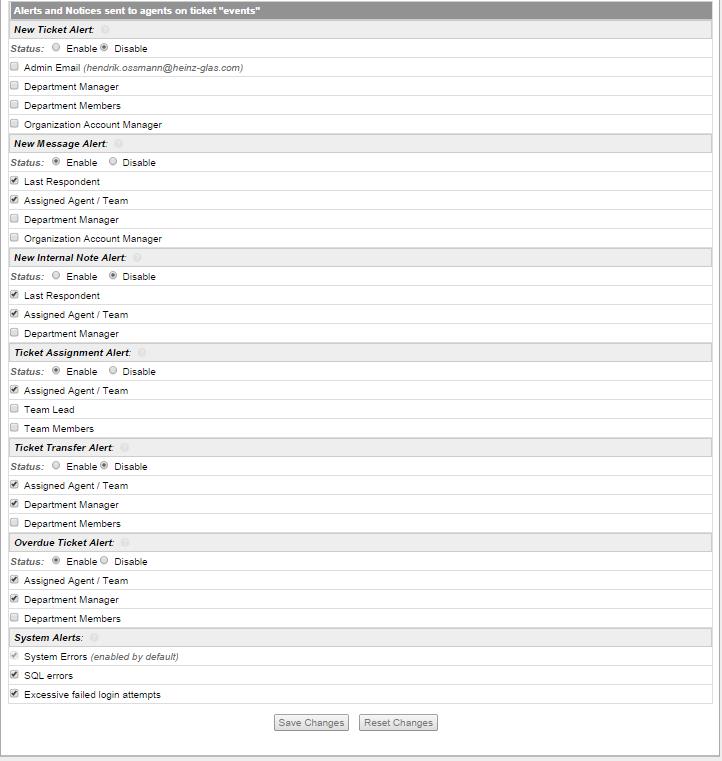- Edited
Hello,I have several Filters who should Auto-Assign to Teams ore Agents. The Problem: it doesnt work. The Tickets are always assigned to default department.Example Rule:Execution Order Stop processing further on match: NoStatus: EnableTarget Channel: EmailsFilter Rules:Ticket / Issues Summary - ContainsFilter Action:Auto-assign To: Name of AgentAnybody who can help?2nd Issue: Alert Emails are send to whole Team or not at all! I know the filters at Settings\Alerts and Notices\But they also want work for me :(My target is that only assigned agents recieve alerts about new tickets, attached a screenshot of settings.