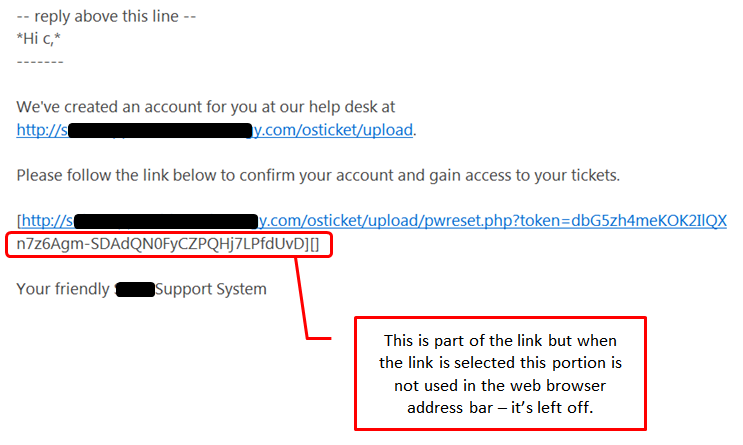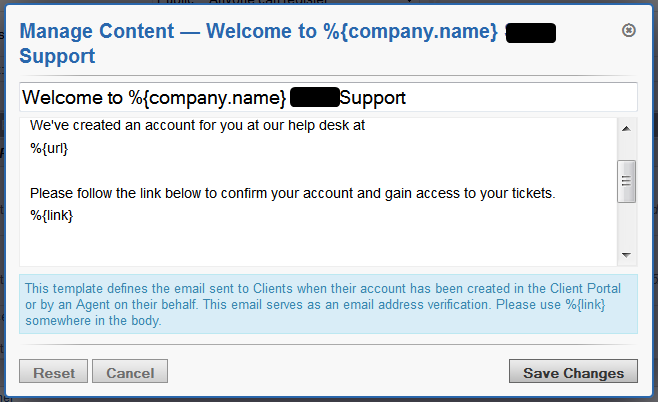- Edited
When a user creates their account via the 'Create an account' link they receive an email notifying them that they must confirm the account by selecting a link provided in that email. I've found that in some email systems this link works (Gmail) and in others it does not (Outlook, Hotmail). What happens is that the link is broken up onto multiple lines in the email and when you select the link it doesn't use all the text in the links (see screen capture below).Any idea how to fix this? Some users may not realize that if they copy the whole link and paste it into their browser the link will work.Note:I've got HTML ticket threads disabled as I've found that there is too much junk (extra carriage returns, etc.) that shows up in the threads. Perhaps this is related to the link being broken into two pieces?