Hello guys,
Following Kevin directions I'm creating a new thread:
https://forum.osticket.com/d/105728-ms-oauth2-error-the-api-version-v2-has-been-depreciated/292
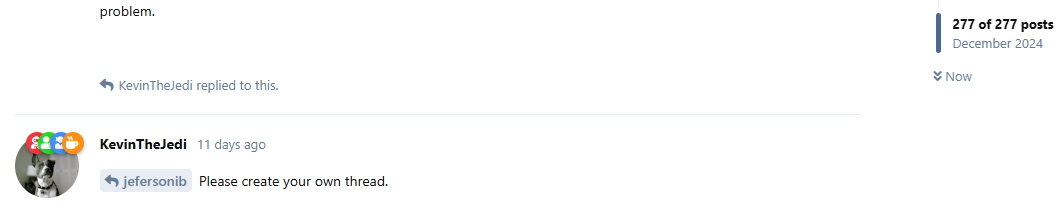
I used Osticket for a while until I got the "The API version 'V2' has been depreciated" so I decided to installed v1.18.1 from scratch... I went with that version because it looks like the only difference between that and 1.17.5 was the PHP version:
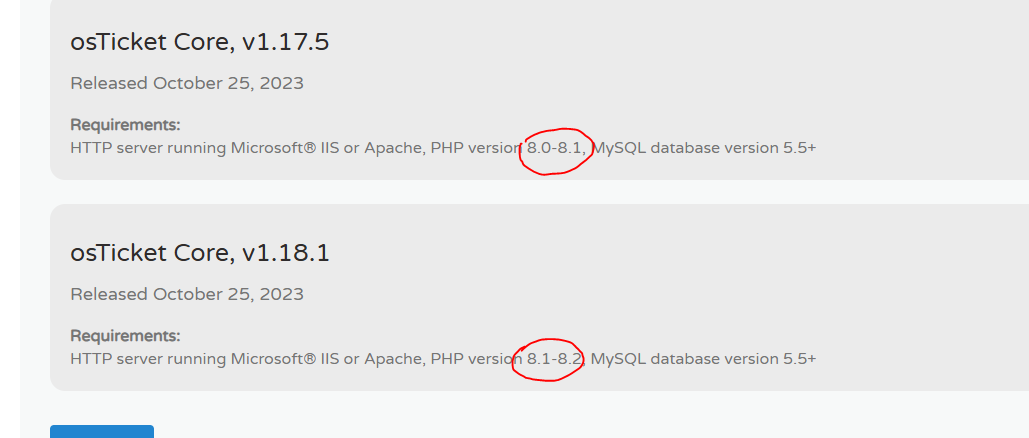
Here are my system info:
v1.18.1 (0375576)
Debian 11 bullseye
Apache2
10.5.18-MariaDB-0+deb11u1
URL Rewrite activated
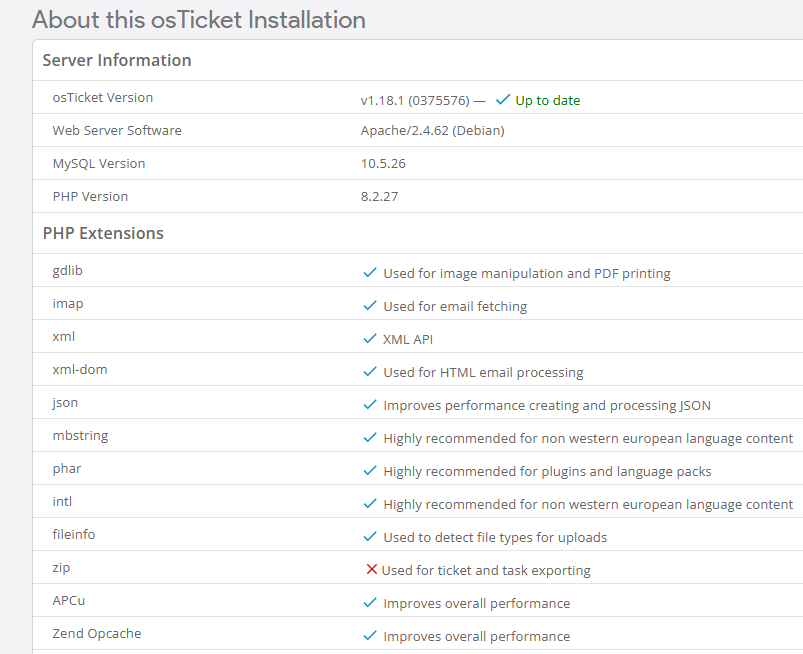
I downloaded the Oauth2 Client from the plugin area of the ticketing system (admin pabel\manage\plugins) and it shows I'm running 0.6 version (no sure if Dev is changing the version number when updating and as far as I know v1.17.2 shows plugin also as 0.6 version)
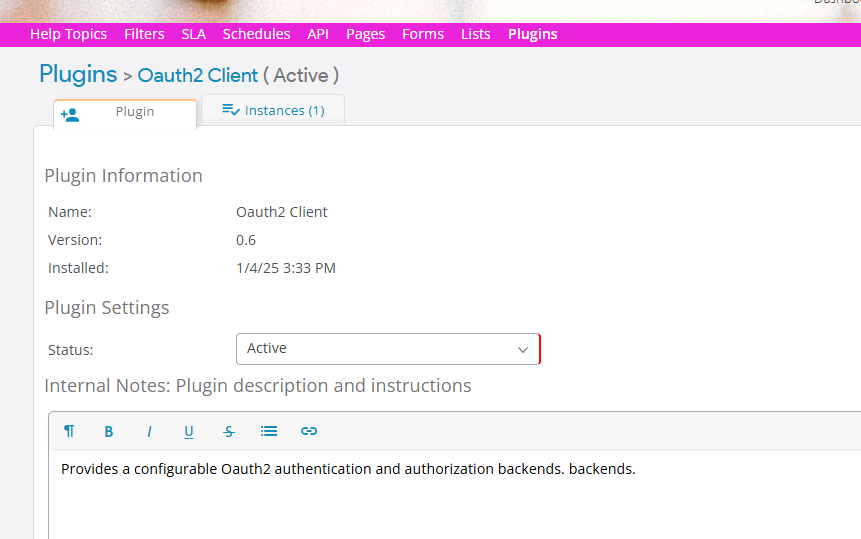
I follow the "Microsoft Authorization Guide" and since there is no "Resource Details Endpoint" or "Email Address Attribute" on that tutirial, I used what I found in the different threads: "https:/graph.microsoft.com/v1.0/me" "https:/graph.microsoft.com/v2.0/me" "EmailAddress" and "mail" but none of those are working for me.
https://docs.osticket.com/en/latest/OAuth2/Microsoft%20Authorization%20Guide.html
So here are my OAuth2 Authorization:
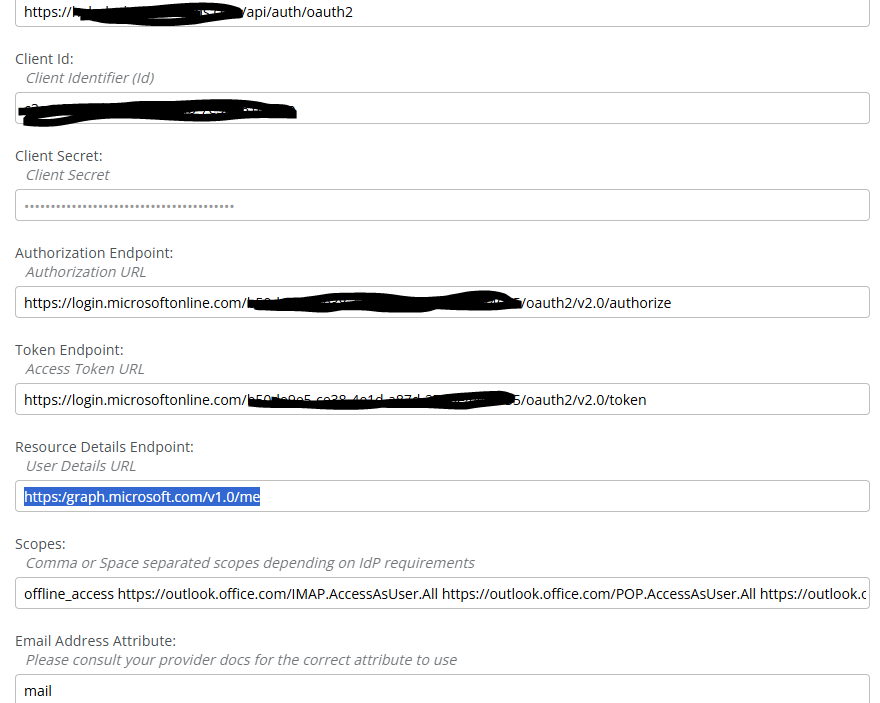
One thing that I noticed is that the API permissions on the the Azure portal doesn't match the one in the configuration' for example IMAP points to this:
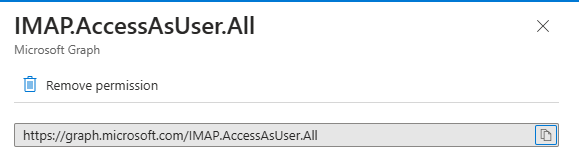
Yes I tried all those but still have the "Connection refused for URI https:/graph.microsoft.com/v1.0/me"
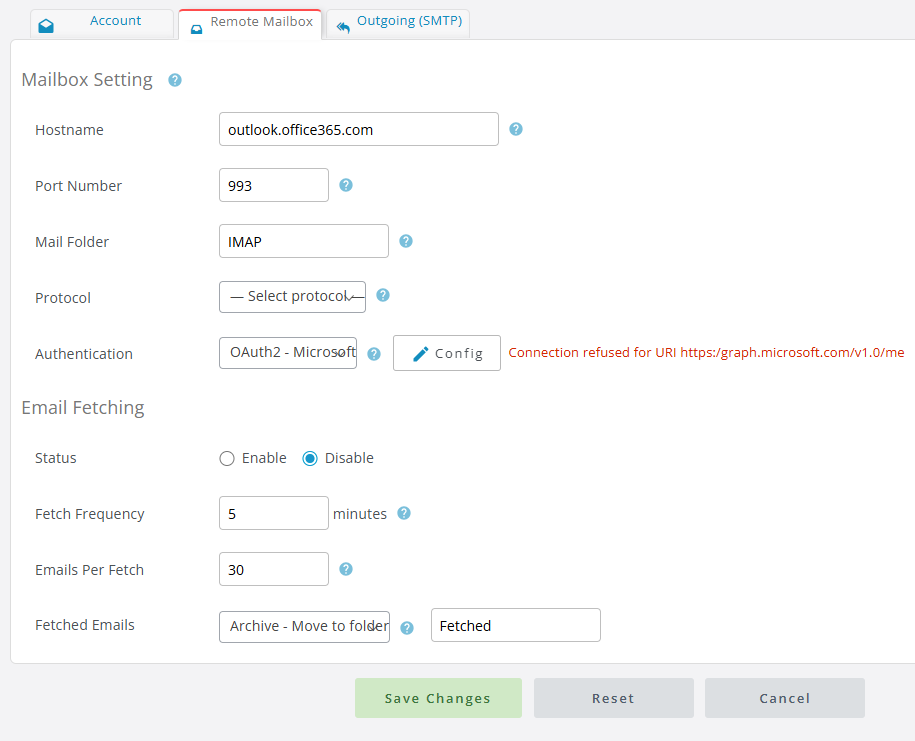
Any help will be greatly appreciate.
Thanks in advace,
Rex.