HI! I used this period of time to try to collect some debug logs to try to better understand the problem.
I detected a second one that I think is related.
On my osticket installation I have staff members with editing or creation limitations. when I try to edit a ticket this message appears:
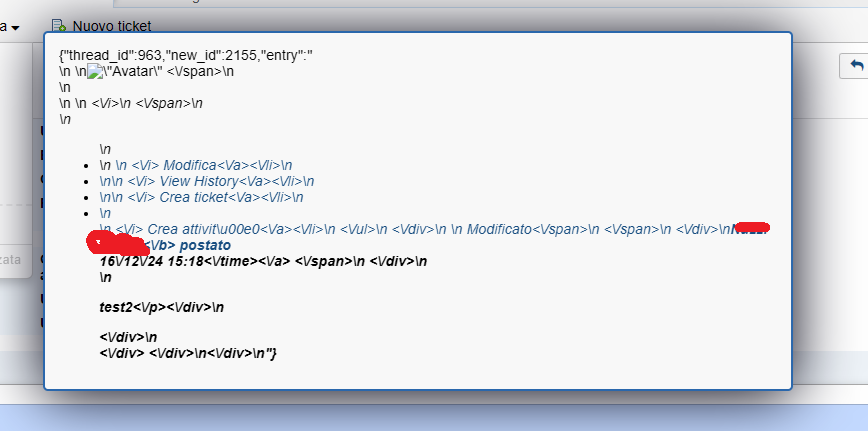
ref. log:
2025-02-06 08:24:16 *****IP***** GET /osticket/scp/ajax.php/queue/counts - 80 DOMAIN\user1 ****IP2**** Mozilla/5.0+(Windows+NT+10.0;+Win64;+x64)+AppleWebKit/537.36+(KHTML,+like+Gecko)+Chrome/132.0.0.0+Safari/537.36 http://osticket.domain.local/osticket/scp/tickets.php?queue=1 200 0 0 239
2025-02-06 08:24:17 *****IP***** GET /osticket/scp/tickets.php id=383&_pjax=%23pjax-container 80 - ****IP2**** Mozilla/5.0+(Windows+NT+10.0;+Win64;+x64)+AppleWebKit/537.36+(KHTML,+like+Gecko)+Chrome/132.0.0.0+Safari/537.36 http://osticket.domain.local/osticket/scp/tickets.php?queue=1 401 2 5 28
2025-02-06 08:24:17 *****IP***** GET /osticket/scp/tickets.php id=383&_pjax=%23pjax-container 80 DOMAIN\user1 ****IP2**** Mozilla/5.0+(Windows+NT+10.0;+Win64;+x64)+AppleWebKit/537.36+(KHTML,+like+Gecko)+Chrome/132.0.0.0+Safari/537.36 http://osticket.domain.local/osticket/scp/tickets.php?queue=1 200 0 0 242
2025-02-06 08:24:22 *****IP***** GET /osticket/scp/ajax.php/tickets/383/thread/963/edit - 80 DOMAIN\user1 ****IP2**** Mozilla/5.0+(Windows+NT+10.0;+Win64;+x64)+AppleWebKit/537.36+(KHTML,+like+Gecko)+Chrome/132.0.0.0+Safari/537.36 http://osticket.domain.local/osticket/scp/tickets.php?id=383 200 0 0 54
2025-02-06 08:24:25 *****IP***** POST /osticket/scp/ajax.php/tickets/383/thread/963/edit - 80 DOMAIN\user1 ****IP2**** Mozilla/5.0+(Windows+NT+10.0;+Win64;+x64)+AppleWebKit/537.36+(KHTML,+like+Gecko)+Chrome/132.0.0.0+Safari/537.36 http://osticket.domain.local/osticket/scp/tickets.php?id=383 200 0 0 69
2025-02-06 08:24:25 *****IP***** GET /"/www.gravatar.com/avatar/49d1840771d91780d480a4991ff08739 s=80&d=mm\%22 80 - ****IP2**** Mozilla/5.0+(Windows+NT+10.0;+Win64;+x64)+AppleWebKit/537.36+(KHTML,+like+Gecko)+Chrome/132.0.0.0+Safari/537.36 http://osticket.domain.local/osticket/scp/tickets.php?id=383 401 2 5 33
2025-02-06 08:24:25 *****IP***** GET /"/www.gravatar.com/avatar/49d1840771d91780d480a4991ff08739 s=80&d=mm\%22 80 DOMAIN\user1 ****IP2**** Mozilla/5.0+(Windows+NT+10.0;+Win64;+x64)+AppleWebKit/537.36+(KHTML,+like+Gecko)+Chrome/132.0.0.0+Safari/537.36 http://osticket.domain.local/osticket/scp/tickets.php?id=383 404 0 2 33
2025-02-06 08:24:36 *****IP***** GET /osticket/scp/ajax.php/queue/counts - 80 DOMAIN\user1 ****IP2**** Mozilla/5.0+(Windows+NT+10.0;+Win64;+x64)+AppleWebKit/537.36+(KHTML,+like+Gecko)+Chrome/132.0.0.0+Safari/537.36 http://osticket.domain.local/osticket/scp/tickets.php?id=383 200 0 0 25
regarding the problem listed in the thread message start..
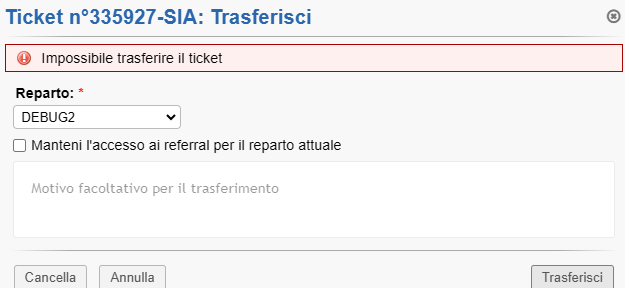
when i transfer a ticket, the system responds with "impossible to transfer the ticket" but the ticket it's correctly moved in the correct department. In the log file i have:
2025-02-06 08:44:30 ****IP**** GET /osticket/scp/ajax.php/tickets/383/transfer _uid=1738831470663 80 - ****IP2**** Mozilla/5.0+(Windows+NT+10.0;+Win64;+x64)+AppleWebKit/537.36+(KHTML,+like+Gecko)+Chrome/132.0.0.0+Safari/537.36 http://osticket.domain.local/osticket/scp/tickets.php?id=383 401 2 5 21
2025-02-06 08:44:30 ****IP**** GET /osticket/scp/ajax.php/tickets/383/transfer _uid=1738831470663 80 domain\user1 ****IP2**** Mozilla/5.0+(Windows+NT+10.0;+Win64;+x64)+AppleWebKit/537.36+(KHTML,+like+Gecko)+Chrome/132.0.0.0+Safari/537.36 http://osticket.domain.local/osticket/scp/tickets.php?id=383 200 0 0 63
2025-02-06 08:44:38 ****IP**** POST /osticket/scp/ajax.php/tickets/383/transfer - 80 domain\user1 ****IP2**** Mozilla/5.0+(Windows+NT+10.0;+Win64;+x64)+AppleWebKit/537.36+(KHTML,+like+Gecko)+Chrome/132.0.0.0+Safari/537.36 http://osticket.domain.local/osticket/scp/tickets.php?id=383 200 0 0 193
no errors via browser console or sql side. no errors in php at the time of the event