Some more information here:
The email that arrived for the new tickets says:
"New ticket #559862 created"
The link to take me to it says:
"To view or respond to the ticket, please login to the support ticket system" and the login URL has id 19407
The database table ost_ticket has:
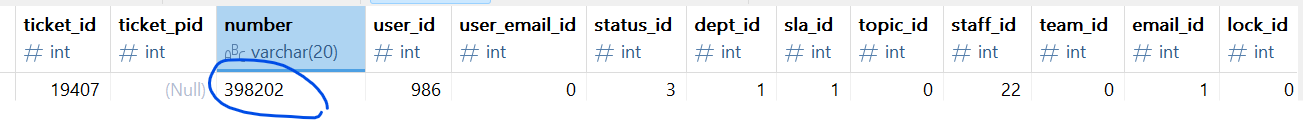
(the number there being clearly wrong)
and when I click on the link it takes me to that older number which of course corresponds to a previous ticket.
Would this information help you suggest a solution ? Something is causing the new ticket creation logic to attach to previous tickets, probably. Any ideas?
EDIT: the 398202 ticket was created about 24hrs ago, so it's not 'old'...
Is there some sort of index that's corrupt somewhere?