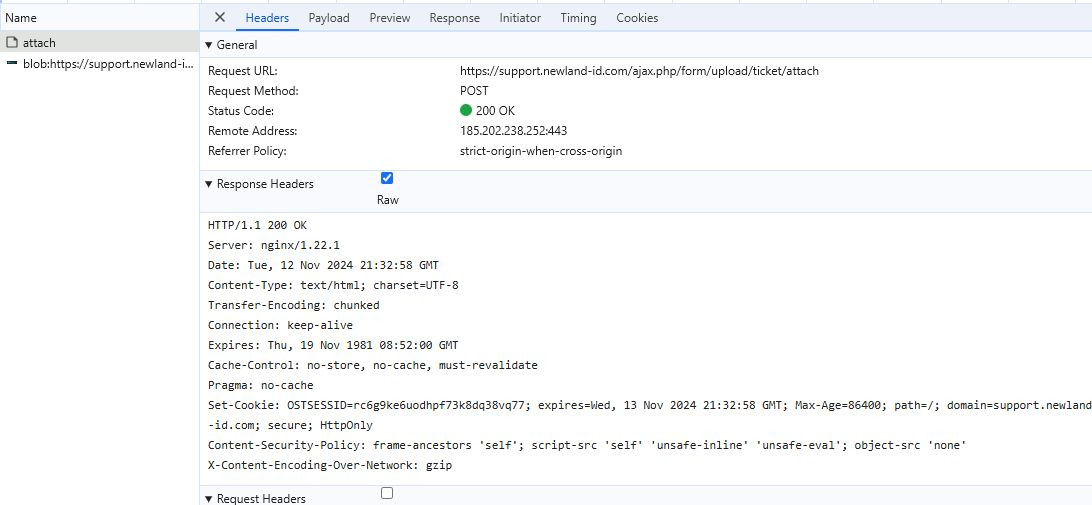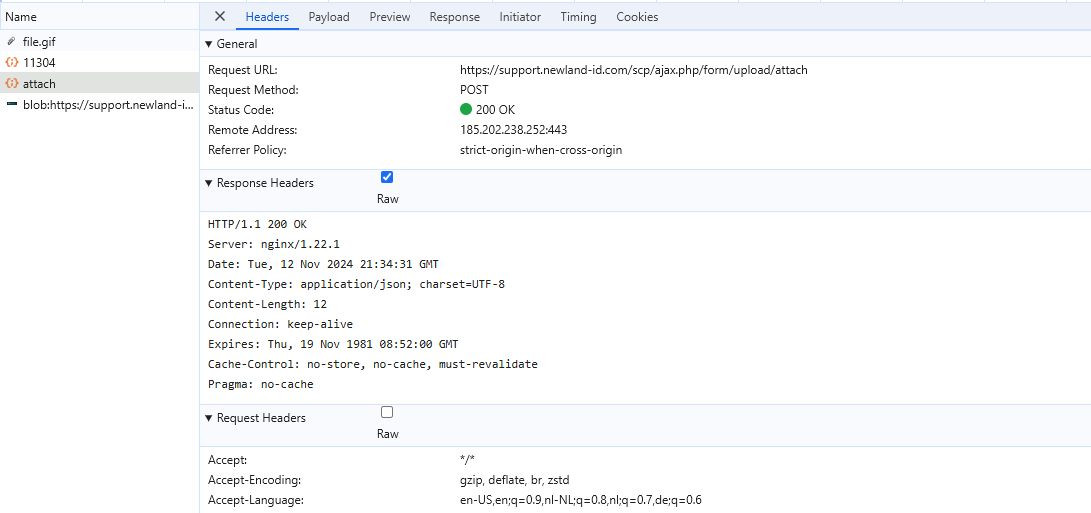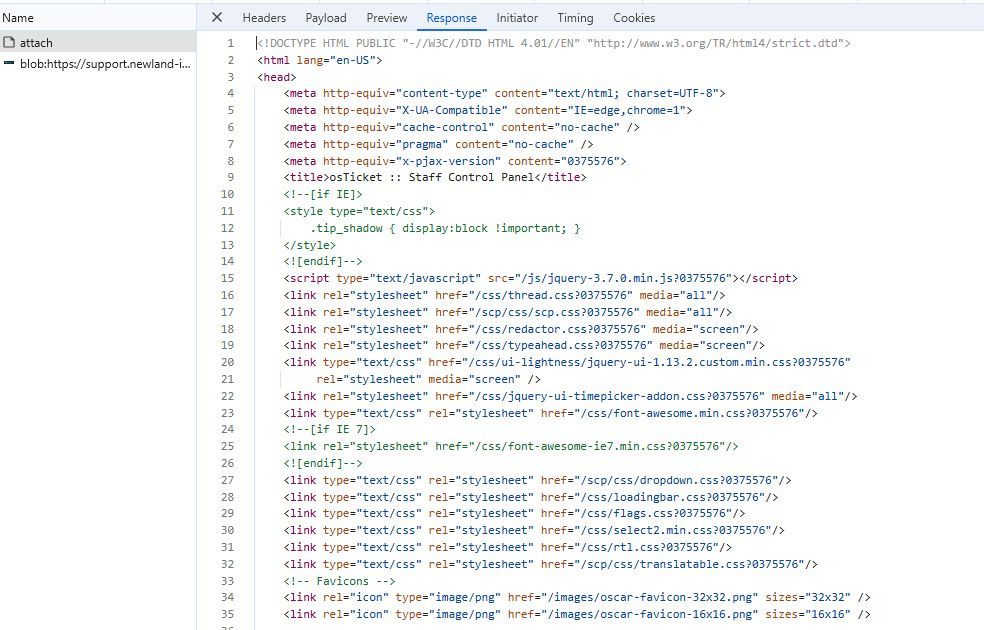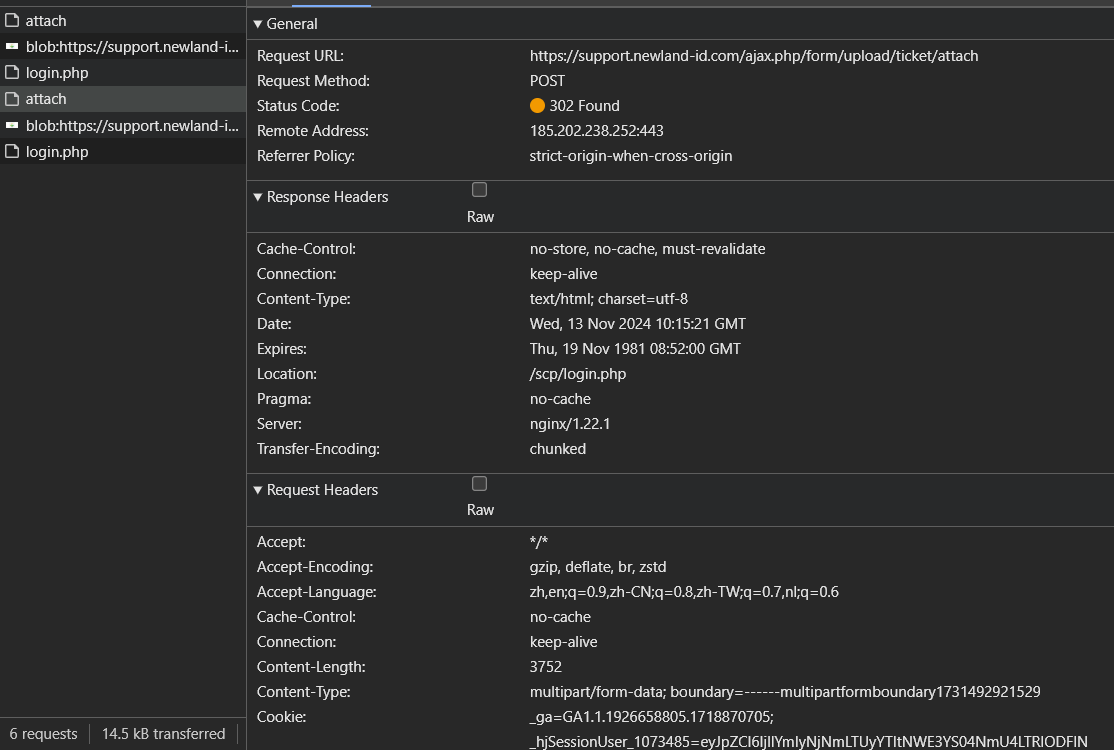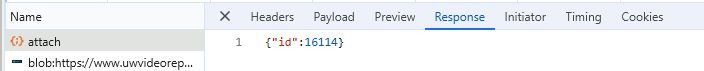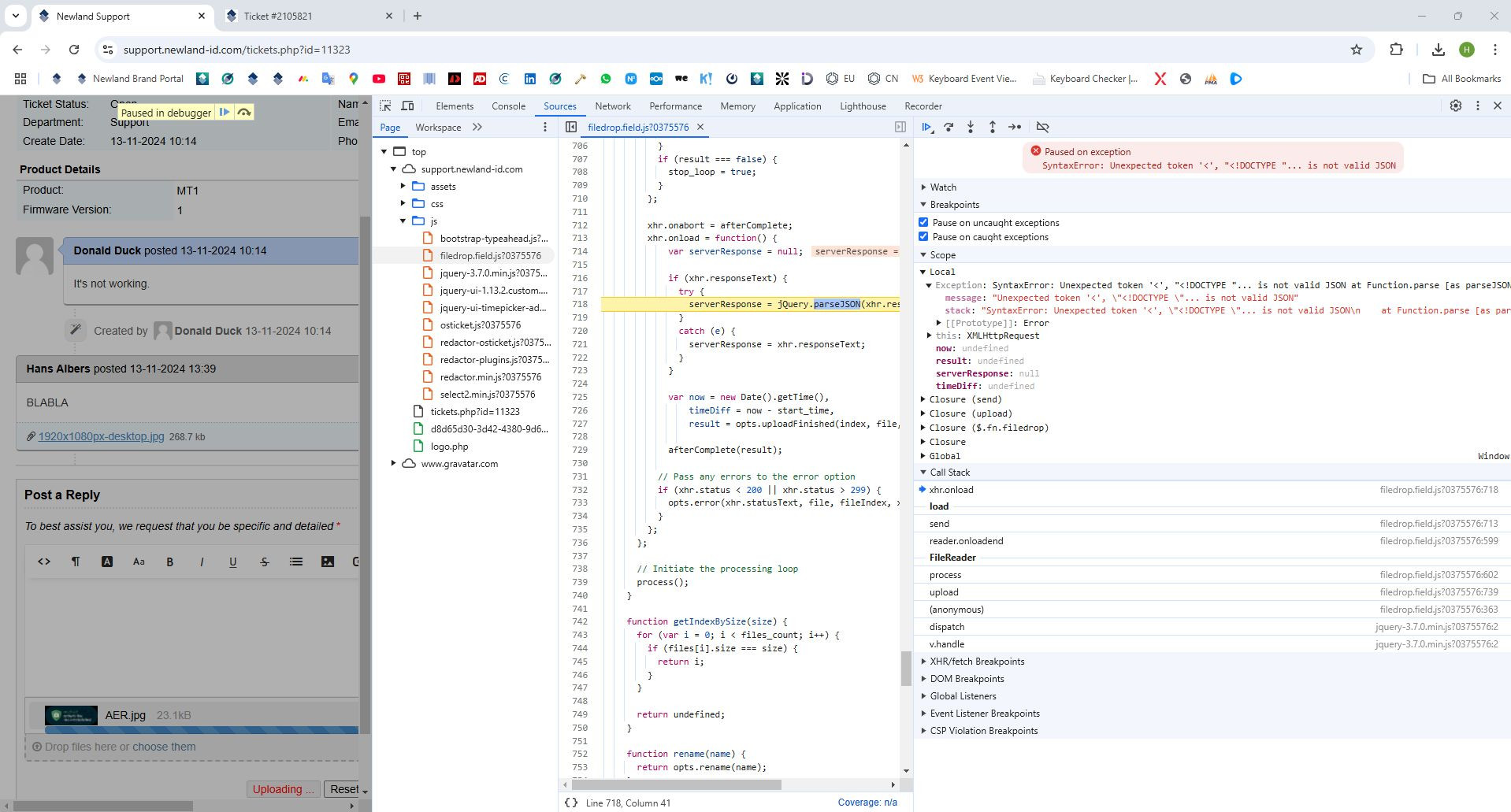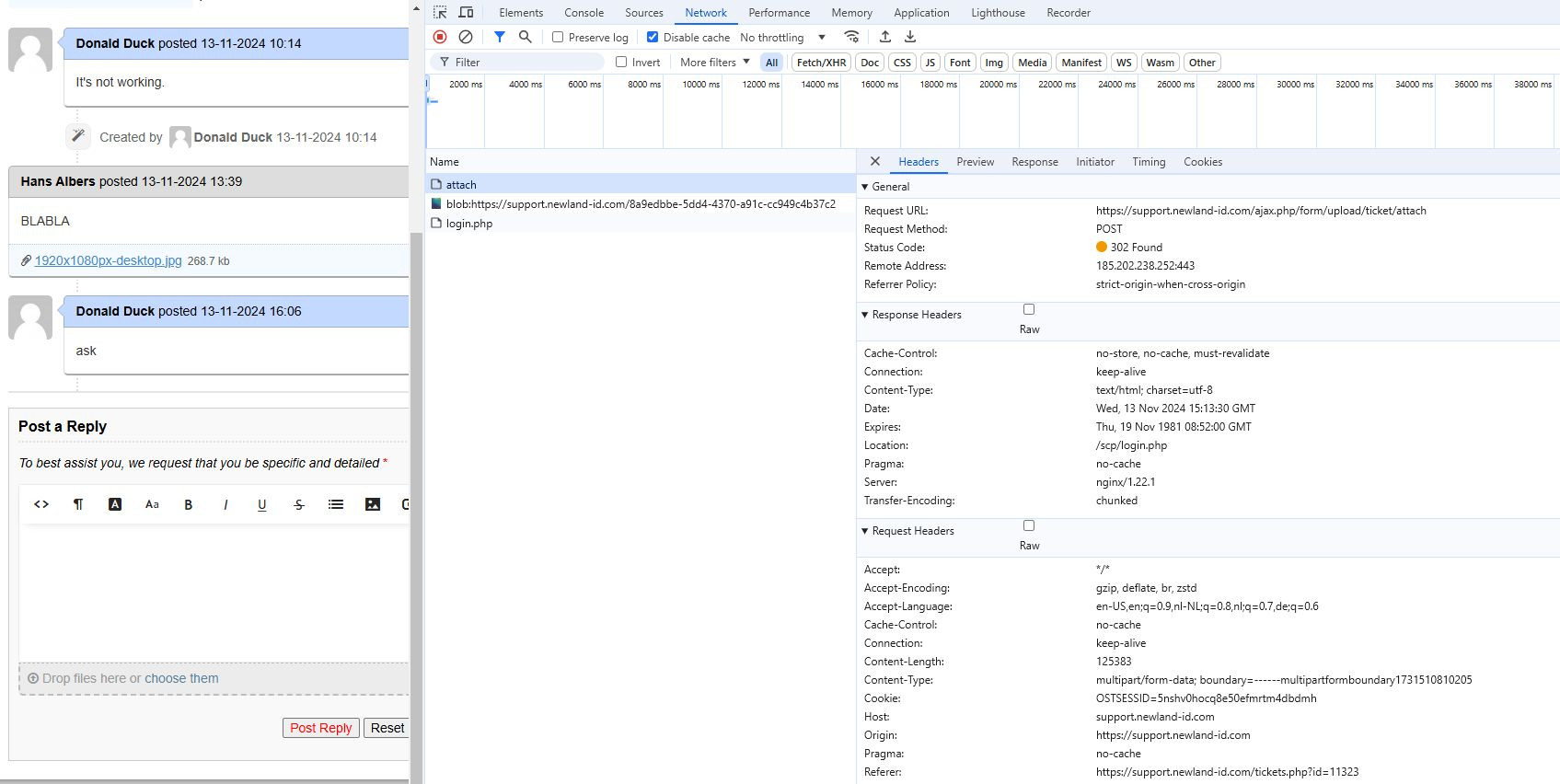Hi Kevin,
The response is not what it should be and after having tested from two different computers here, in the same network, same Chrome browser, we even get different results. On my computer:
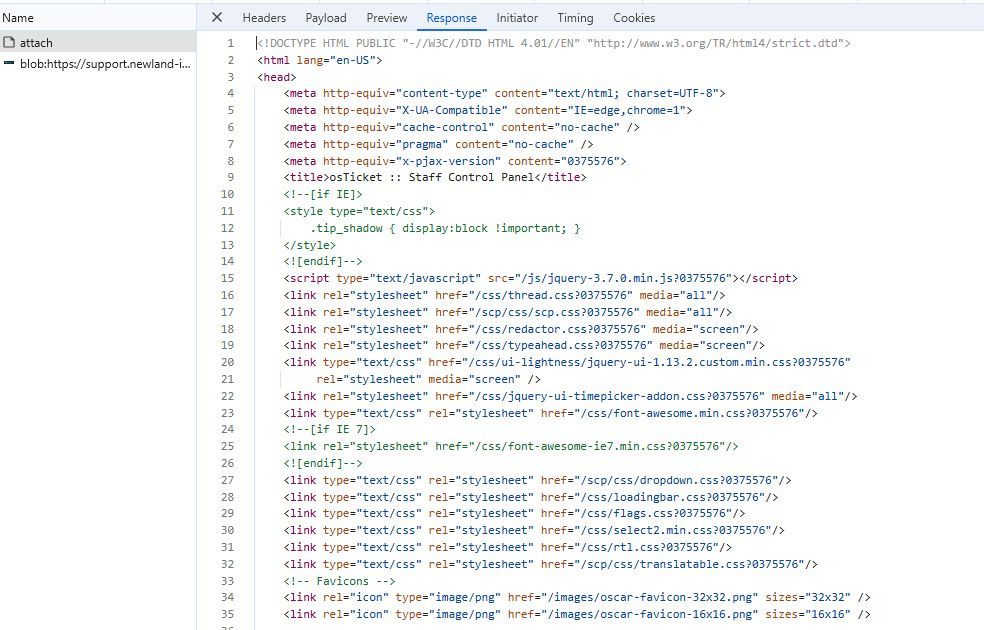
on my colleague's computer:
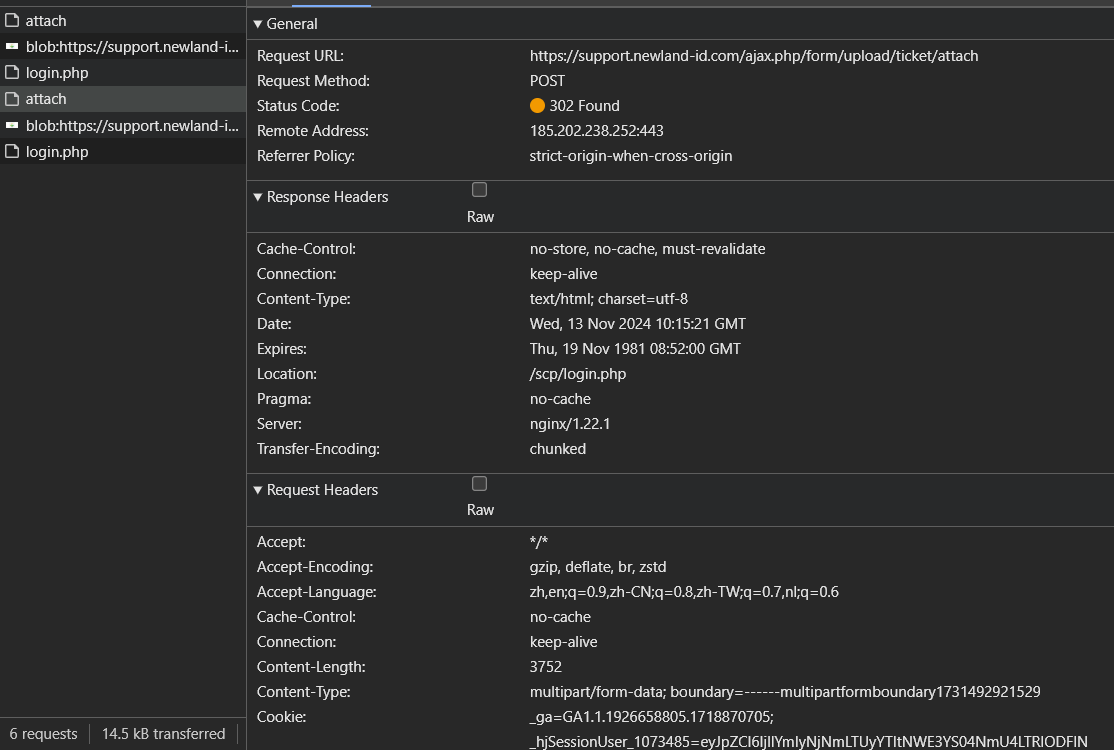
From this response, it seems osTicket is redirecting to the agent login page?!?!
I have a test instance running on another server, where it works fine, on that server, the response is:
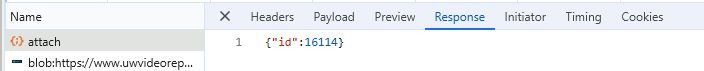
I must admit that instance has some differences. The osTicket version is exactly the same. But the one on which this attaching works fine is on PHP 8.3.13. while the one we have the issue with is on PHP 8.2.24. The other difference is that the system on which it works stores attachments in the database while on our problem-system (the real one) we store in the file system using the plugin. As said before, the puzzling part is that when logged in as agent, adding attachments works just fine, which uses the same filesystem plugin, I would think.
Like you say it is mysterious. I would understand that you don't have a solution right away. But any suggestions about further troubleshooting we could do? Like putting extra loggings in any of the php code? Appreciate your help!
Cheers, Hans