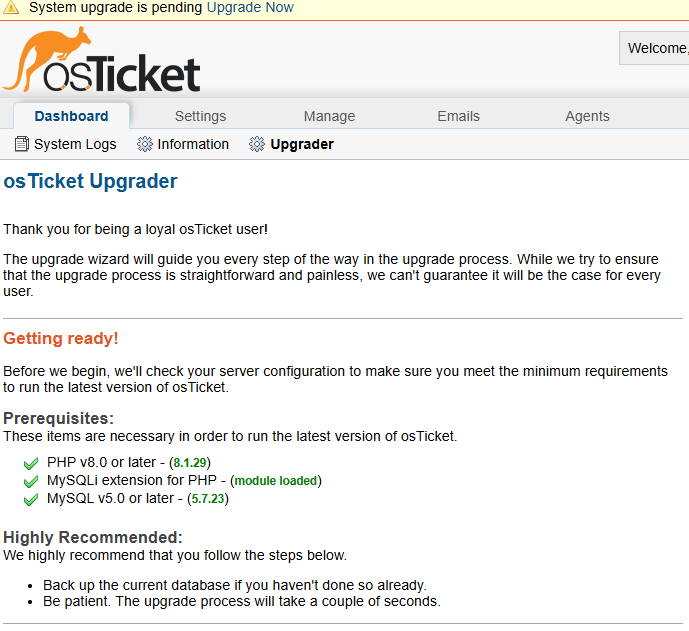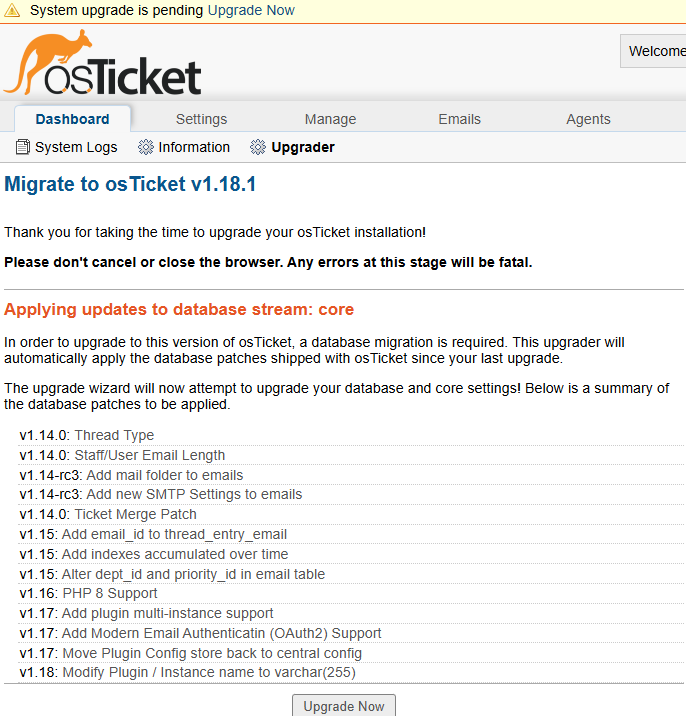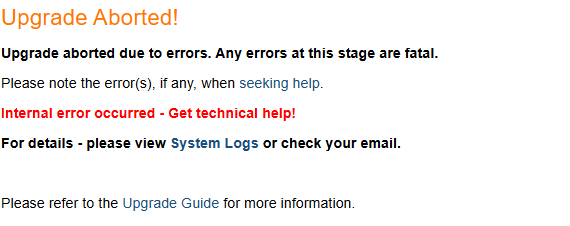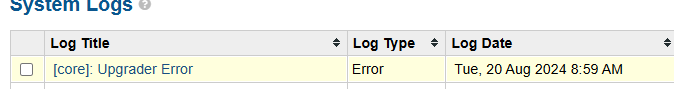Made some progress .... but the Update is failing.
Summary:
Old installation = V1.11, PHP7
New = V1.18.1, PHP8.1
Steps followed:
- Backup V1.11 db & Code base
- Install new V1.18.1 in new folder
- Run V1.18.1. Ran fine with admin login.
- Copy include/ost-config.php from OLD -> NEW
- Login as Admin
- Upgrader appears. See Screenshot. Requirements are met.
- Start Upgrader. See screen shot.
- Upgrader fails. See screen shot
- Check System log. See screen shot.
- See error related to
Table 'ost3_thread_event_new' already exists
- Manually drop table ost3_thread_event_new
- Re-run upgrader. Same error
Here is the full System log error
[
/**
* @signature e69781546e08be96d787199a911d0ffe
* @version v1.14.0 * @title Thread Type
*
* This patch adds a new field to the Thread Event table called thread_type
* it allows us to be able to delete threads and thread entries when a ticket * is deleted while still maintaining dashboard statistics
*
*/
CREATE TABLE `ost3_thread_event_new` ( `id` int(10) unsigned NOT NULL AUTO_INCREMENT, `thread_id` int(11) unsigned NOT NULL default '0', `thread_type` char(1) DEFAULT '', `event_id` int(11) unsigned DEFAULT NULL, `staff_id` int(11) unsigned NOT NULL, `team_id` int(11) unsigned NOT NULL, `dept_id` int(11) unsigned NOT NULL, `topic_id` int(11) unsigned NOT NULL, `data` varchar(1024) DEFAULT NULL COMMENT 'Encoded differences', `username` varchar(128) NOT NULL default 'SYSTEM', `uid` int(11) unsigned DEFAULT NULL, `uid_type` char(1) NOT NULL DEFAULT 'S', `annulled` tinyint(1) unsigned NOT NULL default '0', `timestamp` datetime NOT NULL, PRIMARY KEY (`id`), KEY `ticket_state` (`thread_id`, `event_id`, `timestamp`), KEY `ticket_stats` (`timestamp`, `event_id`) ) DEFAULT CHARSET=utf8
]
Table 'ost3_thread_event_new' already exists
Suggestion to complete the upgrade?