Hello! I didn't find a solution in the existing entries, so here is my question.
I'm using this code to create a new ticket, everything is OK except the attachment:
{
"alert": true,
"autorespond": true,
"source": "API",
"topicId": 1,
"name": "User Name",
"email": "user@noemail.com",
"subject": "Testing API",
"phone": "1122334455",
"acta": "1122334455",
"jurisdiccion": "CABA",
"dominio": "lnm632",
"dni": "33116561",
"message": "data:text/plain,Testing API",
"ip": "172.233.25.113",
"attachments": [
{
"/media/gravity_forms/4-a4aa02275944c3bb108bc634424515aa/2024/06/Colecta-2024_12.png": "data:text/plain;charset=utf-8,content of attachment"
}
]
}
The field where it is supposed to be uploaded is empty.
But there is a link with no file:
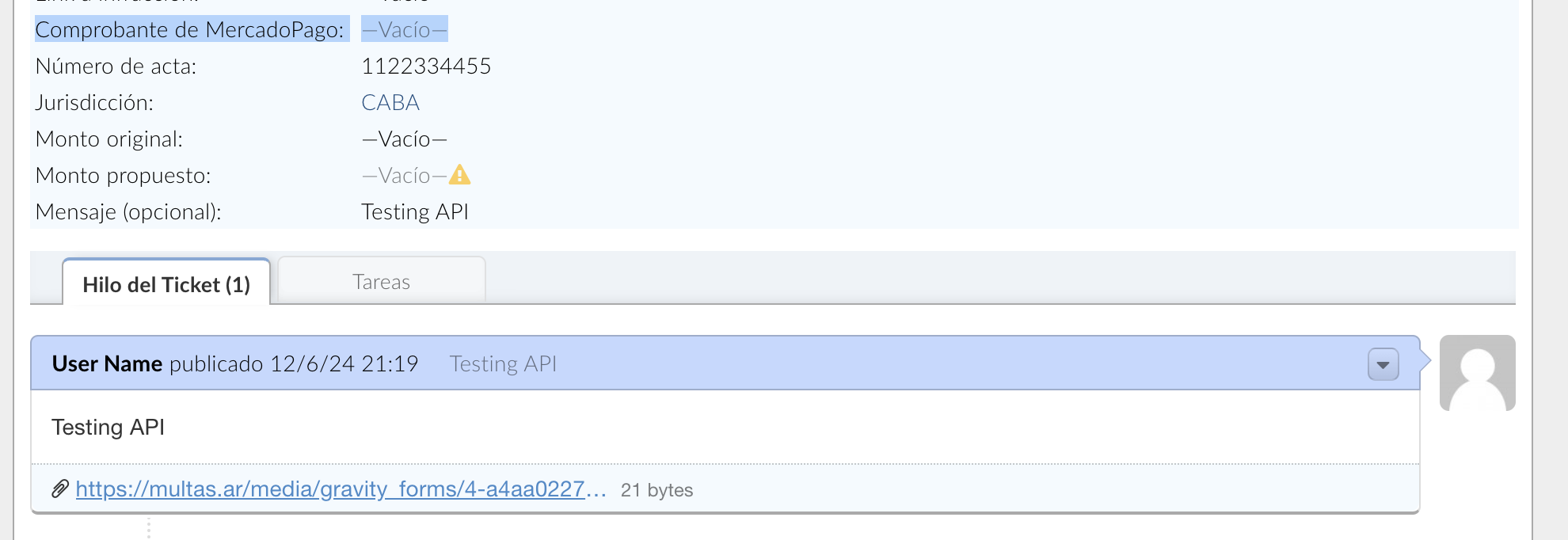
The name of this link is the current location of the uploaded file in other place, and this links to: mydomain.com/file.php?key=fnf8dvmzuklu-4_tg8s7gvwtuunrlc3o&expires=1718323200&signature=5d3385a87b0849327e2ef13b7dbea85522e90b29&id=27
Which downloads an empty file.