2fa had been enabled on all three of these accounts, they are all shared mailboxes. They now have silly long passwords and no 2fa and two are now working. One remaining shared mailbox is still not working. I've confirmed its a shared mailbox. This tick box in the image below would appear to be the obvious thing to check (uncheck) as it relates to the error I'm getting 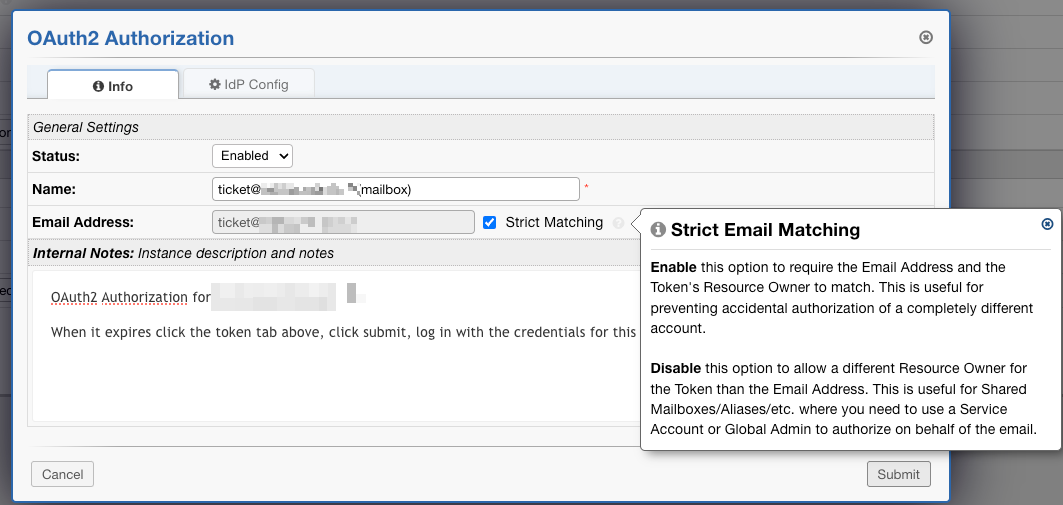
but if there is a better way of doing this to avoid the issues highlighted in the hints any instructions will be greatly appreciated (I have unchecked it and submitted and got a token but when saving I get an authentication failure )
and if there is a way to keep mfa enabled for direct log in but have OAuth still work with an application password or something that would be great.
Comparing the tokens that are created for the two that work the resource owner in the token is listed as the email address of the shared mail box. For the one that is not working the resource owner is shown as my email address not the shared email box address (hence the need for the unchecking of the strict match box). I'm not sure where the oauth plugin pulls the resource owner information from for us to go and correct it, presumably in O365 somewhere
About my installation
Server Information
osTicket Version v1.18.1 (0375576) — Up to date
Web Server Software Apache/2.4.52
MySQL Version 10.6.18
PHP Version 8.2.20
PHP Extensions
gdlib Used for image manipulation and PDF printing
imap Used for email fetching
xml XML API
xml-dom Used for HTML email processing
json Improves performance creating and processing JSON
mbstring Highly recommended for non western european language content
phar Highly recommended for plugins and language packs
intl Highly recommended for non western european language content
fileinfo Used to detect file types for uploads
zip Used for ticket and task exporting
APCu Improves overall performance
Zend Opcache Improves overall performance
PHP Settings
cgi.fix_pathinfo "1" is recommended if AJAX is not working
date.timezone Europe/London
Database Information and Usage
Space Used 1439.11 MiB
Space for Attachments 617.52 MiB
Timezone BST (Interpreted as Europe/London)