KevinTheJedi I'm glad I can keep things interesting with this new issue!
We are running our own Ubuntu server as a VM. I do not know of any customizations like that, though osTicket was installed in this environment well before I came around. The upload/include/plugins directory only has 3 files: auth-2fa.phar, auth-oauth2.phar, and updates.pem. Not sure what that last one does. I am using Dark Reader on my browser because that's my preference, but even incognito tabs or private windows (Chrome and Firefox respectively), which don't have Dark Reader on my setup, still have the same issue.
Here are the departments:
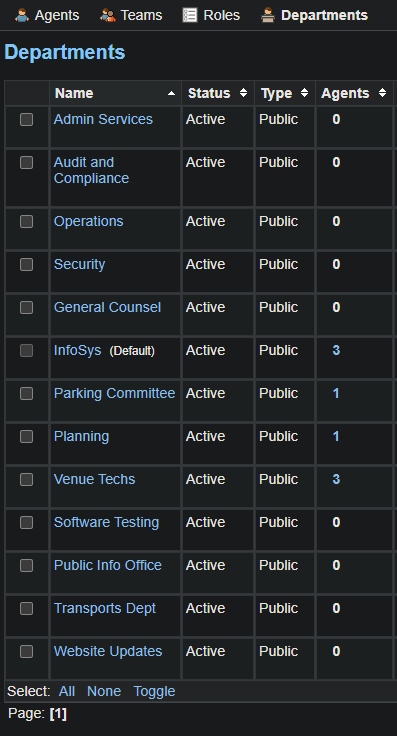
The popup actually shows up twice in a row when clicking the names of any of the agents under Admin Panel > Agents > Agents. I have the names scrubbed out in the screenshot because we operate in a highly confidential environment and I just want to be on the safe side. The popup shows up twice in a row if you click anything under the "Names" column, such as Admin Local:
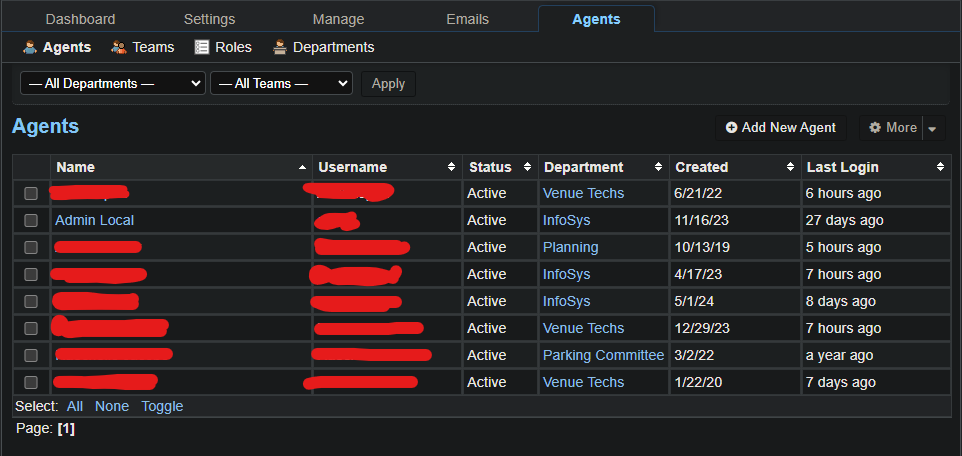
Also, interestingly enough, clicking Roles at the top there brings up the popup as well. Then, if you click something like "All Access" in there, and then click backspace on the browser, the popup shows up again. So the issue is definitely tied to these specific pages.
I have tried everything else in the Admin panel and it does not show up anywhere else. So it's only showing up on things under the Agents tab.
Also, I found this anomaly under Agent Panel > Users > User Directory:
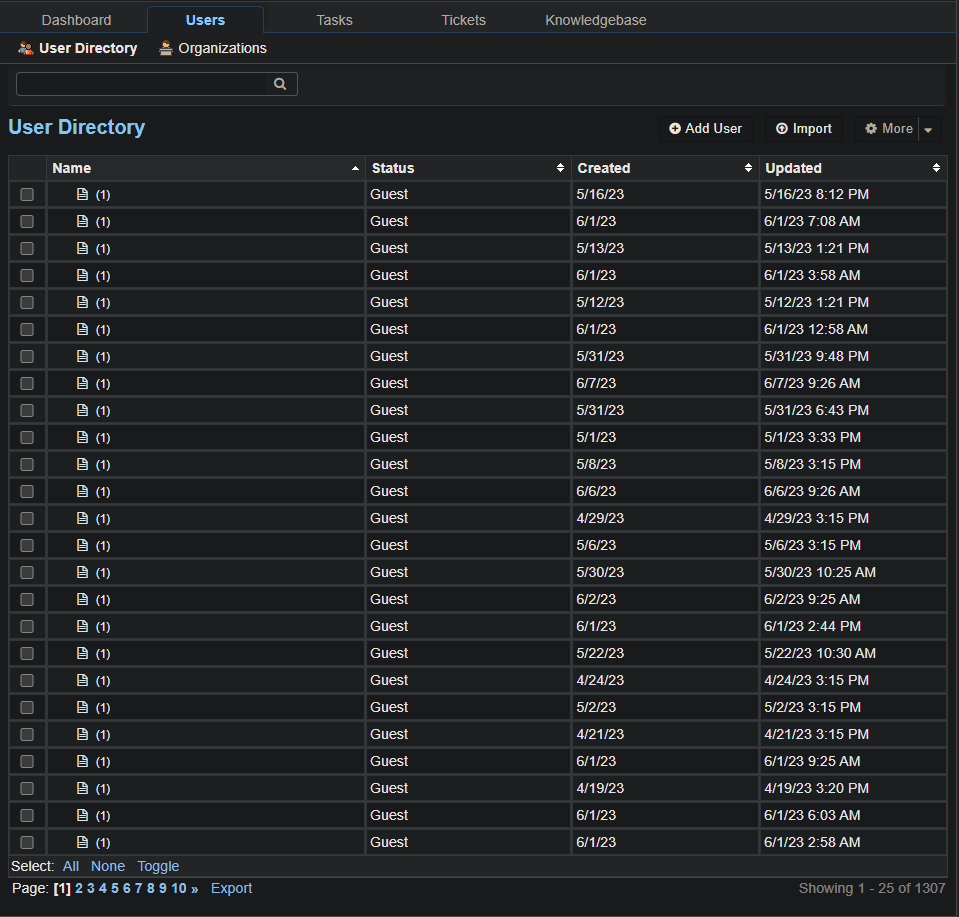
There are 65 of these (1) users total.