We have the latest version of osTicket installed as well as the attachments on filesystem plugin. When trying to upload files for a ticket, either through the web interface or through an email ticket, the system will not store the files if they are not one of the following file types: doc, txt, zip, pdf, jpg. These files are correctly stored in the file system and can be accessed from the ticket screen, once the ticket is opened.
Files such as docx, png, xlsx etc will not upload at all. No error is thrown and when the ticket is opened, the links to the files appear on the ticket, but a blank screen is presented when they are clicked. The files are also not present in the file system.
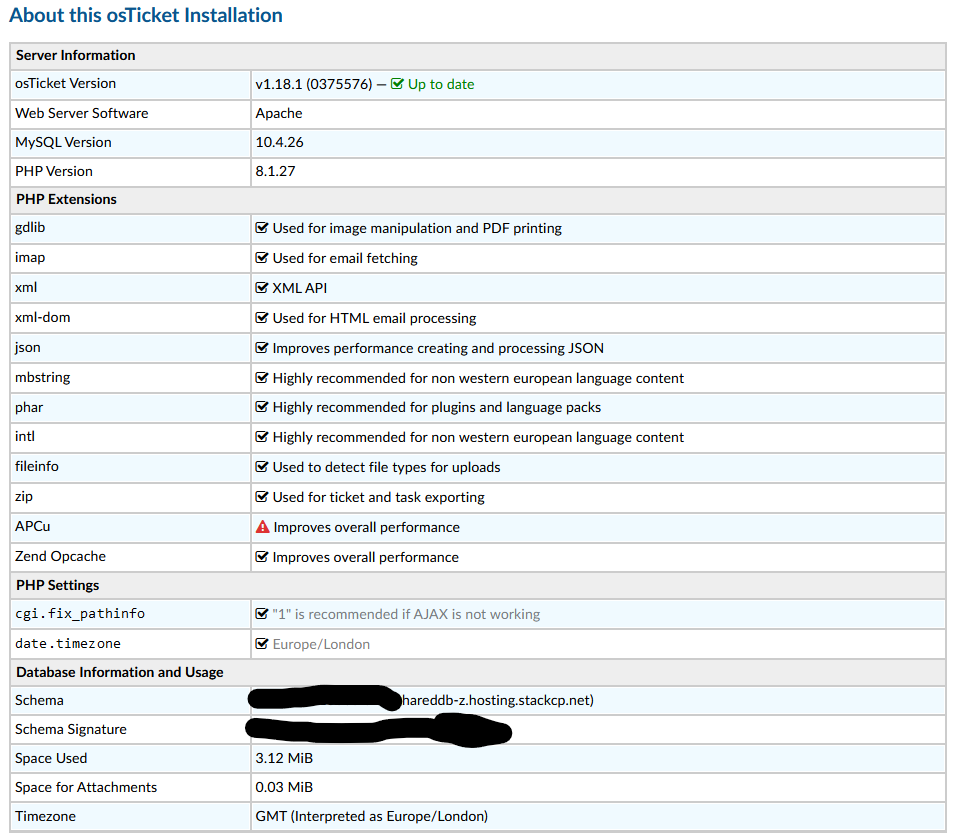
The attachments form field has been tested with the following options:
Restrict by File Type: No restrictions
Additional File Type Filters: [empty]
Restrict by File Type: No restrictions
Additional File Type Filters: .doc, .txt, .zip, .jpg, .jpeg, .pdf, .png, .xls, .xlsx, .7z, .docx