KevinTheJedi
I hope this shows up as an image. Sorry, if it doesn't...
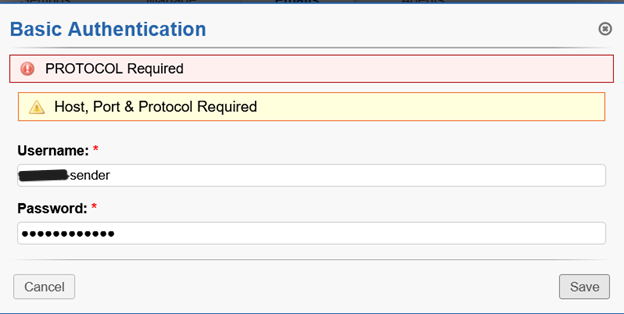
Error message, "PROTOCOL Required" in RED at the top and a message stating, "Host, Port & Protocol Required". I have entered all of those things, but the Red message popped up every time. It does go away after a few seconds, but the "Host, Port & Protocol Required" yellow warning message always stays there. If I leave the "Basic Authentication" window and save changes on the Outgoing SMTP tab, a red message under the authentication type says, Configure Authentication.
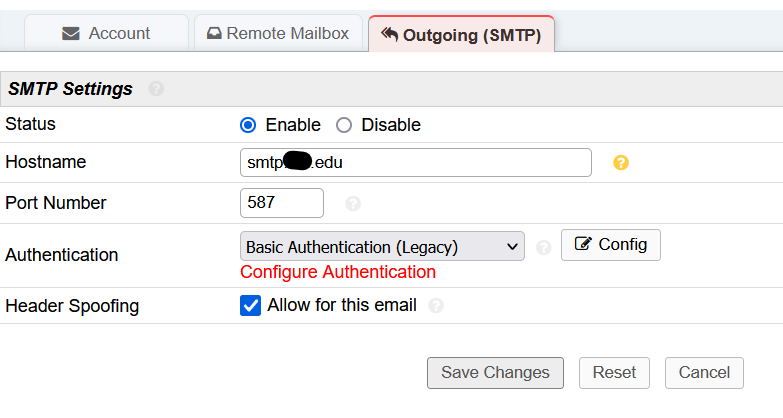
It does this whether Header Spoofing is checked or unchecked. The Incoming settings authenticate and create a token, but I cannot get osTicket to be happy with the Basic Authentication method. Is there something in the settings that needs to be changed to allow that? The college IT team is seeing successful logins on their smtp server, but osTicket doesn't agree.