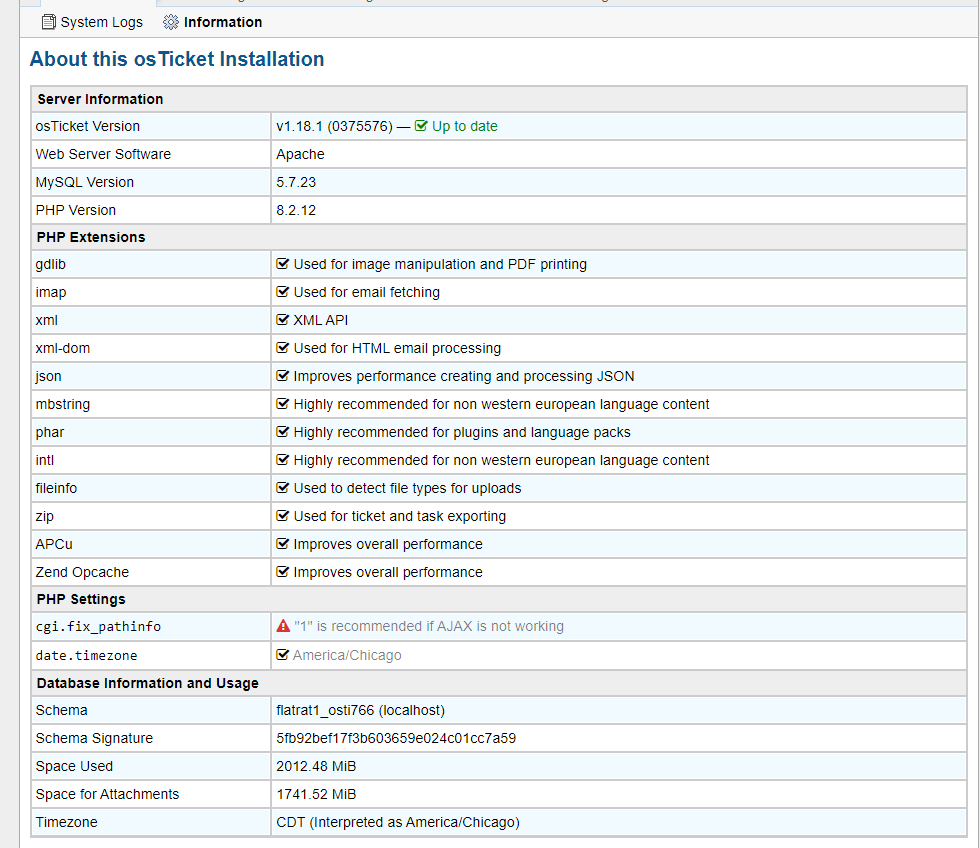OK, bear with me-- I promise I'm not making this up!
Recently upgraded to v1.18.1 -- I've included a screenshot of my installation info below.
Around the time of the upgrade, clients started complaining that if they tried to open more than 1 ticket sequentially, only every other email OR submission on the dashboard would actually go through and become a ticket. I thought this was nuts, until I confirmed it myself. It's not an issue with spam filters or anything on our email side- because the same thing happens if attempting to open tickets via the web. I disabled all our ticket filters temporarily, and the behavior continues. The wierdest thing is I can literally watch test emails come into our email inbox, sit there for a few minutes as usual, and then when the cron job runs that processes emails into tickets, only every other one gets moved to the osticket subfolder in the email box and the other ones completely vanish from our email account. They are not moved, they are not in trash, they are just gone.
I can't for the life of me find anyone else on the forums reporting this, so opening this new thread. Any ideas?