osTicket 1.18.0
selfhosted Debian12 on vmWare7
php8.2
mariadb10.11.3
I am having an issue with osTicket 1.18, and I suspect localisation to be the root of the issue.
Specifically, when doing anything with the tasks, it throws the DB Error #1054 (Unknown column 'A7.title' in 'field list').
So far, this checks out, as it is looking for A7.titleAScdata__title, ... FROMosticket_task.
A quick gander over to the DB reveals: jup, not there, as expected.
Here comes the troubling part:
Neither does the setup-script (according to the github's setup/inc/streams/core/install-mysql.sql) line 856ff create a title nor does manually adding a title(mediumtext) resolve anything. What we do have is a localised version of title, which is "Titel" which of course doesn't match the query.
Now both seem to be hardcoded to be added somewhere, but I am stumped as to how to resolve this issue.
Switching either variable is fine, (request or creation), we only need tasks to work.
See attached screenshots for clarification.
This is the error message received via email.
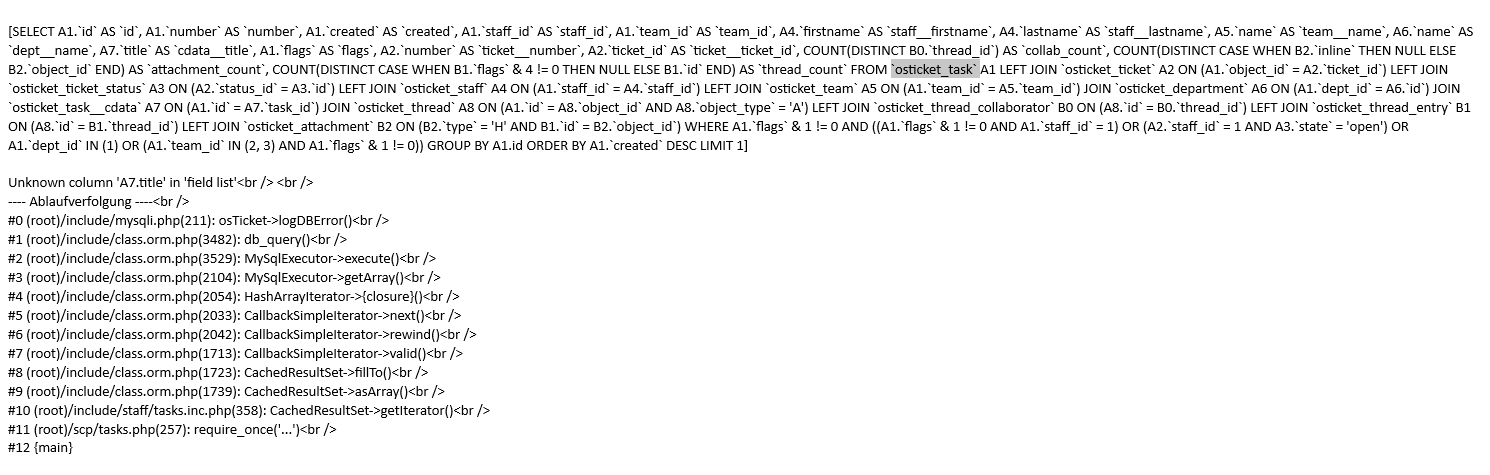
These are the fields in mariadb osticket_task, with the addition of "Titel" and "title", sadly unsuccessful.
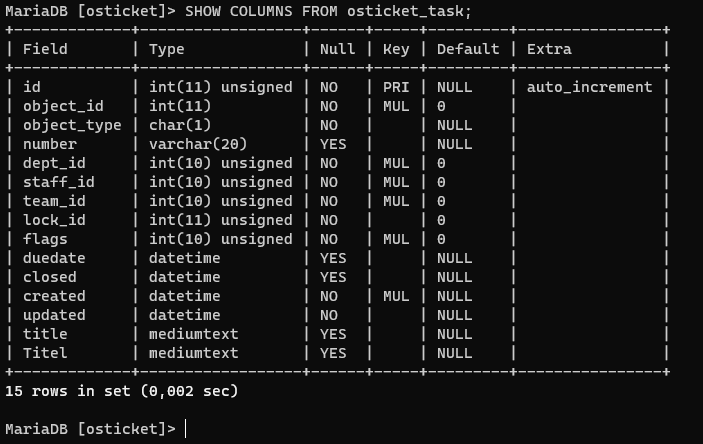
In addition to the task being uneditable, it does not even show up in the overview, once the table is changed.
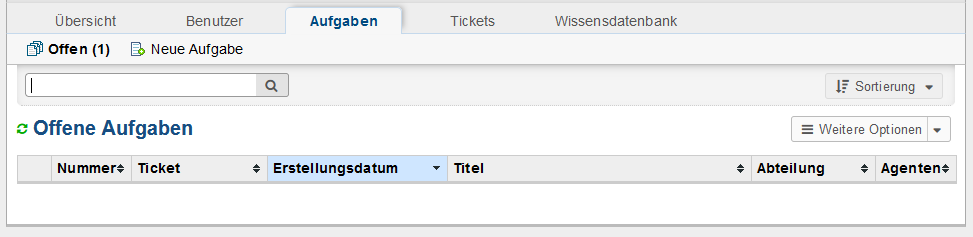
I have tried deleting the __cdata table, no luck there.
https://forum.osticket.com/d/103448-db-error-1054-unknown-column-a7title-in-field-list