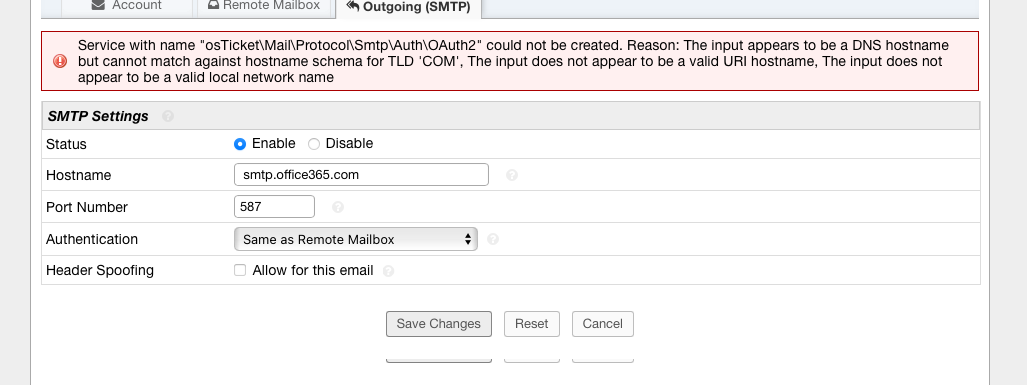Hello,
oSTicket v1.18.10
Hosted on an ubuntu (20.04) VM in Azure
SMTP set up not completing with this error:
Service with name "osTicket\Mail\Protocol\Smtp\Auth\OAuth2" could not be created. Reason: The input appears to be a DNS hostname but cannot match against hostname schema for TLD 'COM', The input does not appear to be a valid URI hostname, The input does not appear to be a valid local network name