I have been having issues with email fetching, so I recently updated to v1.17.4 based on the recommendations here.
I'm using a shared mailbox for my helpdesk. I have it delegated to a few addresses, but was not able to authorize OAuth2 with those (strict matching not checked). I have a password set on the shared mailbox and was able to configure and authorize OAuth2 that way with no errors.
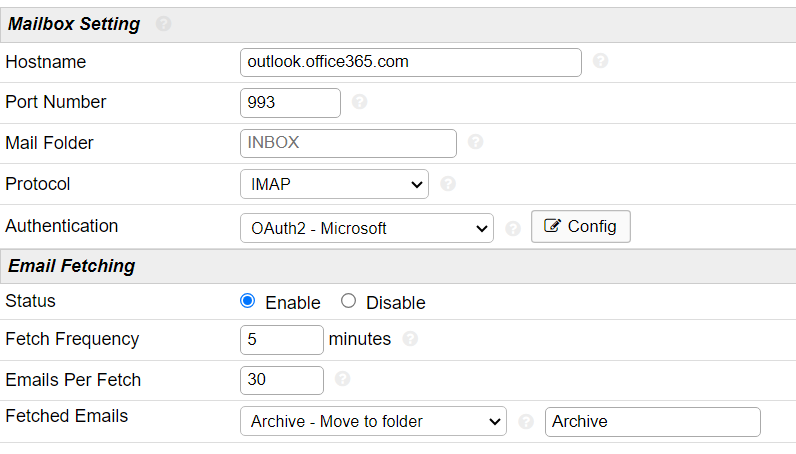
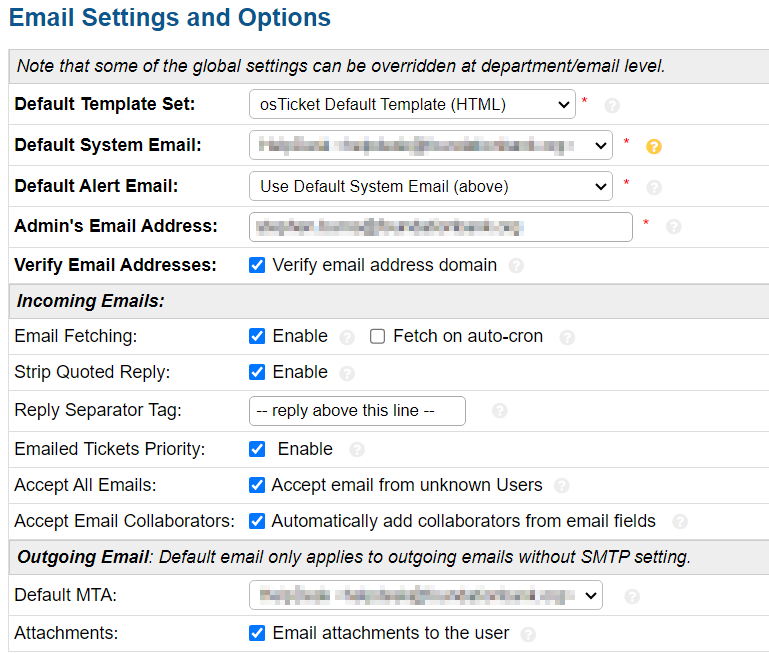
I have a scheduled task (Windows Environment) on the host server to run batch file with the following commands:
C:\Program Files\PHP\v8.0\php.exe -f C:\inetpub\wwwroot\osticket\api\cron.php
I'm not seeing any errors anywhere, but at the same time, emails aren't being fetched. Any ideas on what I may be missing?