Hi, I´m trying to configure the OAuth2 Plugin for Microsoft, in a Xamp environment.
After doing the Azure (now Microsoft Entra) configuration in the documentation page, the site can send email tickets to the users.
But, it shows the following error after trying to enable the email fetching.
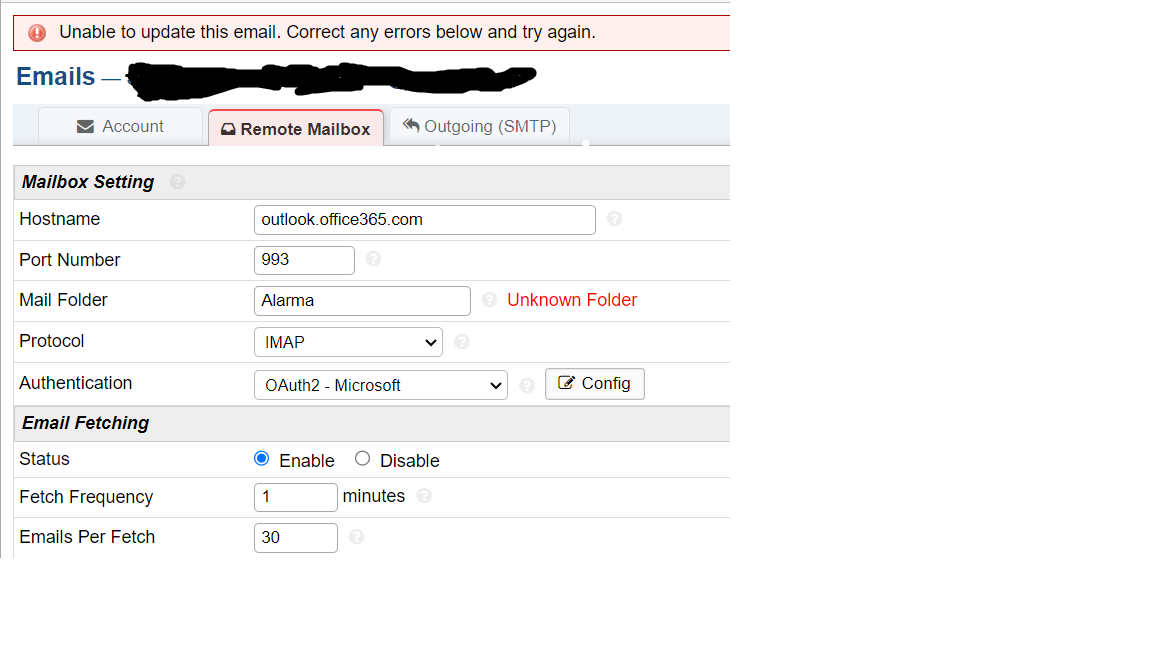
I have already confirmed the folder does exists.
What could be the problem?
If I set it to the default "INBOX", it does not read the mailbox.
Thanks in advance.