Hi,
I ran into a similar issue except the setup page works fine:
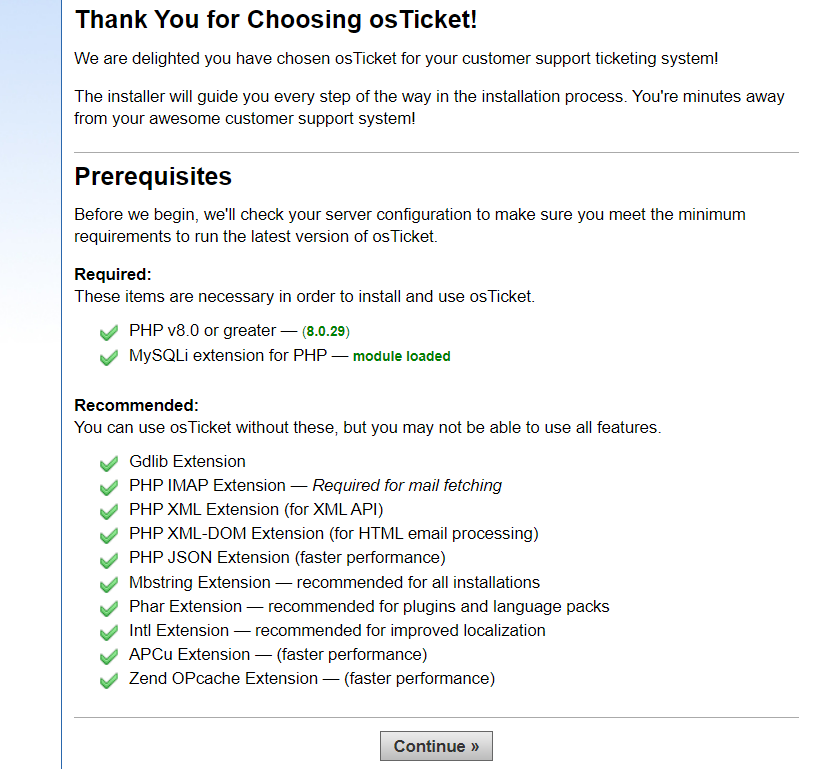 .
.
I am setting up OsTicket for the first time - can't get past the initial page, upon submiting the information I get the same error :"Composer detected issues in your platform: Your Composer dependencies require a PHP version ">= 8.1.0". "
I am running the latest Ubuntu:
PRETTY_NAME="Ubuntu 22.04.2 LTS"
NAME="Ubuntu"
VERSION_ID="22.04"
VERSION="22.04.2 LTS (Jammy Jellyfish)"
And I have PHP 8.2.7 installed, however the setup pages shows detected php 8.0.29.
Is this issue still being investigated?
Thanks!
Best regards