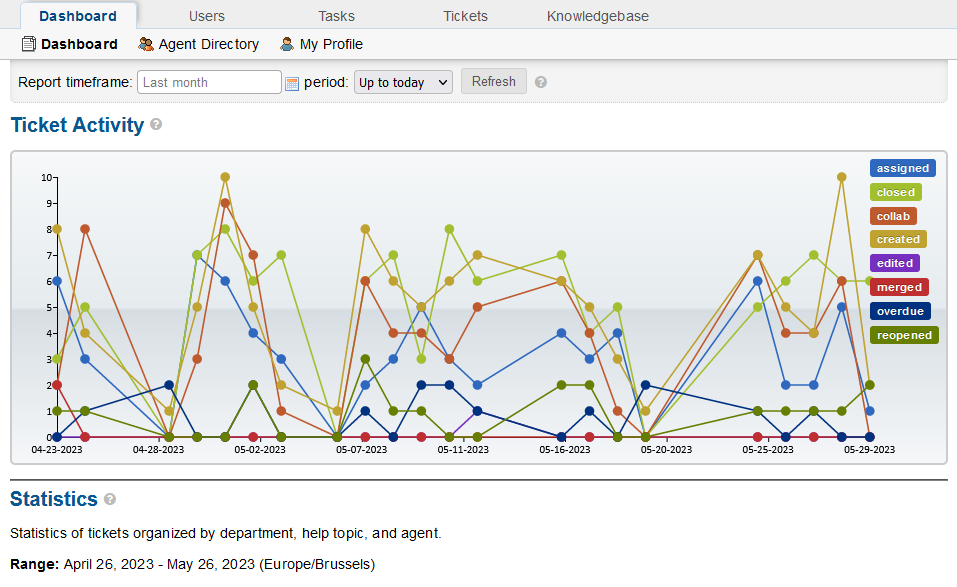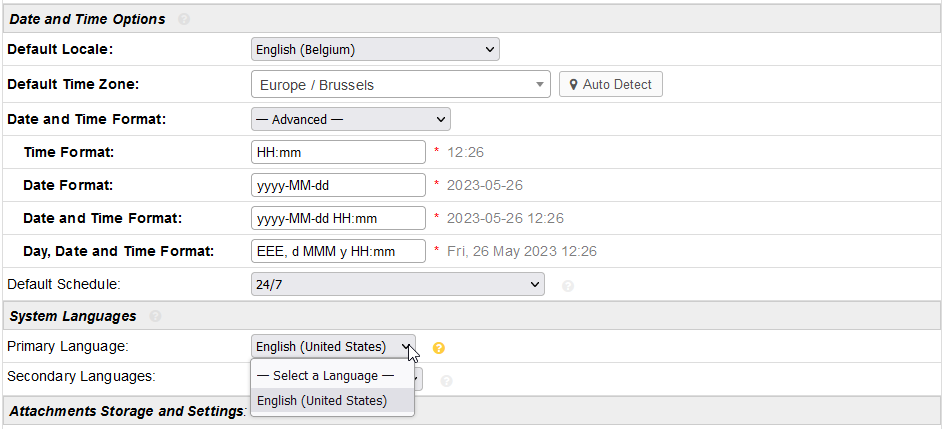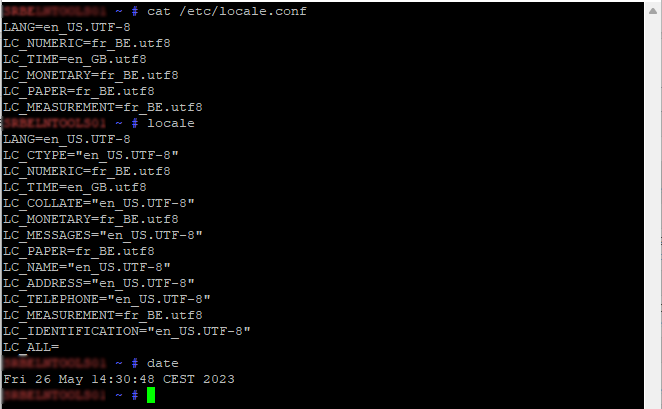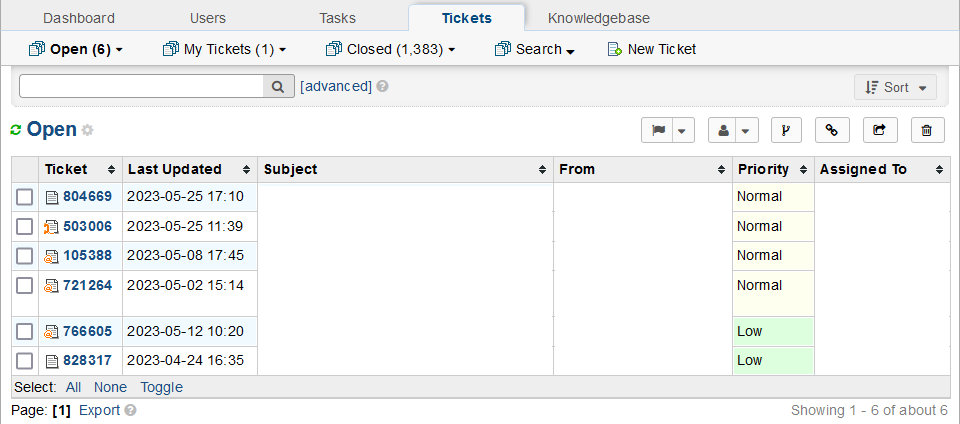- Edited
Hi everyone,
How can I set the display date in the dashboard to European standard (dd/MM/yyyy) ?
(currently it's the US version M/d/yy)
Settings > System are set to:
Default locale: English (Belgium)
Time Zone: Europe/Brussels
Date and Time format: Advanced (with required settings)
My system locale are:
LANG=en_US.UTF-8
LC_NUMERIC=fr_BE.utf8
LC_TIME=en_GB.utf8
LC_MONETARY=fr_BE.utf8
LC_PAPER=fr_BE.utf8
LC_MEASUREMENT=fr_BE.utf8
I've probably missed something in the configuration (but if not, would it be possible to set dashboard to use either configured locale in osTicket or system locale ?).
Thanks!!
CMB
[EDIT] Forgot to mention that I'm running latest version 1.17.3