Sorry, I will try again...
After merging two tickets, previously the threads of both ticket were merged in a chronological order.
Now, no matter the post date, all the posts from the Parent ticket are displayed on top of the Child ticket posts.
Also now, all new posts added to the Parent ticket (merged tickets) are displayed on top off all the previous Child posts.
I tried to make the print screen a bit more understandable. It shows the order to the posts in the thread of the Parent ticket (merged ticket). I added some explanation in red. Please look at the dates of the posts and their order in the thread.
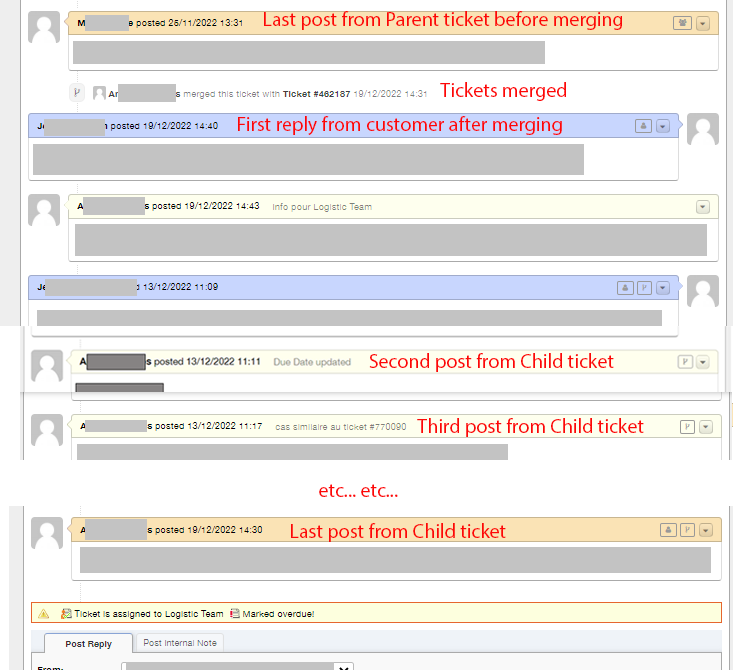
Cheers,