I've run into a problem with the embedded image browser. Clicking the image icon in the editor result in a 400 Bad Request error.
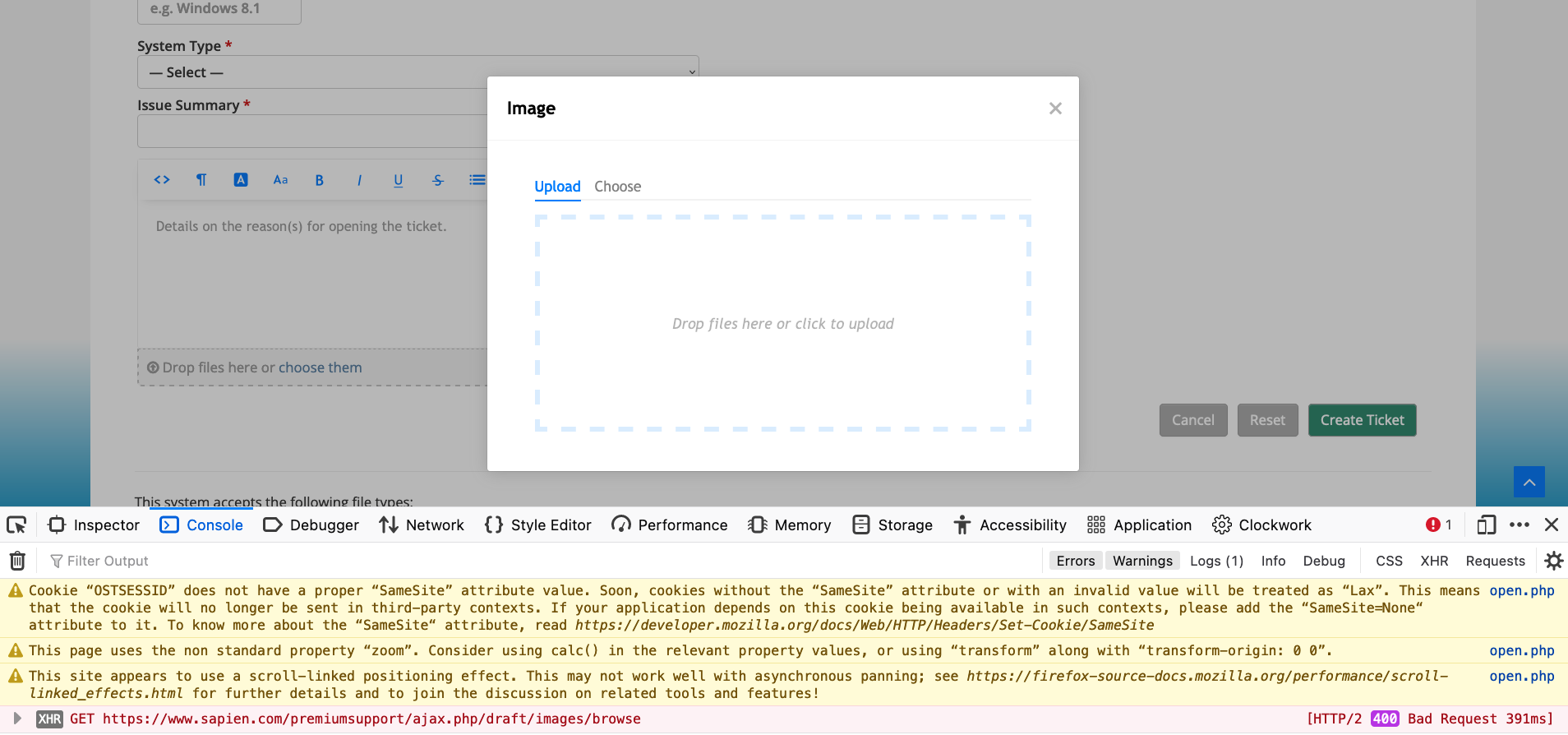
Also - even though I HAVE set a date_timezone and cgi.fix_pathinfo to 1 in my php.ini file, the dashboard information window in the Admin Panel. Seems to think I have not..... I even added "php_value cgi.fix_pathinfo 1" to an .htaccess file in the root directory of my osTicket installation to no avail.
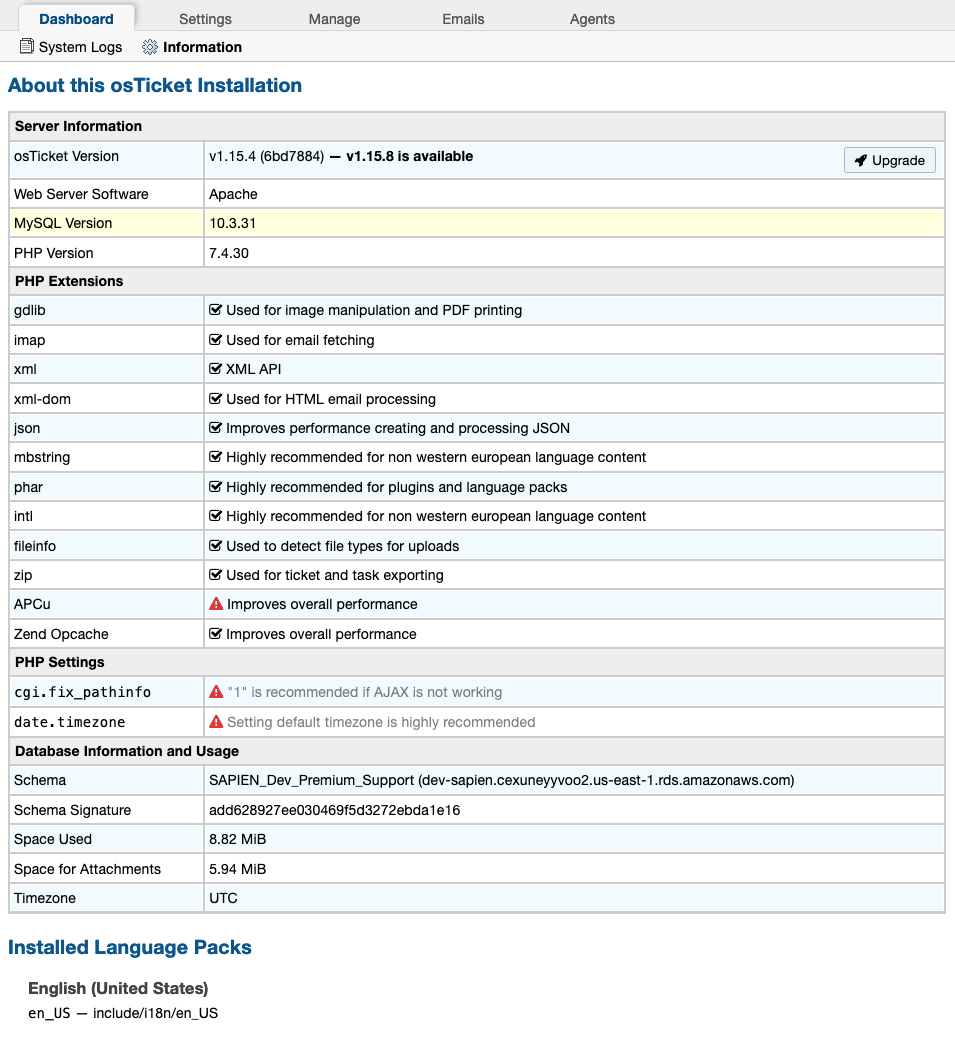
I am at a loss as to how to fix this. Granted, the drag and drop method works, so my users aren't helpless, but it is annoying that "Choose" option doesn't work.
Any ideas are welcomed.......