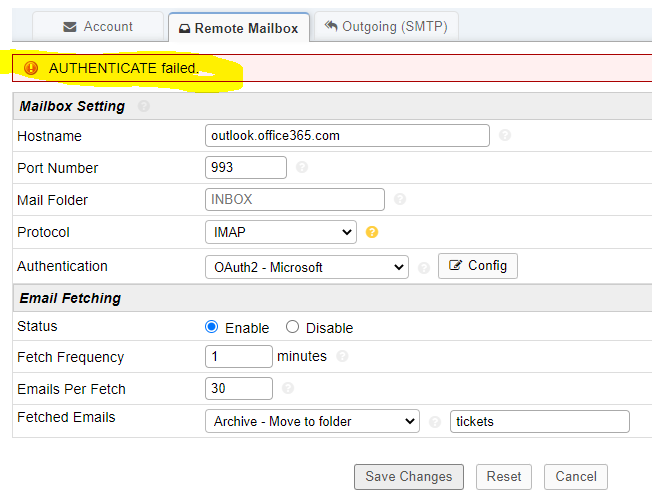KevinTheJedi
ok, I got a little far this time, with little success, but not functioning yet
When I add an email address: get Authenticate failed, which is normal, because I have to go into config
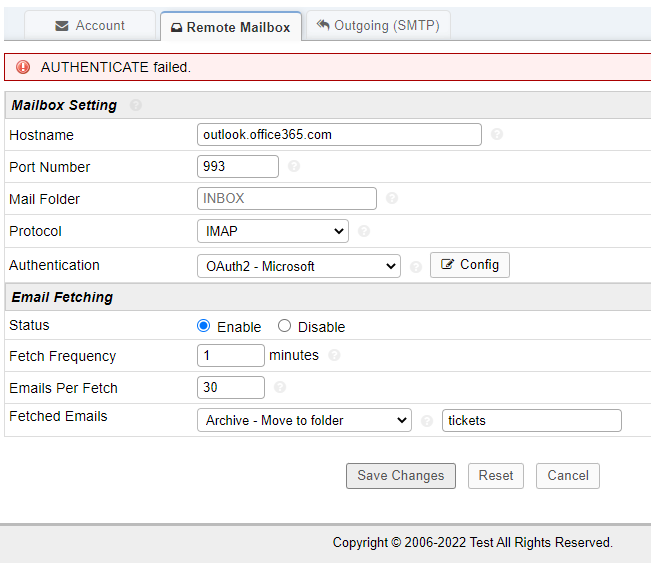
Then, it blanks out all the settings, like Hostname, Port Number, Protocol
I just have to re-enter it and save it.
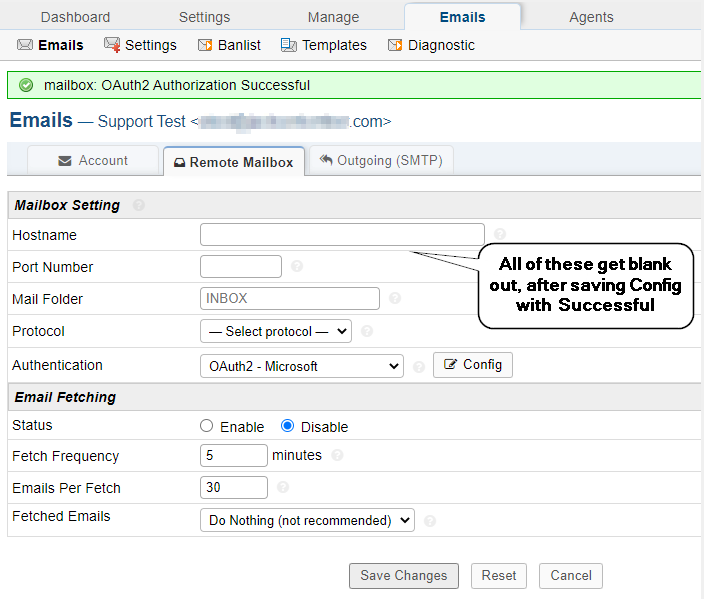
After that, I get Authentication failed, when enabling Email Fetching