Hello, to all who might read and or assist.
I've been running OS Ticket for some time and started when I moved to Godaddy and it's a big part of my business.
Now, Godaddy is pushing us to move over to Outlook 365 as they are dissolving the web-based workspace email.
The issue I have is the only options in OS Ticket Email setting is POP or IMAP with or without SSL.
That's where my issue begins as 365 requires encryption methods of IMAP Port: 993 (TLS) and SMTP Port: 587 (STARTLLS) which OS Ticket does not have in the setting that most will already know.
So, the big question is; is there a workaround or a plugin for these encryption methods.
I have noticed that if IMAP SSL is set to port 993 the only thing that's flagged is the SMTP but the IMAP can't be checked because you can't completion on the email settings due to the error on the SMTP so there's no way of knowing if the IMAP will function or not.
So if anyone has any ideas or plugins please share.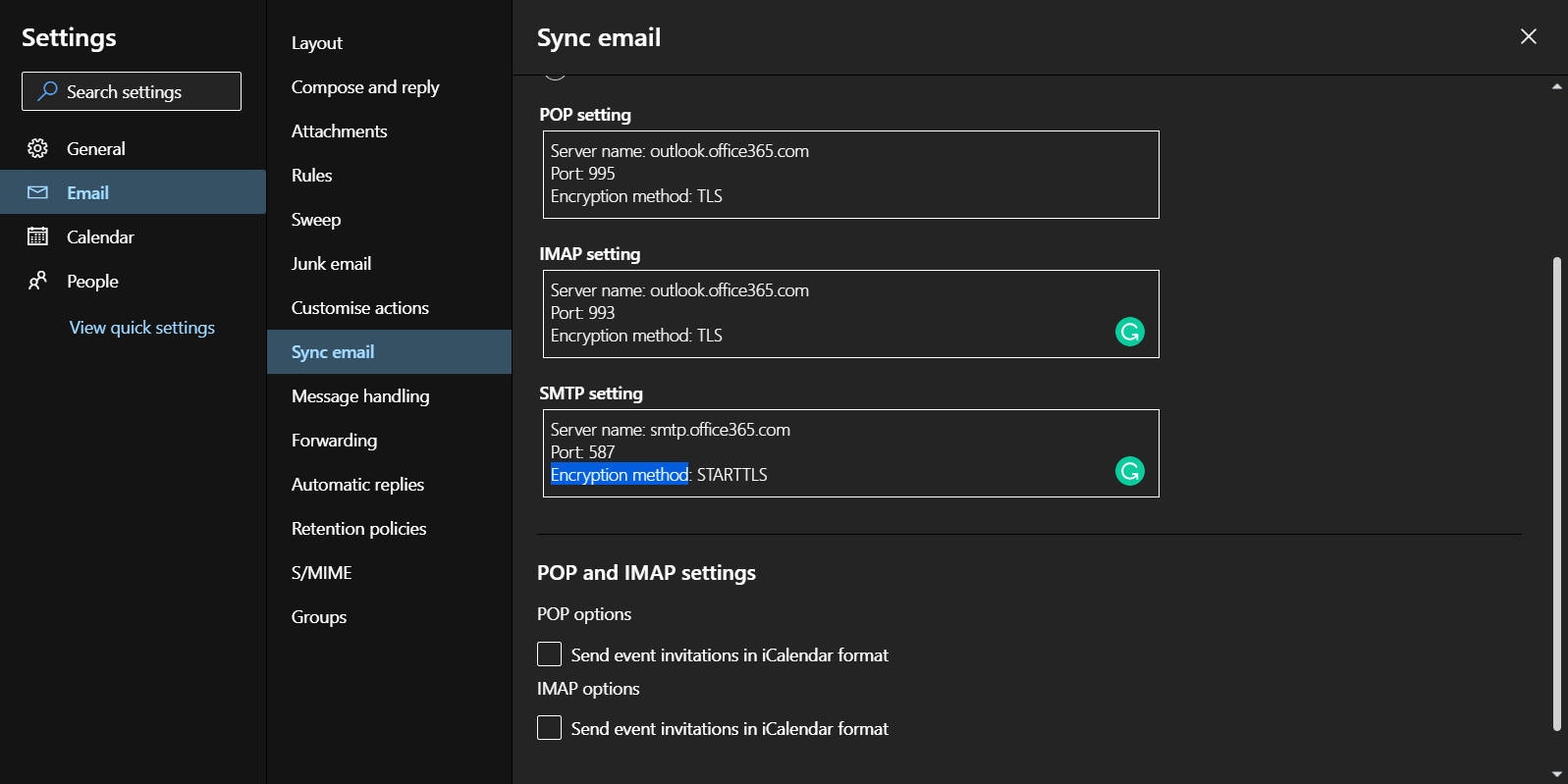
osTicket (v1.15.4) and Outlook 365
I read that wrong initially, my apologies.
If IMAP doesn’t fail then it’s good as when you save we check IMAP then SMTP. In osTicket IMAP + SSL really means “IMAP with encryption” as SSL and TLS works the same way as far as the backend connection goes. If you’re getting an error on SMTP post it here so we can take a look.
Cheers.
Hi Kevin.
Sorry meant to send this to you a day ago, been busy but slowly running out of time with GD.
Here is a screenshot of the issue in the email setup in the ticket system.
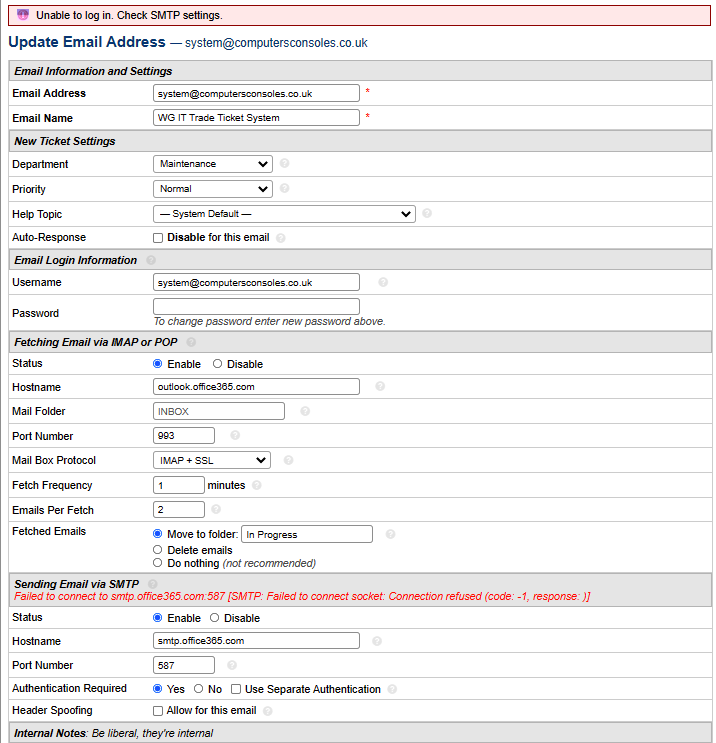
Also, will I always have to deal with this captcha every two mins to say anything on this forum?
It driving me crazy.
Unfortunately that's a generic "connection refused" error which isn't very helpful. I would first make sure that port is open and allowed on your webserver (try doing a telnet on the host and port from the webserver). If it is open and allowed then I'd reach out to your mail provider to see why it's being refused. It looks like you have the appropriate information so I'm unsure why the connection is being refused.
Cheers.
Many thanks, I'll check that out and get back to you with some good news I hope.
Best regards.
I forgot to mention that I updated your account type so you don't have to do reCAPTCHA.
Cheers.
Topman, many thanks.
That was driving me nuts, but I understand why it's needed in some cases.
Regards
W G
Hi, I have a response from the server on Telnet, not sure what it means but you might, I hope.
Regards
Warren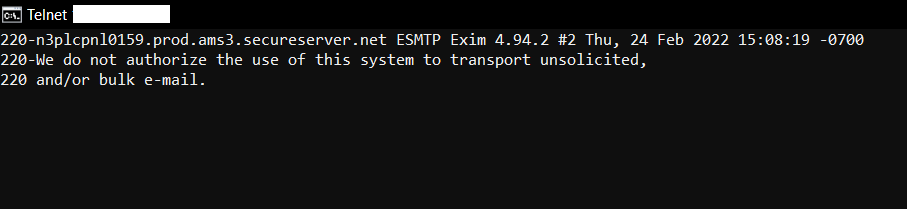
Okay, that means the port is open and allowed. You will need to contact your mail provider for further assistance. Maybe in your setup you have to whitelist IPs or something? I've never ran into this with O365 and the error isn't helpful so not really sure what's going on.
Cheers.
Hi, here's something strange.
So we run two ticket systems, one for customers and one for trade.
Customer Ticket was set up in 2016 and has taken all updates.
Trade Ticket was set up much later, 2020 so install was newer, not sure if that has anything to do with it.
But, my main concern was customer one; anyway I tried it on the Trade Ticket and as you can see in the picture it worked.
Now I'm really confused...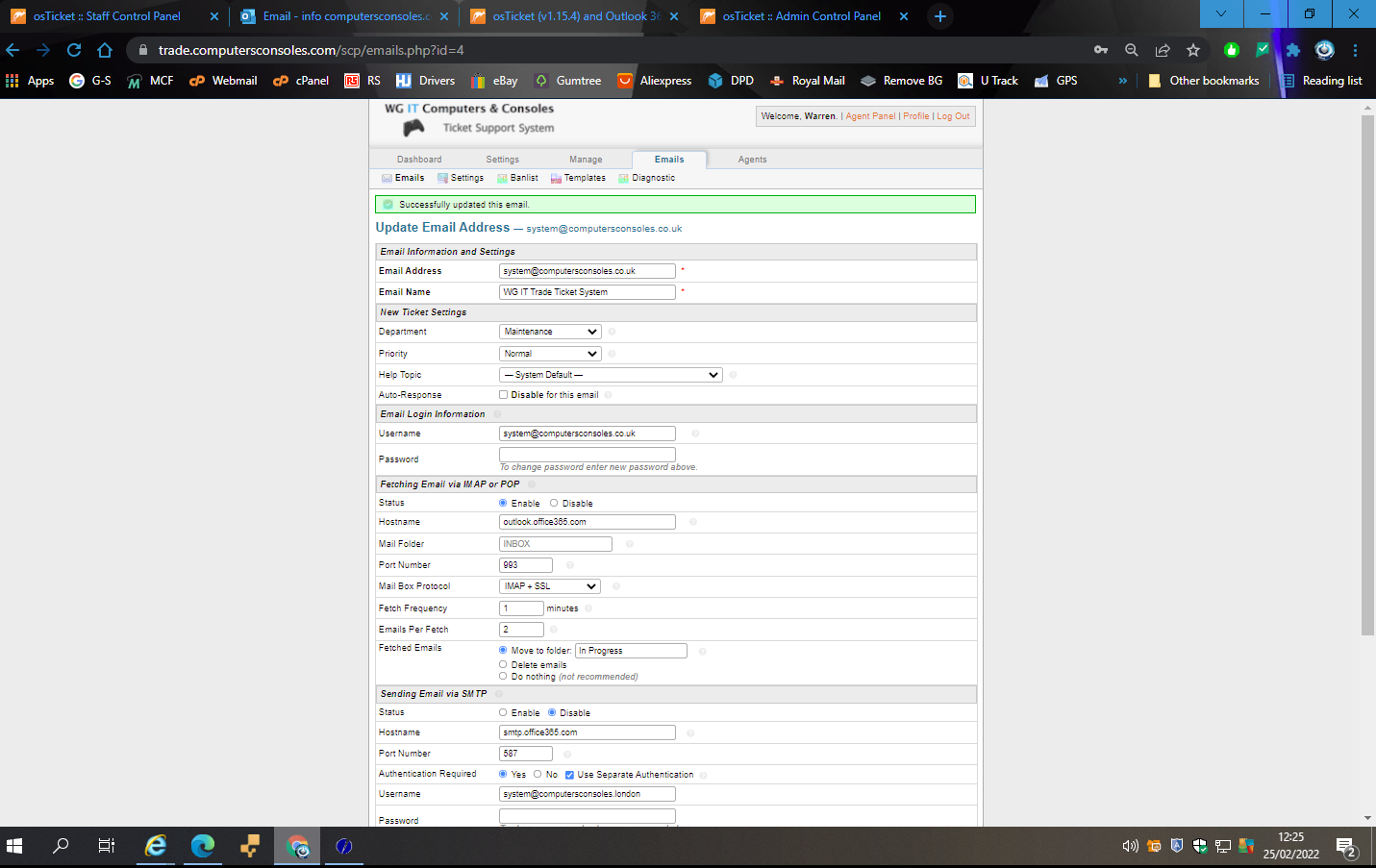
Well in your screenshot the SMTP section is Disabled so it's not sending through your mailserver. It's most likely doing relaying or sending from PHP mailer on you behalf.
Cheers.
Nope, that was unintended.
Was a very late night last night and I missed that but emails are going in both directions.
I'll try it on the customer ticket site and see how it goes, many thanks for the help.
Yep, I was definitely having a moment, on my 4th reply with pic.
I have been testing both ticket systems with IMAP to O365 Server with SMTP disabled and PHP Mailer on.
Both have worked without issues with open and new test tickets.
So, as long as it works it's all good.
Many thanks for your help and advice Kevin and if it goes pear-shaped I'll post you, lol.
Have a great weekend.
Regards
Warren.
