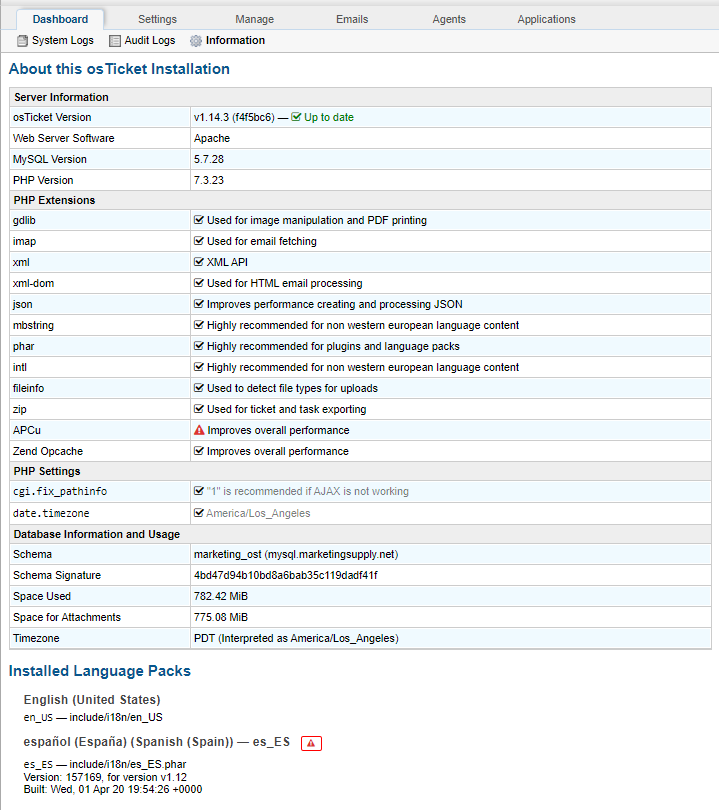KevinTheJedi Hi, i actually created the task from part within the ticket and when you look at the taks within the ticket it actually says the correct department but when i got to the task tab itself it says another department i tried to move them and no matter what department i put it in; it is always the same department.
If i open the task i see the correct department:
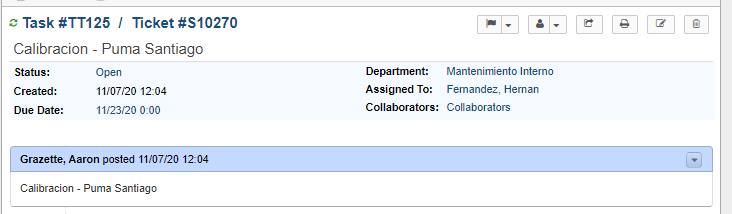
But if i look at the list they appear in the wrong deparment even though they are in the right department.
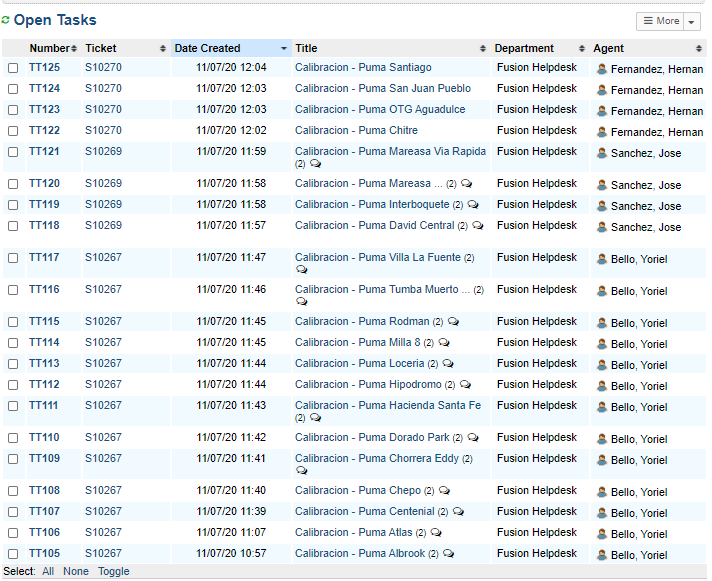
ntozier Sorry/ first time i post.
here is the information that was needed