- Edited
Dear,
Along with greeting, the need was born to have the mysql in azure, which was easily done with export of the information, now the problem we have that in Azure we have to disable SSL security so that the database can connect to the OSticket client remote server, so far I have been able to define the certificate paths but still changing it to the new certificates does not work .. Someone who has the same scenario.
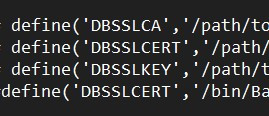
Version OSticket: v1.12.5-6
Version Mysql: 8.0.18
Version PHP: 7.2.26
Servidor WEB: Apache 2.4.6
greetings and thanks
JM
