Good day to All!
I would like to ask for assistance regarding with the option below in the old version:
Show assigned tickets on open queue (option in the profile)
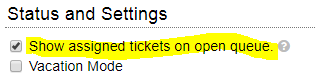
What I wanted to achieve is like for example I'm an Agent and I wanted to create a ticket for myself and I want it to show in My Tickets page so that I can track it. This feature is available in (v1.10.1) where you can view all open Tickets.
Whether you create for yourself, Assigned to you (particular agent) or Assigned to A team. My Tickets: These are ticket that are assigned directly to the Agent or a team the Agent is assigned. (as per the documentation)
Whereas in version 1.12x, I'm struggling to follow the knowledge base / the documentation that osTicket provided where you can customized the Tickets either Admin/Agent Queue.
Please help me sort out regarding this issue. Thank you in advance. 🙂