I didnt alter the core, but just used the new queues and added this note columns.
I used the primary data source "Note".
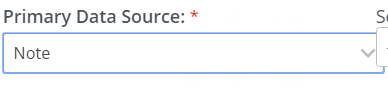
It works fine the first time we add a side note. But everytime we edit the note it gives out and DB Error #1054.
[INSERT INTO ostNy_ticket__cdata SET field='<p>Gå ned og kigge på glasset sammen med Finn. </p>', ticket_id= 16875 ON DUPLICATE KEY UPDATE field='<p>Gå ned og kigge på glasset sammen med Finn. </p>']
Unknown column 'field' in 'field list'<br /> <br />
Its because its gets updated and therefore a duplicate, is there another way to add this site note or better data source to use?