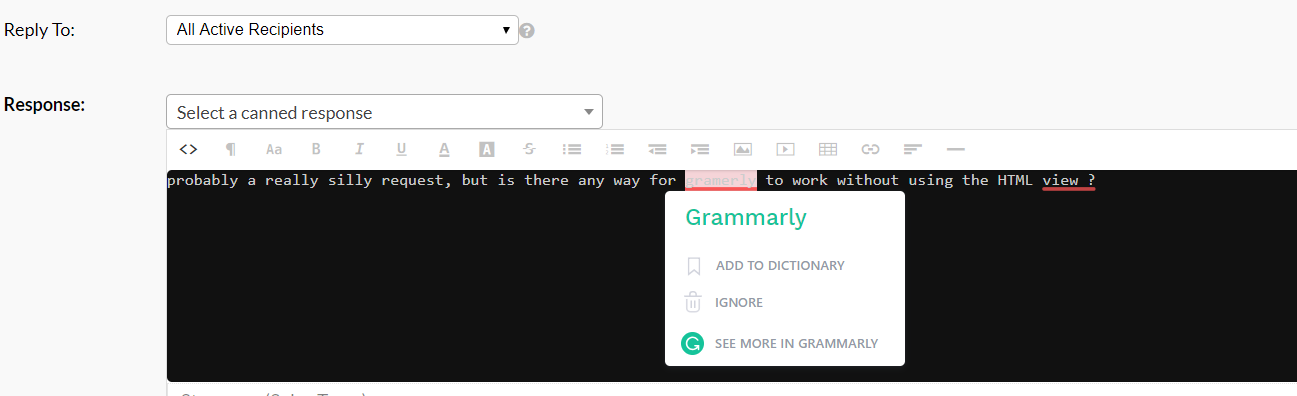Not a very important issue, but Grammarly does not seem to work on the agent response panel. It would of course be helpful because it does help with spotting grammar mistakes. If you switch to HTML mode, then the Grammarly popups start to work, I have attached a picture for reference.